The Employee Visit History Report now includes a Type filter, so users can filter by Visits, Tasks, or Visits/Tasks.
To generate the Employee Visit History Report, navigate to the Report Center and select Employee Visit History in the Statistical Reports section.
Reports tab ➜ Report Center ➜ Statistical Reports section ➜ Employee Visit History
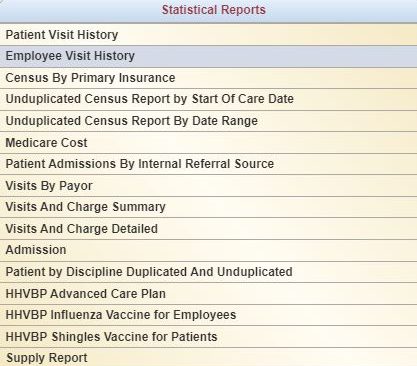
Filter the data using the desired filters:
Once the filters are set as desired, click Generate Report. To export the generated data to an Excel spreadsheet, click Export to Excel.
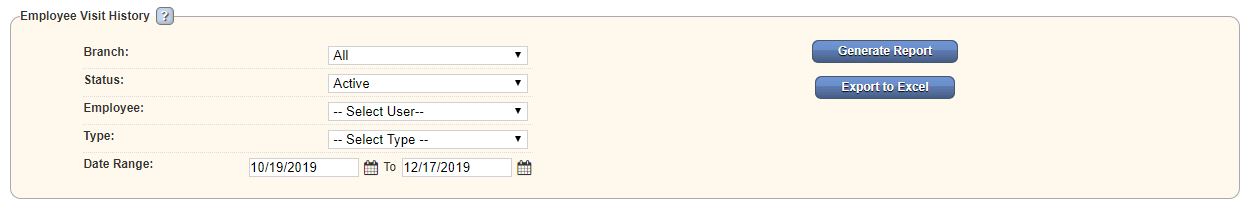
Updated on 12/17/2019