When editing a payer in Axxess Home Health, users can now enter the expected reimbursement rate for each visit type on the Fee Schedule screen. Once an expected reimbursement rate is entered, this data will appear in a new Expected Reimbursement Rate column on the Managed Care Earned Revenue (Completed Visit Method) Report.
This enhancement streamlines operations and provides ease of use by enabling organizations to enter and view the amount of reimbursement expected to be received for completed visits before claims are adjusted.
To access the Expected Reimbursement Rate field on the Fee Schedule screen, users must have permission to view lists in Axxess Home Health.
To give a user permission to view lists, edit the user’s profile and navigate to the Permissions tab. In the Clerical section, select View Lists. Click Save to finish granting the permission to the user.
People tab ➜ Users ➜ ![]() ➜ Permissions tab ➜ Clerical section ➜ View Lists ➜ Save
➜ Permissions tab ➜ Clerical section ➜ View Lists ➜ Save
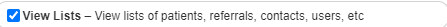
To view the Managed Care Earned Revenue (Completed Visit Method) Report, users must have permission to access billing/financial reports.
To give a user permission to access billing/financial reports, edit the user’s profile and navigate to the Permissions tab. In the Reporting section, select Access Billing/Financial Reports. Click Save to finish granting the permission to the user.
People tab ➜ Users ➜ ![]() ➜ Permissions tab ➜ Reporting section ➜ Access Billing/Financial Reports ➜ Save
➜ Permissions tab ➜ Reporting section ➜ Access Billing/Financial Reports ➜ Save

To enter the expected reimbursement rates for a payer’s visit types, navigate to the View or Admin tab, hover over Lists and select Insurances/Payers. Select the edit button next to the desired insurance/payer and navigate to the Fee Schedule tab.
In the table at the bottom of the screen, select Edit under Actions next to the desired visit type, and enter the expected reimbursement rate in the Expected Reimbursement Rate field. Click Save & Exit to save the expected reimbursement rate.
View/Admin tab ➜ Lists ➜ Insurances/Payers ➜ ![]() ➜ Fee Schedule tab ➜ Edit ➜ Expected Reimbursement Rate ➜ Save & Exit
➜ Fee Schedule tab ➜ Edit ➜ Expected Reimbursement Rate ➜ Save & Exit
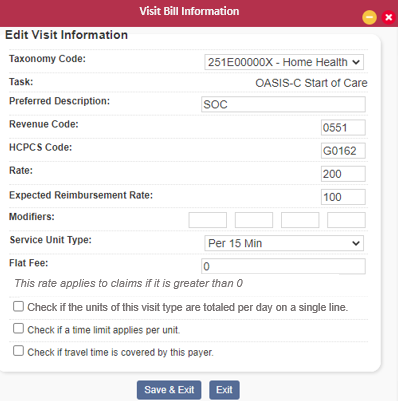
To request the Managed Care Earned Revenue (Completed Visit Method) Report, navigate to the Report Center under the Reports tab. In the Billing/Financial Reports section, select Managed Care Earned Revenue (Completed Visit Method). Select the desired options from the filters at the top of the screen and click Request Report.
Reports tab ➜ Report Center ➜ Billing/Financial Reports ➜ Managed Care Earned Revenue (Completed Visit Method) ➜ Request Report
The system will alert you through the Message Center when the report has finished generating. To view the report, navigate to the Reports tab and select Completed Reports.
Reports tab ➜ Completed Reports
Click on the name of the report to open it in Excel. The expected reimbursement rate will appear in the new Expected Reimbursement Rate ($) column.
NOTE: The expected reimbursement rate is an informational field and will not impact revenue calculations on billing or financial reports.
Updated on 09/14/2022