The Unscheduled Visits Report tracks ordered visits that have not been assigned to clinicians for completion. This report alerts agencies to assign and schedule visits according to the ordered visit frequency.
Users can access the Unscheduled Visits Report under the Schedule tab or through the Report Center.
Schedule tab ➜ Unscheduled Visits Report
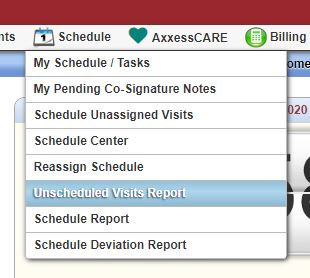
Reports tab ➜ Report Center ➜ Schedule Reports ➜ Unscheduled Visits
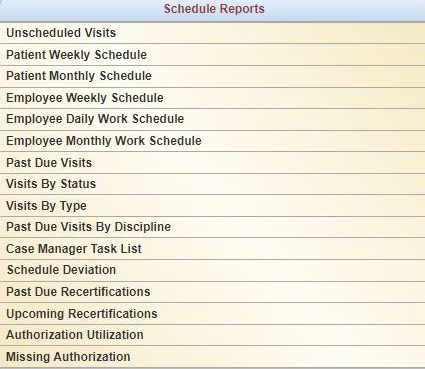
Using can sort unscheduled visits by branch, date range, discipline and payer using the filters at the top of the report.
The following information appears in the Unscheduled Visits Report:
The Number of Unscheduled Visits column reflects the number of ordered visits minus the number of scheduled visits. For example, if a patient has 25 ordered visits and 10 scheduled visits, 15 appears in the Number of Unscheduled Visits column.
Users can select the calendar icon from the Action column to navigate directly to the patient’s schedule and schedule visits.
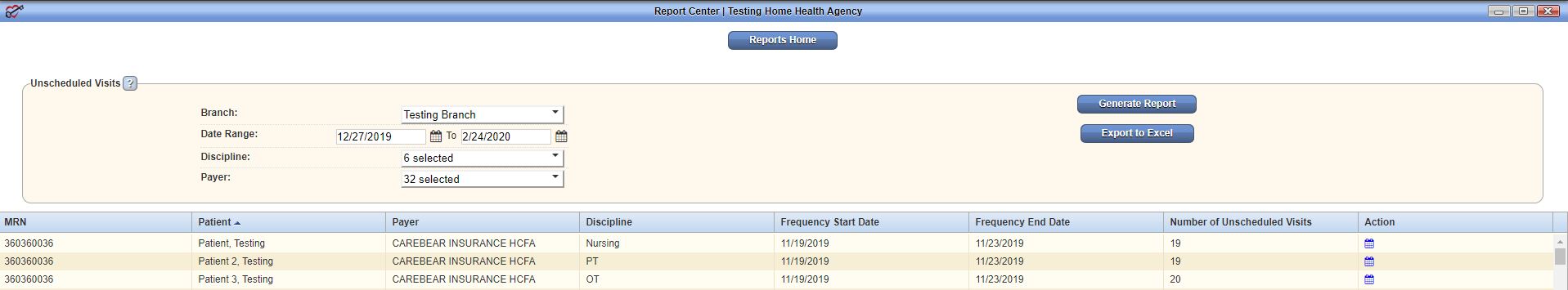
Orders-driven scheduling can be enabled in Company Setup. For additional details, visit the Orders-Driven Scheduling page.
Updated on 2/25/2020
