To help agencies streamline QA processes, two additional tasks have been added to the Bypass Quality Assurance (QA) Center feature in Company Setup. Users must have access to Company Setup to see the additional bypass QA tasks.
To give a user permission to manage company information in Company Setup, edit the user’s profile and navigate to the Permissions tab. Select the Manage Company Information permission under Administration and click Save to complete the process.
Admin tab ➜ Lists ➜ Users ➜ Edit ➜ Permissions tab ➜ Administration section ➜ Manage Company Information ➜ Save
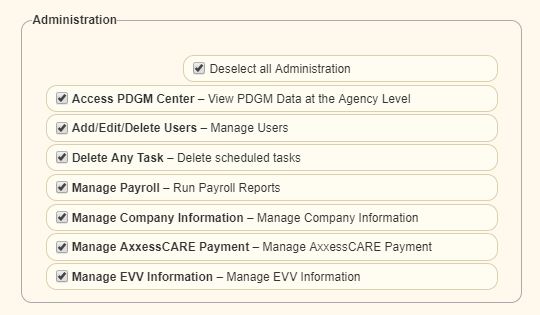
In the Clinical tab of Company Setup, users will see two additional bypass QA options:
Admin tab ➜ Company Setup ➜ Clinical tab ➜ Bypass Quality Assurance (QA) Center section
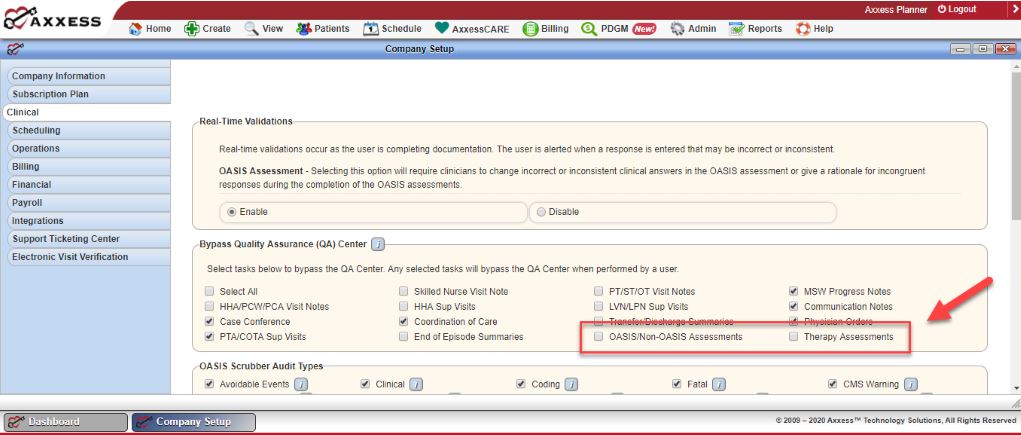
OASIS/non-OASIS assessments and therapy assessments are now separate from regular visit notes in the bypass QA functionality, so agencies have more flexibility when setting documents to bypass QA.
OASIS and non-OASIS assessments are no longer included as part of the bypass QA functionality for visit notes.
For example, OASIS assessments and non-OASIS assessments are not included with the Skilled Nurse Visit Note option. This option only determines whether regular skilled nurse visit notes will bypass QA.
To set OASIS/non-OASIS assessments to bypass the QA Center, select OASIS/Non-OASIS Assessments under Bypass Quality Assurance (QA) Center in the Clinical tab of Company Setup and click Submit Request.
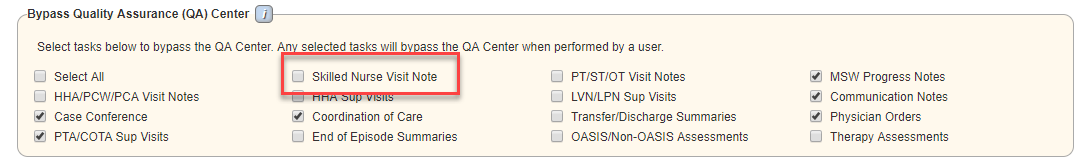
Therapy assessments are no longer included as part of the bypass QA functionality for visit notes.
For example, therapy assessments are not included with the PT/ST/OT Visit Note option. This option only determines whether regular therapy visit notes will bypass QA.
To set therapy assessments to bypass the QA Center, select Therapy Assessments under Bypass Quality Assurance (QA) Center in the Clinical tab of Company Setup and click Submit Request.
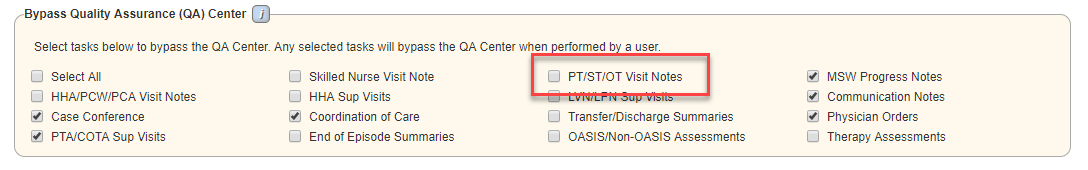
Updated on 3/27/2020