Axxess Home Health now provides direct access to open patient charts from additional areas in the system. As users work in the system, patient names are now hyperlinked in new areas, so users can click on a patient’s name to open the patient’s chart directly from where they’re working.
By providing easy access to patient charts, this functionality optimizes ease of use and enables organizations to minimize charting errors and streamline operations.
Patient names are hyperlinked to their corresponding charts in each of the following areas in Axxess Home Health.
In the Report Center, patient names are hyperlinked to their charts in the following reports:
|
Billing Batch Report |
|
|
EVV Log |
|
|
Unbilled Managed Care Claims |
|
|
Billed and Unbilled Revenue |
|
|
Actual Submitted Claims |
|
|
13th Therapy Re-Evaluation Exception |
|
|
13th and 19th Therapy Visit Exception |
|
|
Physician Order History |
|
|
Plan of Care History |
Patient names are also hyperlinked in the Unscheduled Visits Report under the Schedule tab.
Schedule tab ➜ Unscheduled Visits Report
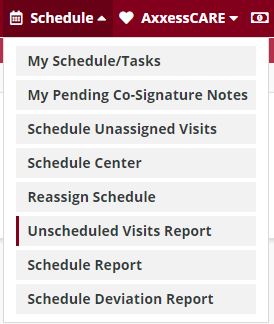
Users can click on a patient’s name in any of these locations to open and review the patient’s chart.
Updated on 9/24/2020
