Billing and claims processing functionality in Axxess Home Health has been updated to enable users to view pending claims totals, update claim statuses to partially paid and overpaid, track pending claims from the Billing Center and Pending Claims screens, and view deleted claims in convenient snapshots.
Users can now view totals for each financial column at the bottom of the Pending Claims screen. To access the Pending Claims screen, navigate to the Billing tab and select Pending Claims from the drop-down menu.
Billing tab ➜ Pending Claims ➜ Total
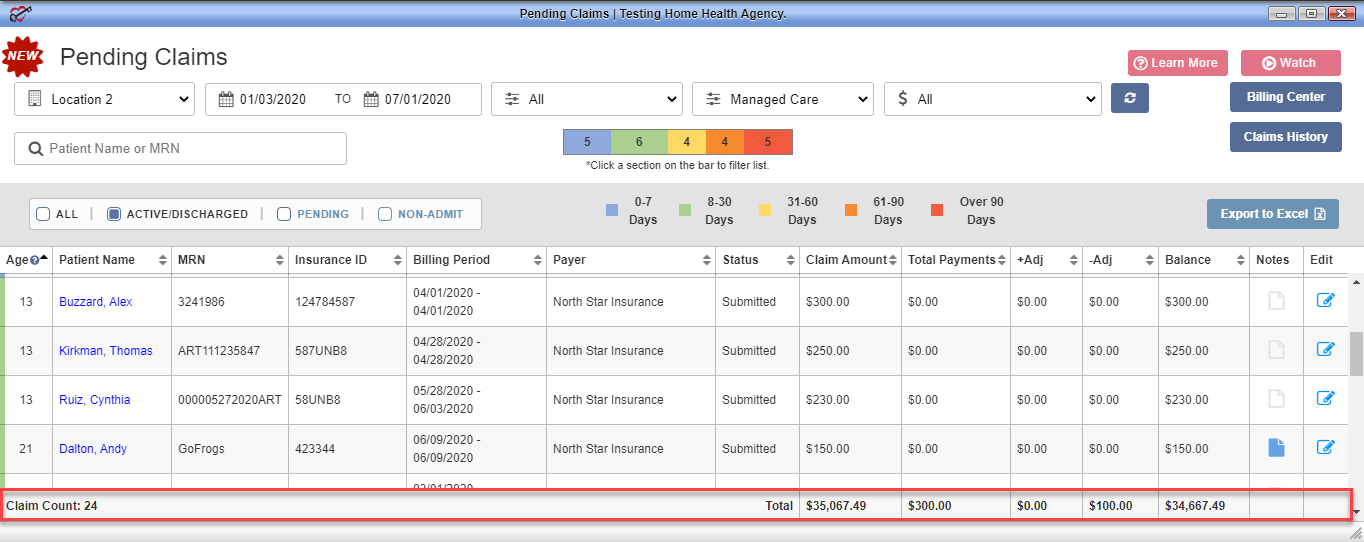
Two new statuses have been added to the Claim Status menu. Users can now select the following statuses as needed when updating claims:
| Status | Description | ||
|---|---|---|---|
| Partially Paid | Select this status to indicate that payment has been received but additional payment is expected. | ||
| Overpaid | Select this status to indicate that payment has been received but the payer is expected to recoup all or some of the payment. |
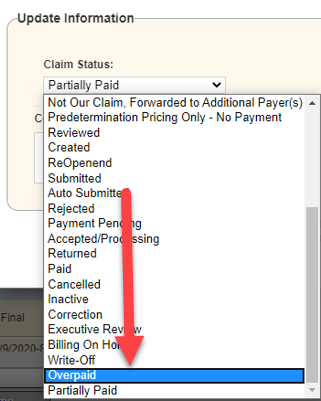
Users can now track claims for patients in pending status through the Billing Center. To view claims for patients in pending status, select Pending at the top of the Billing Center.
Billing tab ➜ Billing Center ➜ Pending
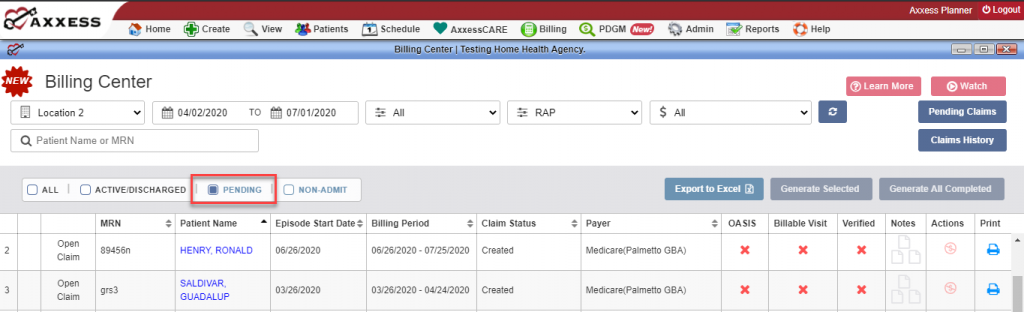
Users can also track outstanding claims for patients in pending status through the Pending Claims screen. To view claims for patients in pending status, select Pending at the top of the Pending Claims screen.
Billing tab ➜ Pending Claims ➜ Pending
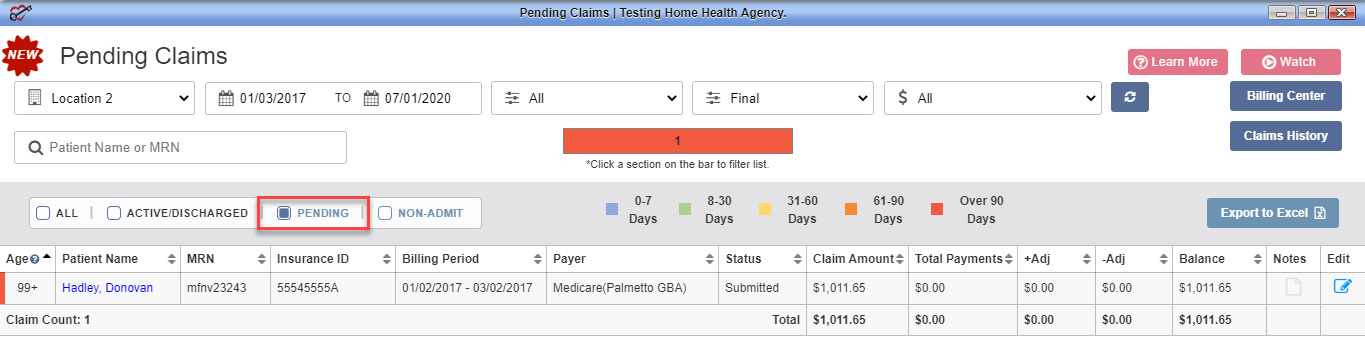
Users can now view snapshots of deleted claims by selecting Deleted Claims from the Quick Reports menu on the Managed Care Claims History screen. (Claims deleted prior to this update will be visible on this screen.)
Billing tab ➜ Managed Care/Other Insurances ➜ Claims History ➜ Deleted Claims
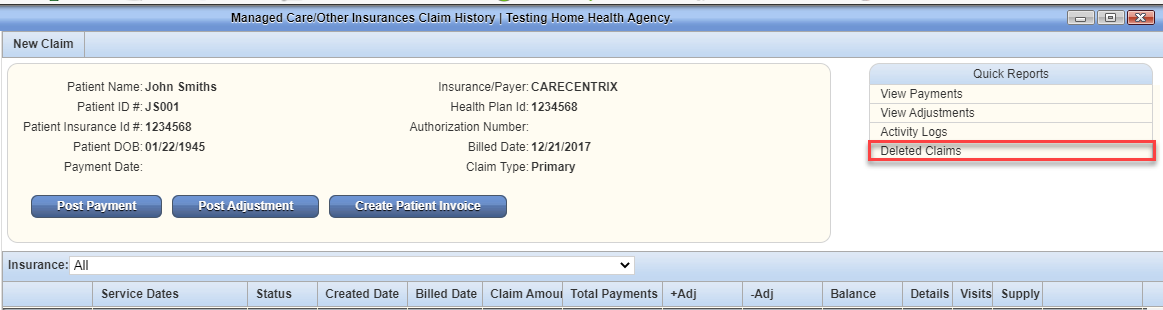
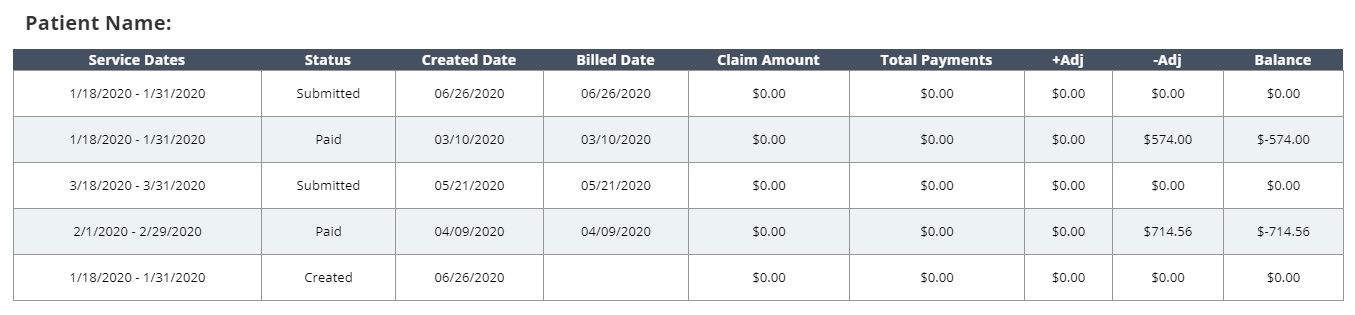
Updated on 6/30/2020