Axxess Home Health has established an integration with Health Recovery Solutions (HRS) that streamlines telehealth and remote patient monitoring. Once an organization enables the HRS integration and enrolls a patient in telemonitoring, vital signs will begin to populate in the patient’s chart based on captures in HRS devices and Axxess clinical documentation.
This integration streamlines the capture and monitoring of critical indicators so clinicians can identify problems and take necessary and immediate action to optimize patient care.
To enable the HRS integration, Axxess Home Health clients should contact info@healthrecoverysolutions.com and integrations@axxess.com to set up agreements with each software vendor for the integration.
Clients will then need to submit a request to enable the HRS integration in Axxess Home Health. To submit a request to enable the HRS integration, navigate to Company Setup under the Admin tab in Axxess Home Health. On the Integrations tab, click Enable under Health Recovery Solutions and click Submit Request.
Admin tab ➜ Company Setup ➜ Integrations tab ➜ Telehealth Service ➜ Health Recovery Solutions ➜ Enable ➜ Submit Request
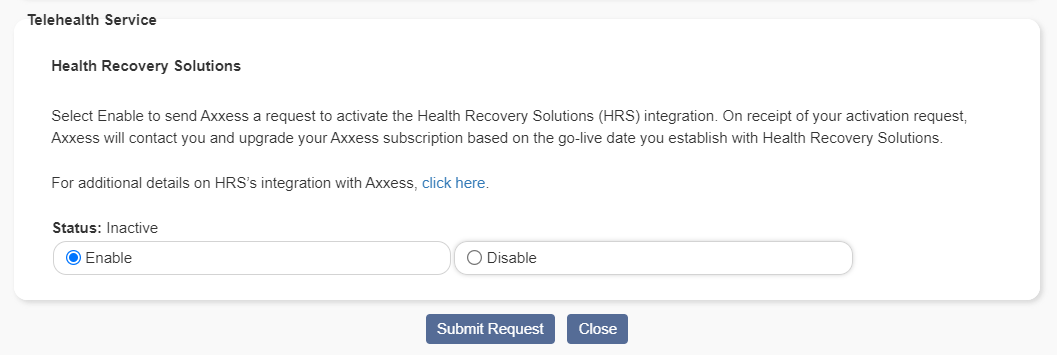
Once the integration is activated, users with access to patient charts can begin enrolling patients in HRS telemonitoring.
To enroll a patient in HRS telemonitoring, navigate to the patient’s chart and click Edit Patient. On the Clinical/Diagnosis tab, navigate to the Telemonitoring section and click Enable. Under Vendor, select Health Recovery Solutions. Click Save & Continue or Save & Exit.
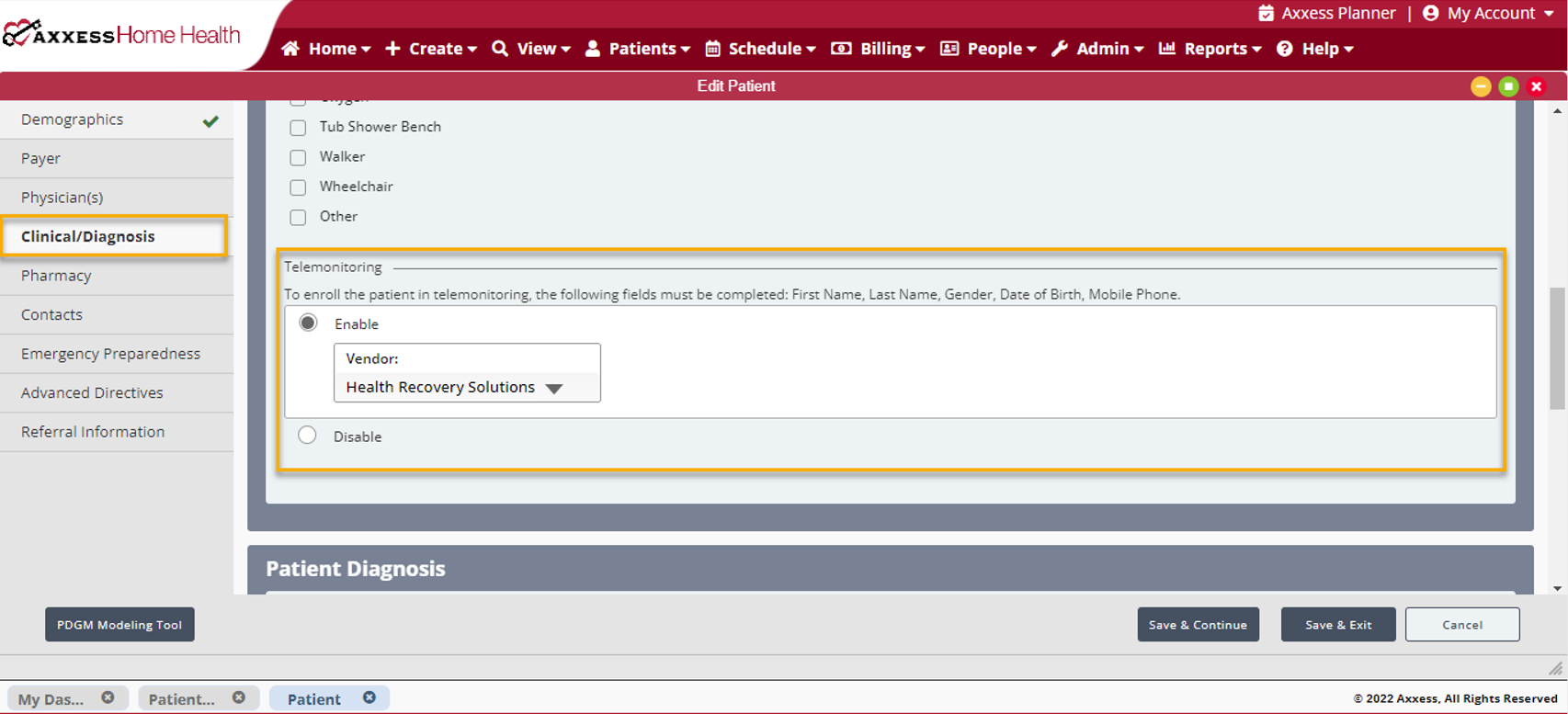
Once telemonitoring is enabled, vital signs will begin to populate in the patient’s chart based on captures in HRS devices and Axxess clinical documentation. All vital sign documentation will migrate to the Vital Sign Charts and Vital Signs Log in the patient’s chart.
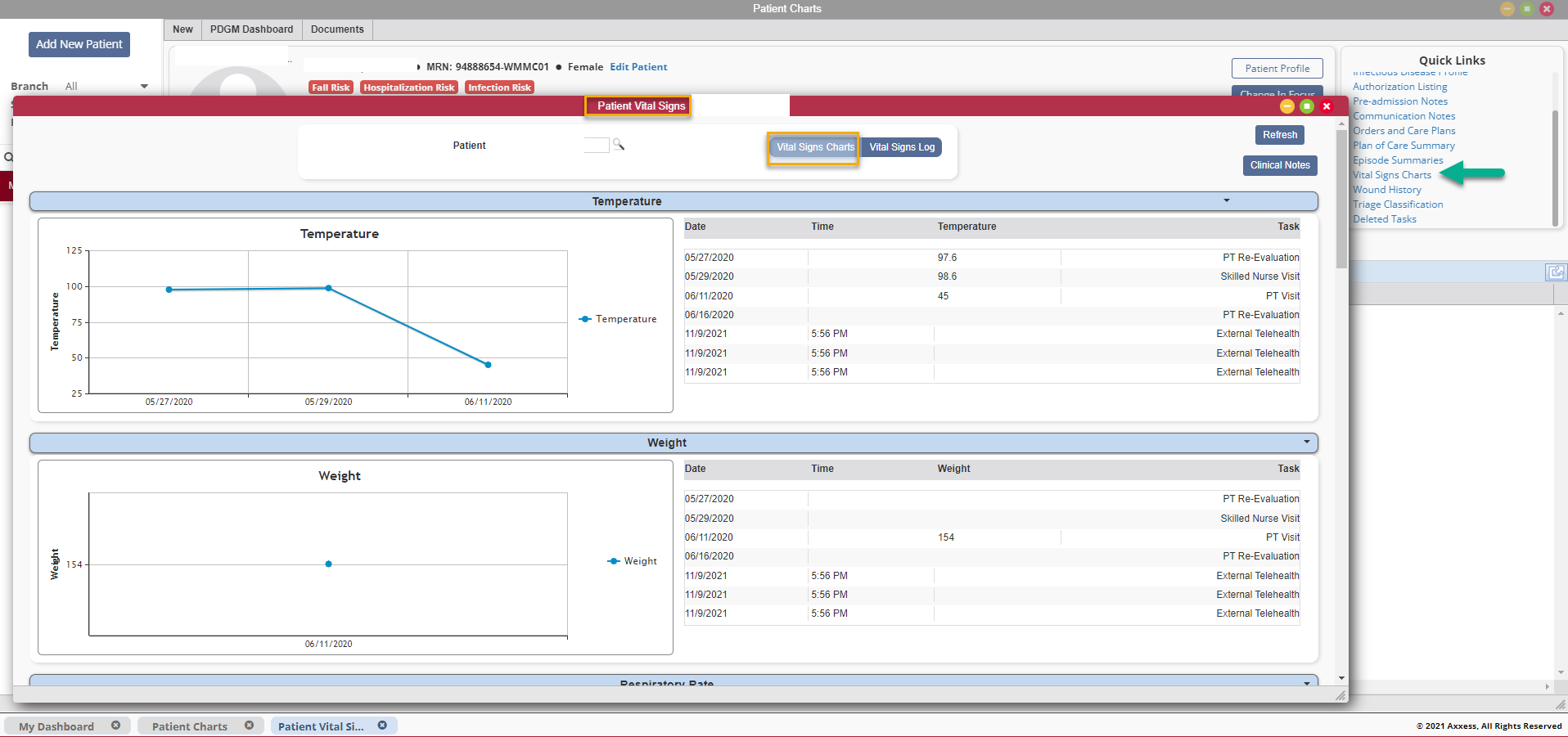
Vitals captured on HRS devices will be labeled External Telehealth in the Vital Signs Log.
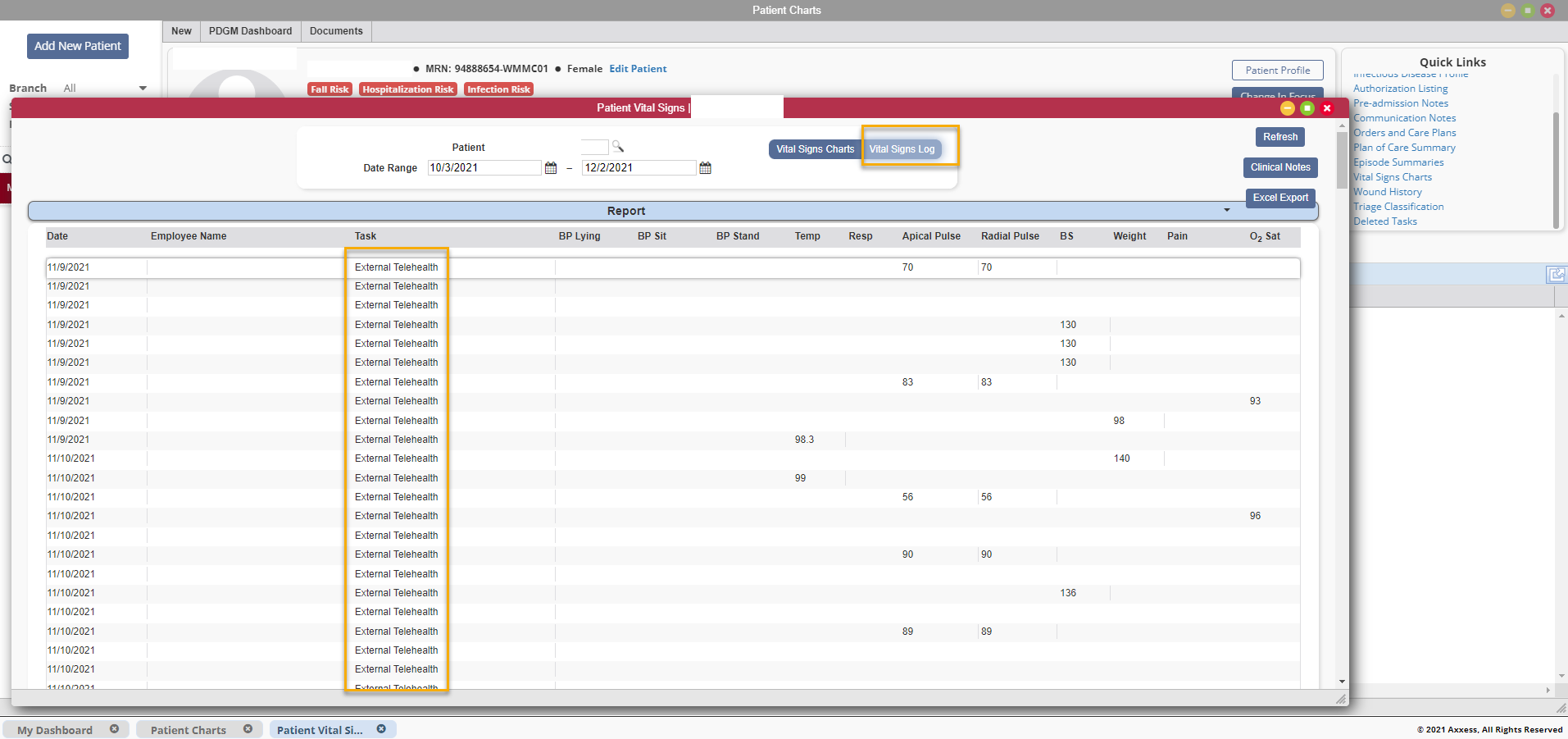
To access HRS clinical notes, click the blue Clinical Notes button in the top-right corner of the Vital Signs Chart.
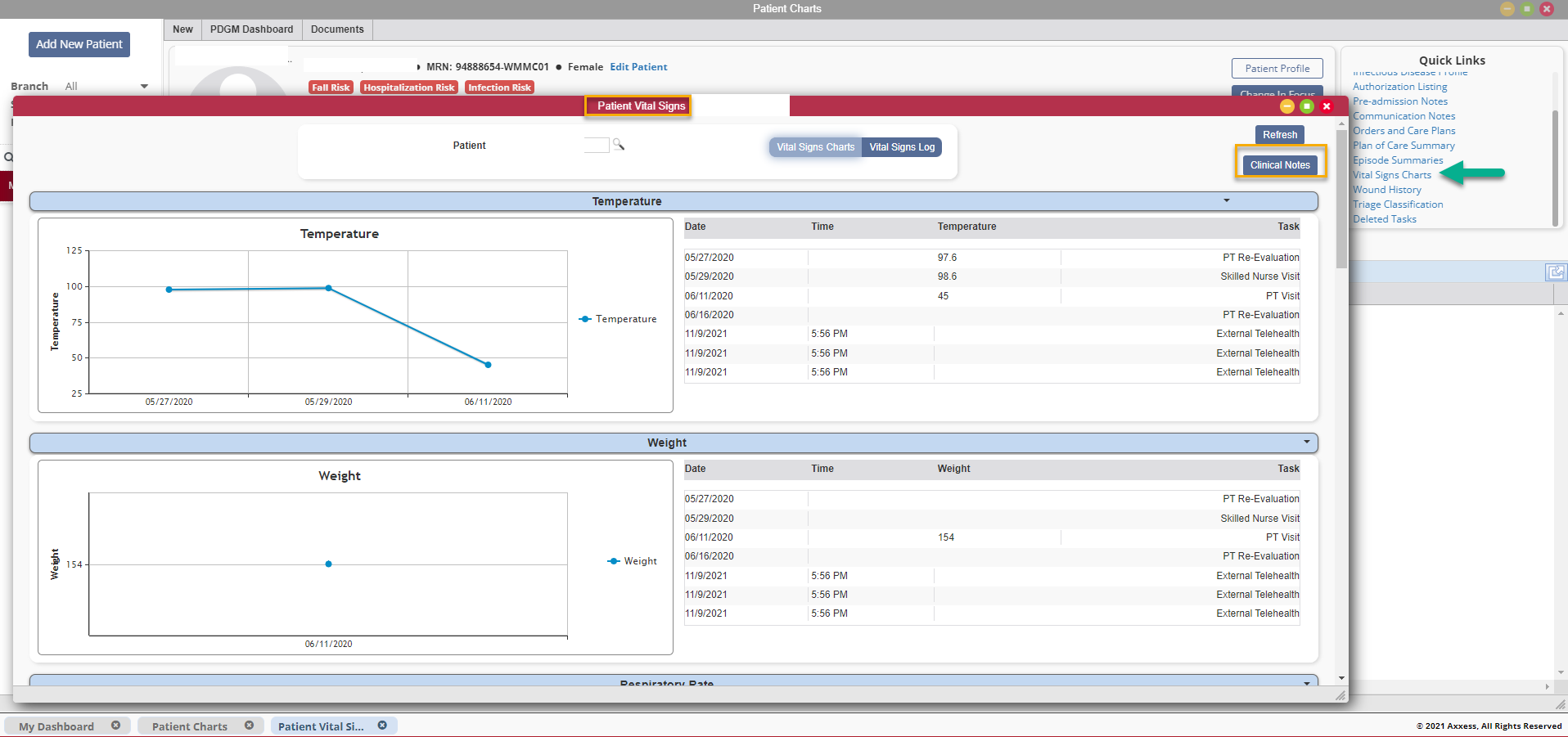
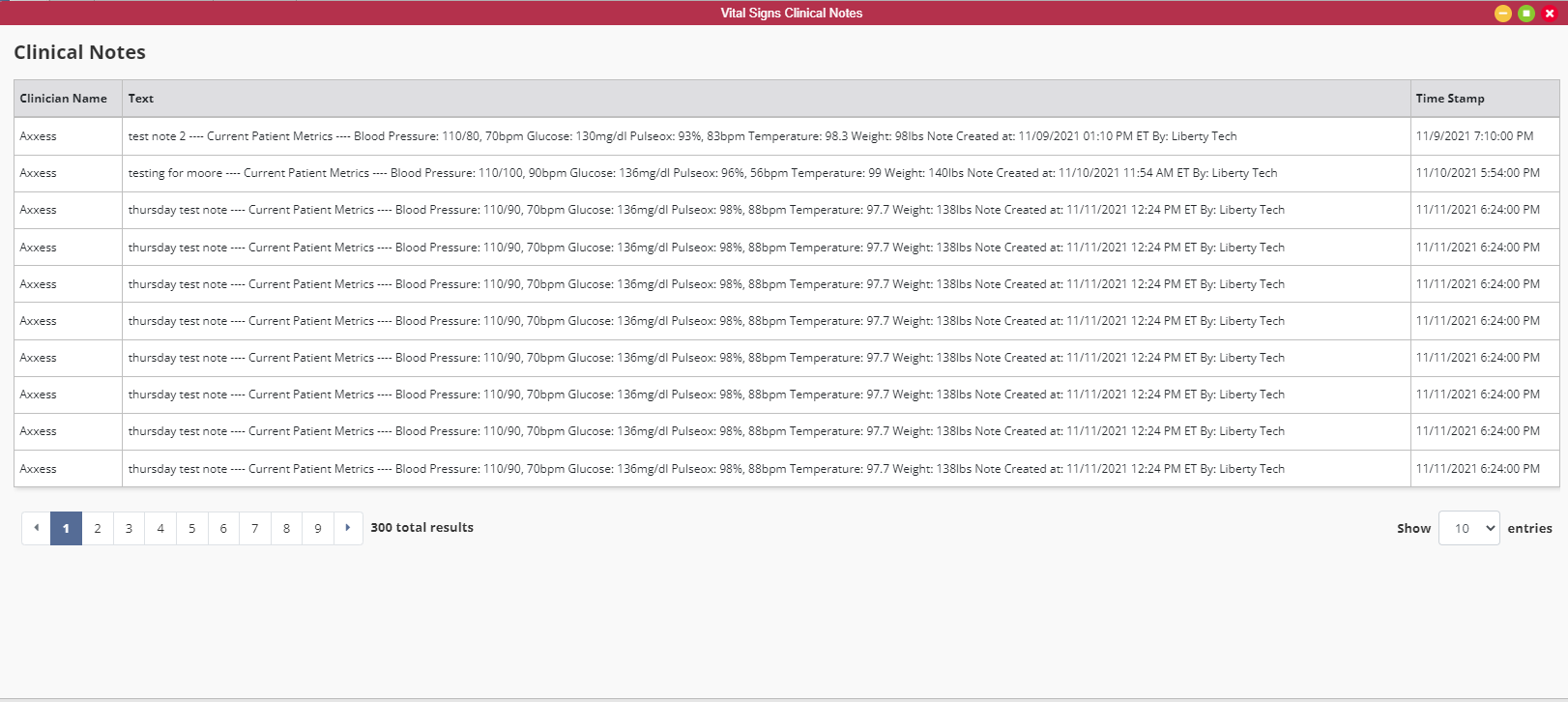
Once the patient is discharged from the organization, Axxess will automatically unenroll the patient from HRS telemonitoring. To unenroll a patient that is still receiving care, navigate to the Clinical/Diagnosis tab in the patient’s chart and click Disable under Telemonitoring.