The OASIS analysis feature in Axxess Home Health enables users to seamlessly compare answers and outcomes between OASIS assessments during the QA process.
By enabling organizations to compare OASIS assessment items easily and efficiently, this feature streamlines documentation and QA processes and helps agencies improve care delivery for optimal patient outcomes.
Users must have permission to access the OASIS analysis feature in the QA Center in Axxess Home Health.
To access the OASIS analysis feature, users must have access to the Quality Assurance (QA) Center.
To give a user access to the QA Center and integrated OASIS analysis functionality, edit the user’s profile and navigate to the Permissions tab. In the QA section of permissions, select Access Quality Assurance (QA) Center. Click Save to finish granting the permission to the user.
Admin tab ➜ Lists ➜ Users ➜ Edit ➜ Permissions tab ➜ QA section ➜ Access Quality Assurance (QA) Center ➜ Save
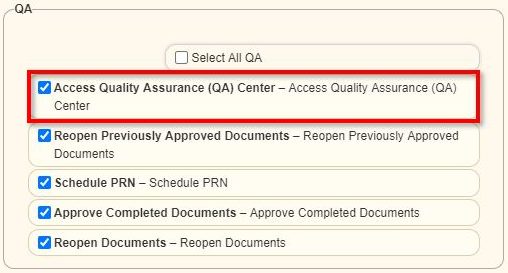
To access the OASIS analysis feature, navigate to the QA Center under the Home tab. Select the OASIS analysis icon in the icons column (between the Event Date and Task columns).
Home tab ➜ Quality Assurance (QA) Center ➜ ![]()
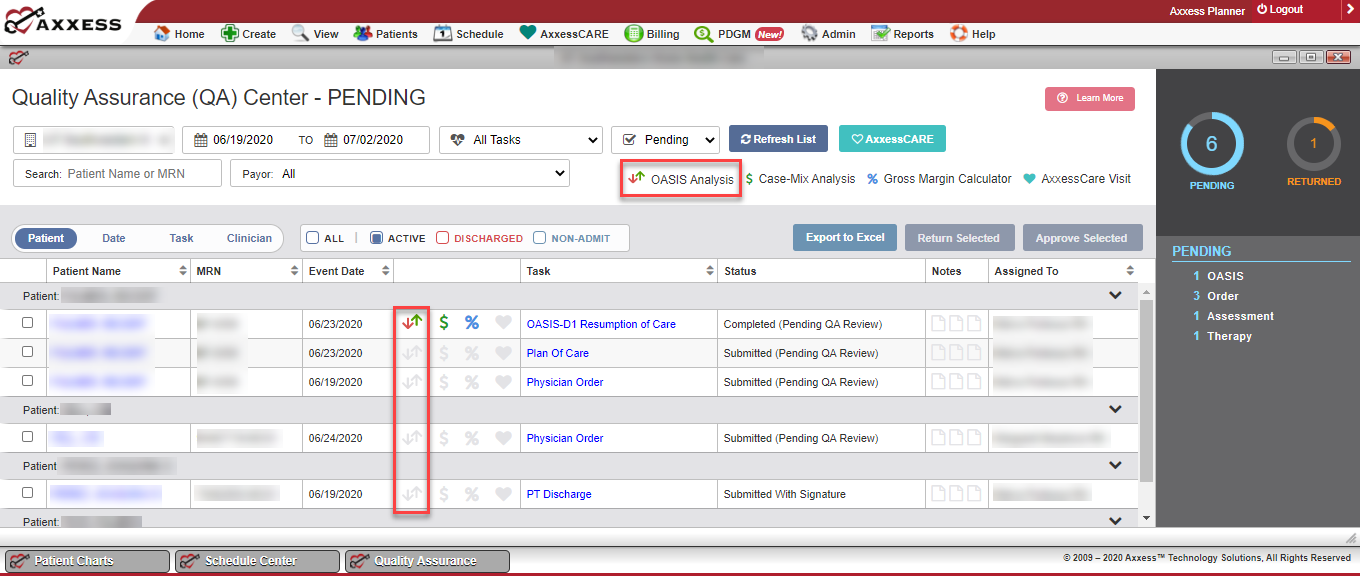
The OASIS analysis icon remains greyed out when OASIS analysis is not applicable to the QA item. Documentation where analysis is not applicable includes:
| All Non-OASIS Items | |
| OASIS Start of Care | |
| OASIS Transfer | |
| OASIS Transfer Discharge | |
| OASIS Death |
The OASIS analysis icon turns red and green when OASIS analysis is applicable to the QA item. Documentation where OASIS analysis is applicable includes:
| OASIS Discharge | |
| OASIS Discharge Non-Visit | |
| OASIS Resumption of Care | |
| OASIS Recertification | |
| OASIS Follow-Up |
Select the OASIS analysis icon to generate the OASIS analysis. Data in the OASIS analysis is dependent on the type of OASIS assessments currently under review by QA.
If the previous OASIS assessment was completed in your legacy system, its data cannot be compared to the current OASIS in the analysis.
When the OASIS under review is an OASIS Resumption of Care, OASIS Recertification or OASIS Follow-Up, the analysis will provide a side-by-side comparison of all OASIS items that have been answered differently in the previous and current assessments.
When the OASIS under review is an OASIS Discharge or OASIS Discharge Non-Visit, the OASIS analysis will include an additional Patient Outcomes section. This section will compare the current OASIS assessment to the previous OASIS Start of Care or OASIS Resumption of Care assessment.
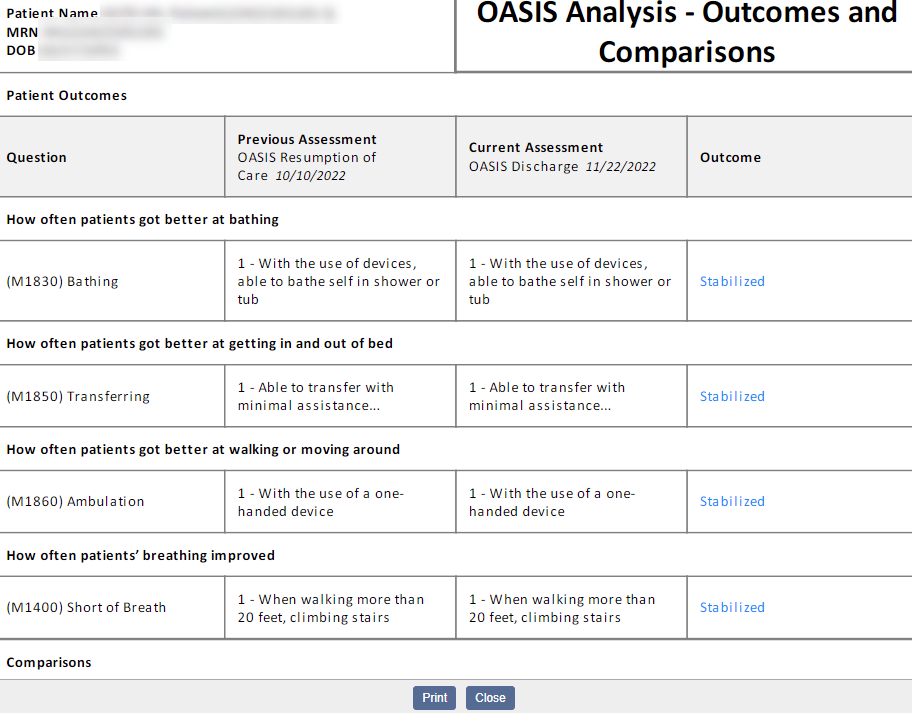
The Comparisons section will provide a side-by-side comparison of all answers that have been answered differently in the previous and current assessments.
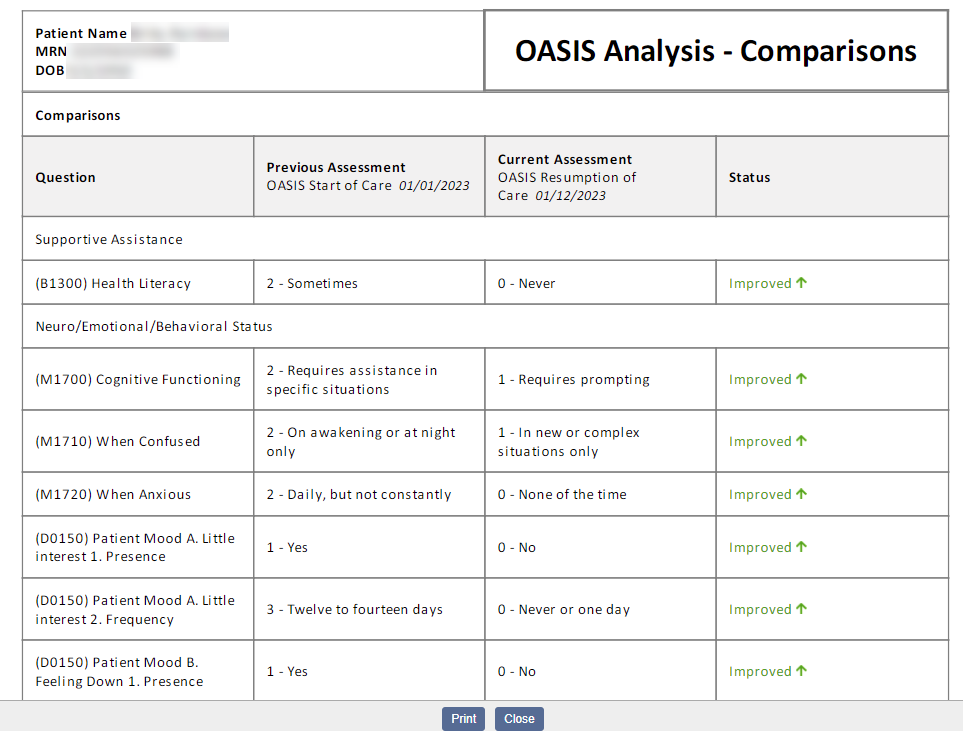
Updated on 7/06/2020