Axxess Home Health now provides an expansion button in patient charts, so users can more easily view visits and tasks scheduled for a patient.
When a user clicks on the expand button in a patient’s chart, the top tiles in the chart collapse and the patient’s list of scheduled tasks and visits expands for easy review. This feature optimizes ease of use and facilitates seamless care coordination and delivery.
To view the expanded list of scheduled tasks and visits, navigate to the patient’s chart and click the expand button (  ) on the right side of the screen above the list of tasks and visits.
) on the right side of the screen above the list of tasks and visits.
Patients tab ➜ Patient Charts ➜ 
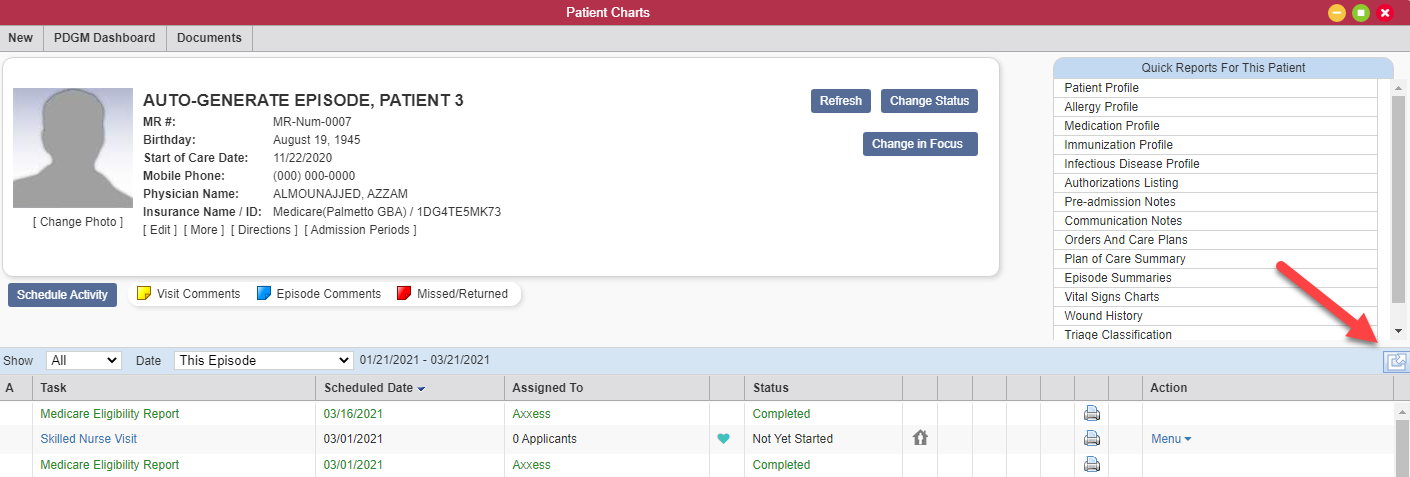
To collapse the list of tasks and visits, click the expand button again. The list will collapse and the tiles at the top of the chart will reappear.
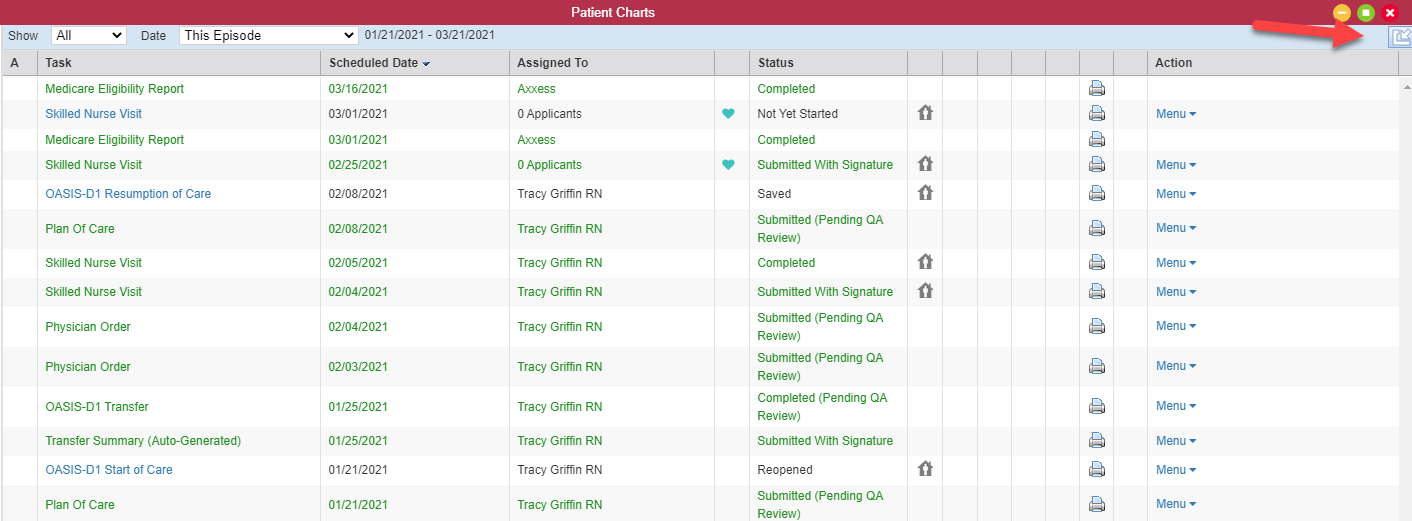
Updated on 03/18/2021
No related posts.
