Axxess Home Health now enables users to edit wound orders in the Wound Care Orders section of physician orders.
To edit a wound order, click the Wound Care Orders button and select the edit icon on the Pending Orders screen. Select Save & Exit to update the physician order.
When entering a physician order from QA, wound orders can only be updated through the Wound Care Orders section.
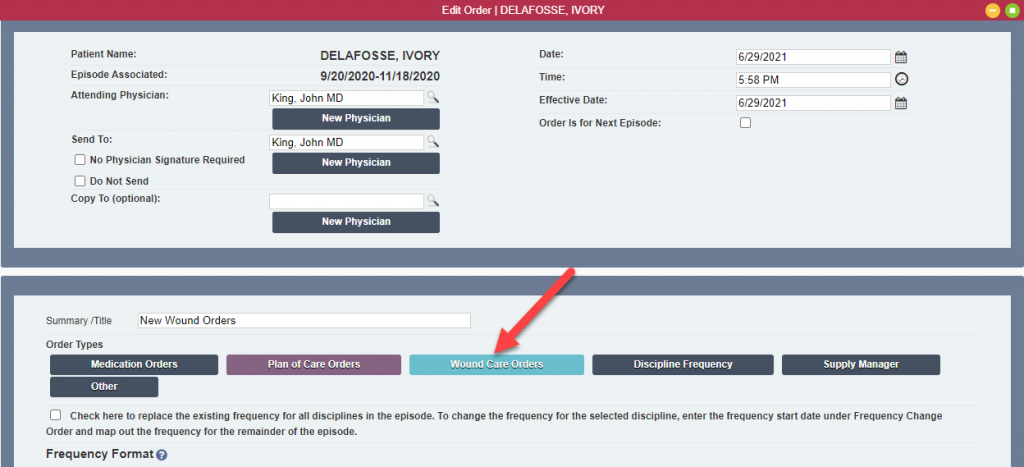
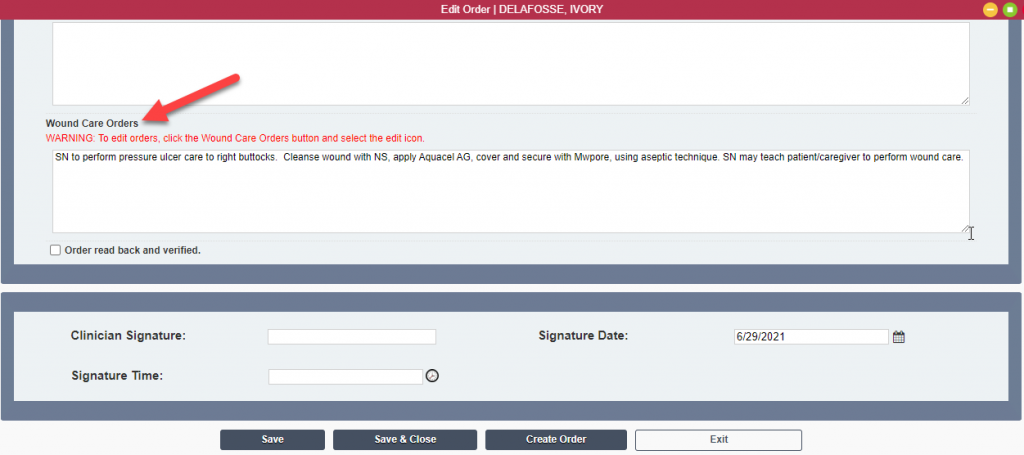
Updated on 7/22/2021
No related posts.
