Axxess Home Health no longer requires users to enter an expiration date for each license in an employee’s user profile. Axxess recommends adding expiration dates to facilitate seamless license expiration tracking.
When a user adds a license without providing an expiration date, the system will prompt the user to add an expiration date or continue adding the license without an expiration date.
To add a new license for an employee, navigate to the Licenses tab of the employee’s profile and click New License.
View or Admin tab ➜ Lists ➜ Users ➜ Edit ➜ Licenses tab ➜ New License
Complete the fields in the New License window and click Add. When an expiration date has not been added, the system will prompt the user to add an expiration date or continue adding the license without an expiration date.
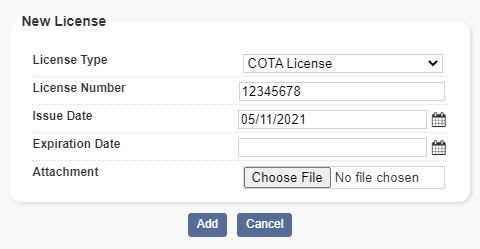
Updated on 05/12/2021
No related posts.
