The Claims Analysis Report in Axxess Home Health now generates analysis of claims for all payers. The report includes the lifecycle of a claim from creation, the ending balance based on the date range and data types.
To access the Claims Analysis Report, users must have permission to view Billing/Financial Reports.
To request the Claims Analysis Report, navigate to the Report Center under the Reports tab. In the Billing/Financial Reports section, select Claims Analysis Report. Enter the desired parameters using the filters at the top of the screen and click Request Report.
Reports tab ➜ Report Center ➜ Billing/Financial Reports ➜ Claims Analysis Report ➜ Enter parameters ➜ Request Report
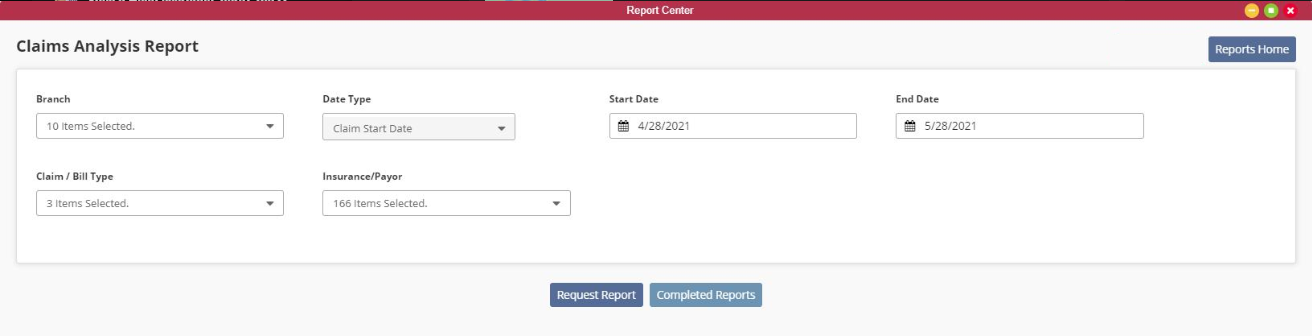
The system will alert you through the Message Center when the report is finished generating. To view the report, navigate to the Reports tab and select Completed Reports.
Reports tab ➜ Completed Reports
Click on the name of the report to open it. The report will open in an Excel spreadsheet.
Updated on 09/24/2021
No related posts.
