Axxess Home Health now enables clinicians to complete Aide Care Plans at the point of care from a mobile device.
When documenting an OASIS or Skilled Nurse Visit on the Axxess Home Health mobile app, clinicians now have easy access to add and document an Aide Care Plan.
To document an Aide Care Plan from an OASIS, navigate to the Aide Care Plan tab and click the Aide Care Plan button.
OASIS ➜ Aide Care Plan tab ➜ Aide Care Plan
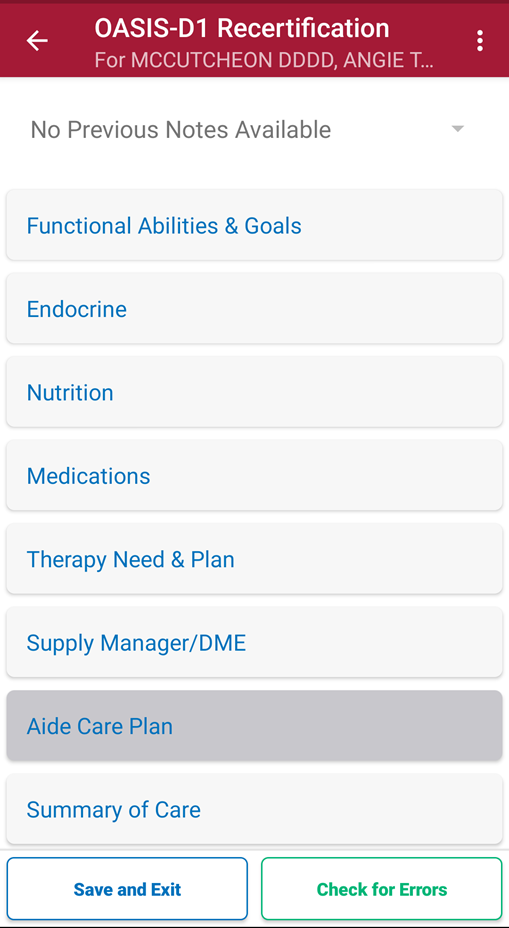
To document an Aide Care Plan from a Skilled Nurse Visit, navigate to the Supplemental Documents section and click Add/Edit Aide Care Plan.
Skilled Nurse Visit ➜ Supplemental Documents ➜ Add/Edit Aide Care Plan
The following tabs appear on the Aide Care Plan:
|
Aide Care Plan |
|
|
Things to Report |
|
|
Special Considerations |
|
|
Plan Details |
|
|
Notifications |
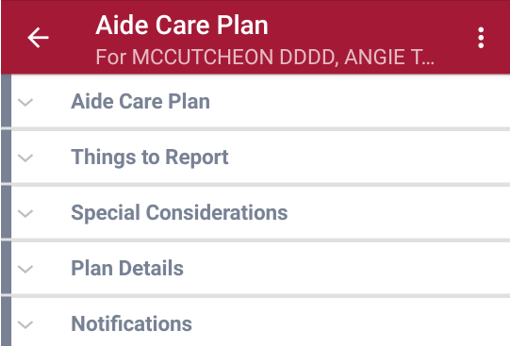
The Signature Date field pre-populates with the current date and can be edited as needed. The Signature Time field pre-populates with the current time and can also be edited.
When Complete is selected, the Aide Care Plan will appear in the Schedule Center in Pending OASIS Approval status.
The Aide Care Plan will then flow to the QA Center to be approved. Once the Aide Care Plan and OASIS have been approved in QA, the care plan can be linked to scheduled aide notes.
Updated on 08/19/2021
No related posts.
