Axxess Home Health now enables users to establish multiple payroll cycle groups and associated payroll periods in Company Setup. This functionality gives organizations control over which users are assigned to which payroll cycle groups to automate and streamline payroll processes.
To establish payroll cycle groups in Axxess Home Health, navigate to the Payroll tab in Company Setup.
Admin tab ➜ Company Setup ➜ Payroll tab
In the Payroll section, select Enable under Payroll Policy. Click Add Payroll Cycle Group to add a payroll cycle group.
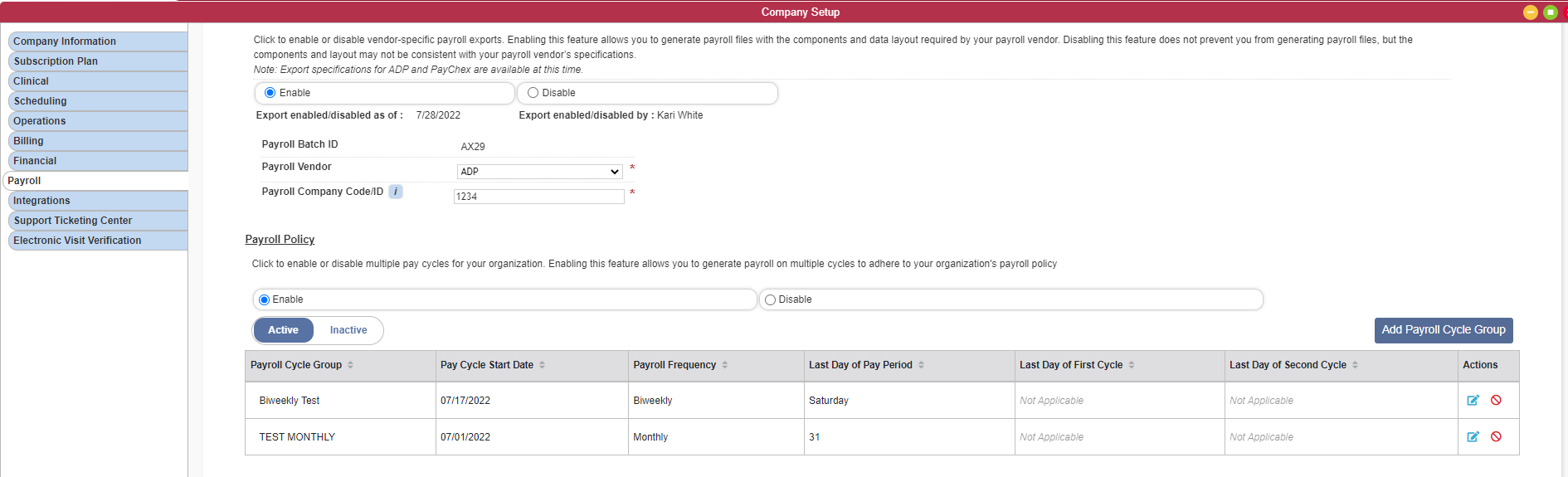
Enter a group name, select a pay cycle start date and select a payroll frequency. Once the payroll frequency is selected, a Last Day of Pay Period field will appear. This field ensures that each new pay period follows the frequency established by your organization.
Users can add up to four payroll cycle groups.
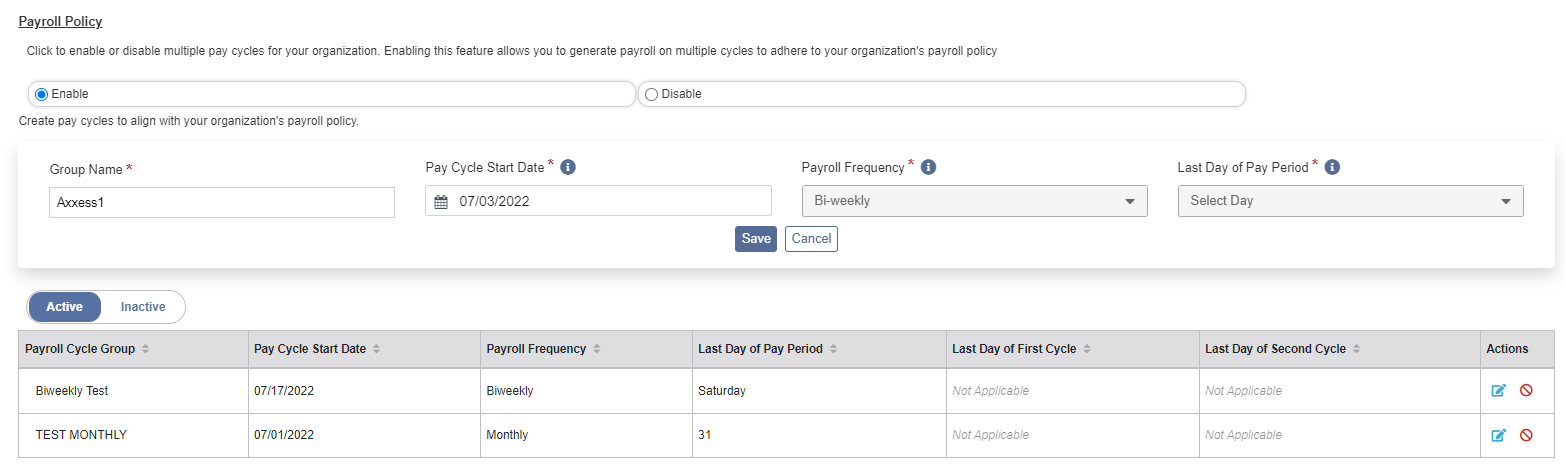
Once payroll cycle groups are established in Company Setup, organizations can assign users to each group.
To assign a user to a payroll cycle group, edit the user’s profile and navigate to the Payroll Cycle Group menu on the Information tab. All groups established in Company Setup will be listed in this menu. Select a payroll cycle group and click Save to finish adding the user to the group.
View tab ➜ Lists ➜ Users ➜ Edit ➜ Information tab ➜ Payroll Cycle Group ➜ Save
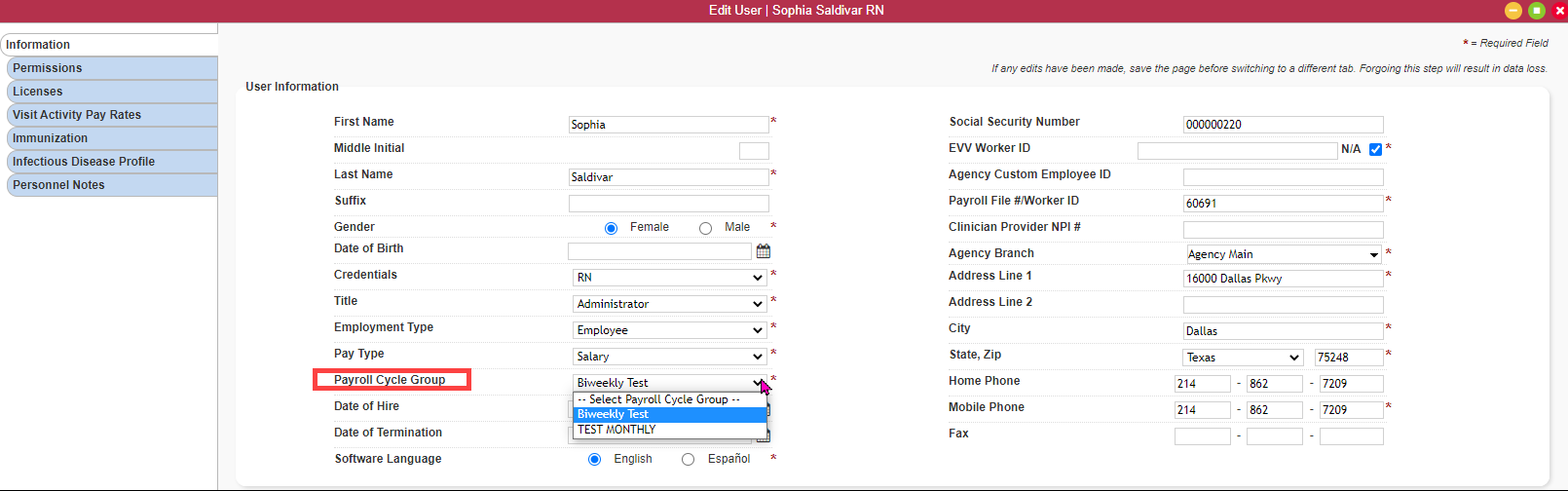
Updated on 08/04/2022
No related posts.
