Axxess Home Health now provides patient name alerts to instantly notify users when a patient’s name already exists in the system.
These alerts help organizations streamline intake coordination and eliminate duplicate records when adding new patients to the system.
To receive patient name alerts in Axxess Home Health, organizations must enable this feature in Company Setup.
To enable patient name alerts, navigate to Company Setup under the Admin tab.
On the Operations tab, select Enable under Patient Name Alerts. Under Check for patient name matches by, select By First and Last Name or By Last Name Only. Click Submit Request to finish enabling the feature.
Admin tab ➜ Company Setup ➜ Operations tab ➜ Patient Name Alerts ➜ Enable ➜ By First and Last Name/By Last Name Only ➜ Submit Request
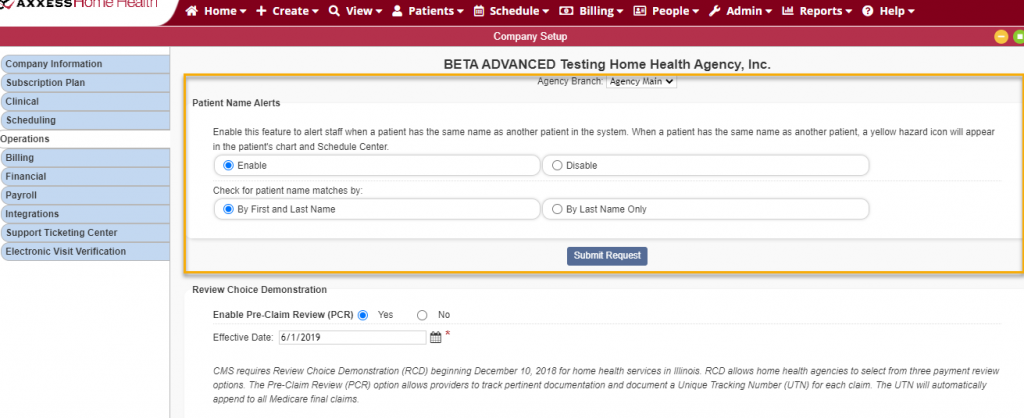
When adding a patient to the system, a yellow pop-up message will appear in the top-right corner of the screen to alert the user that the patient’s name matches another active patient’s name in the system.
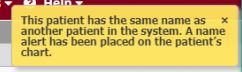
A yellow hazard symbol will also appear in the patient’s chart and Schedule Center. Users can hover over the hazard symbol to view details.
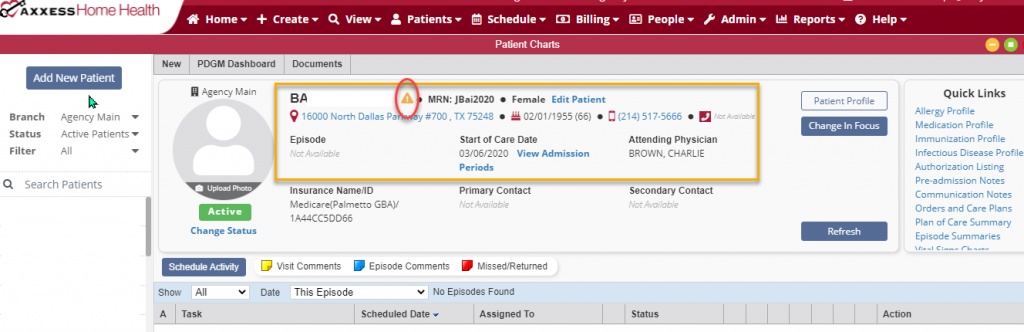
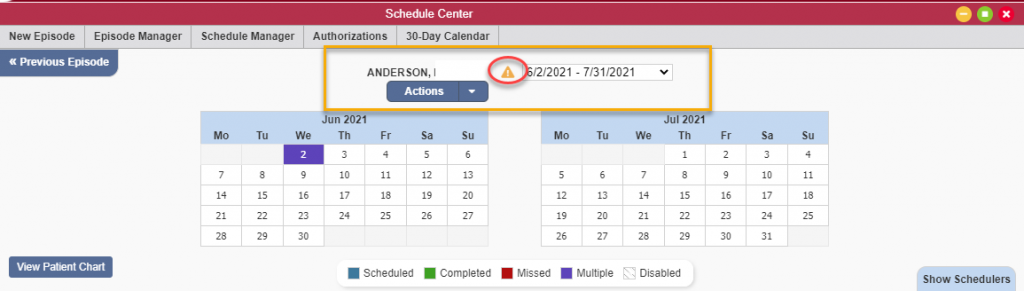
The same alert message will appear when updating a patient’s status using the Change Status link in the patient’s chart and when readmitting a discharged patient using the Readmit button.
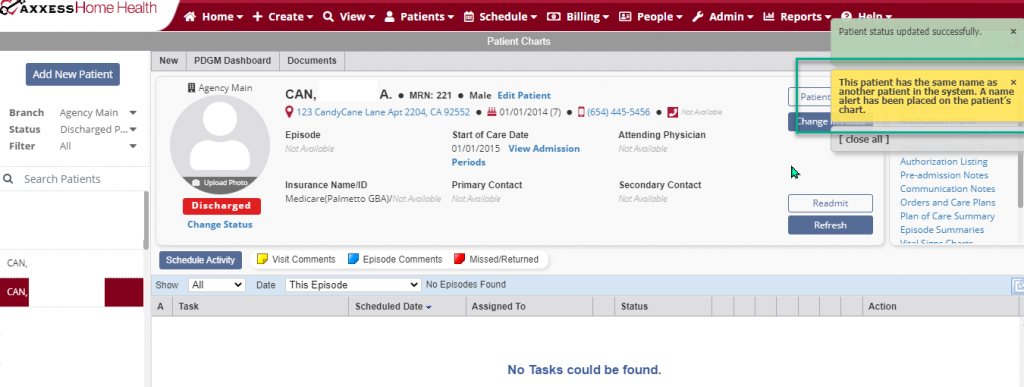
Updated on 08/04/2021
No related posts.
