Axxess Home Health now enables users to access patient tags from the Patient Roster report and Referral report. This functionality enables users to easily identify the needs of a patient.
The tag list is accessible and assigned to patients in intake and in the patient chart. If a user has permission to update the list, new tags can be added to the tag list from intake Demographics and edit Patient Chart.
To add tags to the system, navigate to the Admin tab, hover over New and select Tag. Enter a name and description for the tag and click Save.
Admin tab ➜ New ➜ Tag ➜ Save
The Patient Tags search box can be accessed from the Patient Roster report and Referral report.
Reports ➜ Patient Roster
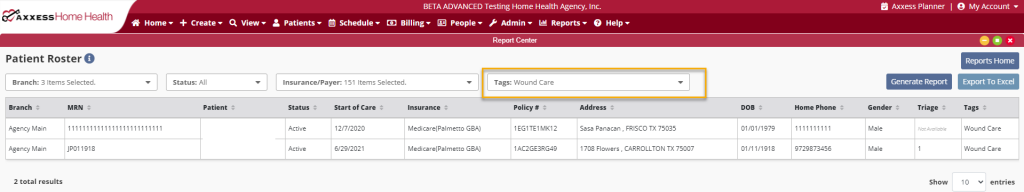
Reports ➜ Referral Report
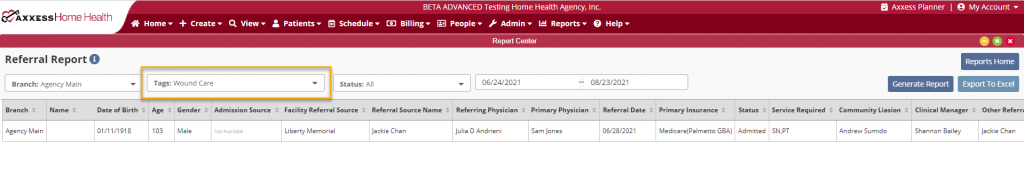
Once the search for the tags is completed, patients with the tags will be visible in the report.
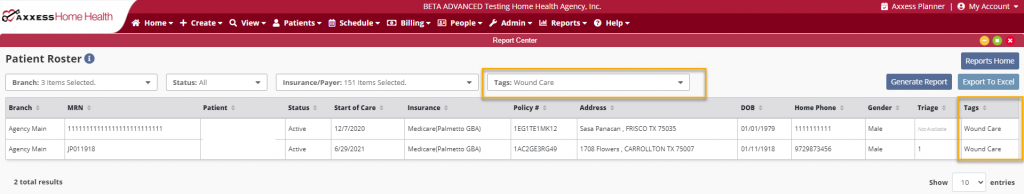
Patient tags are included when exporting the Patient list and Referral list to Excel.
View ➜ Lists ➜ Patients
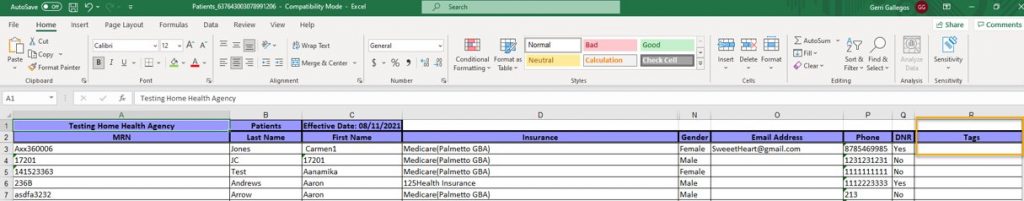
View ➜ Lists ➜ Referral
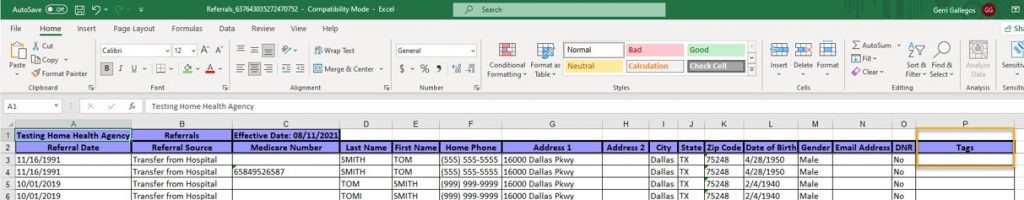
Updated on 09/01/2021
No related posts.
