Axxess Home Health now enables users to upload and attach multiple documents to payers. When adding a new payer or editing an existing payer in Axxess Home Health, users can now attach up to four documents in the payer’s setup information.
To add attachments to a payer, navigate to the payer’s setup information using one of the following methods:
|
Create tab ➜ New ➜ Insurance/Payer |
|
|
View tab ➜ Lists ➜ Insurances/Payers ➜ New Insurance |
|
|
View tab ➜ Lists ➜ Insurances/Payers ➜ Edit |
|
|
Admin tab ➜ New ➜ Insurance/Payer |
|
|
Admin tab ➜ Lists ➜ Insurances/Payers |
On Step 1 of 4 Insurance/Payer Details, click Choose File next to Additional Documents to upload an attachment. The file will save automatically when Save & Next is selected.
Users can upload four additional documents up to 25 mb in size.
To add documents to an existing payer, select the edit icon next to the payer in the Insurances/Payers list.
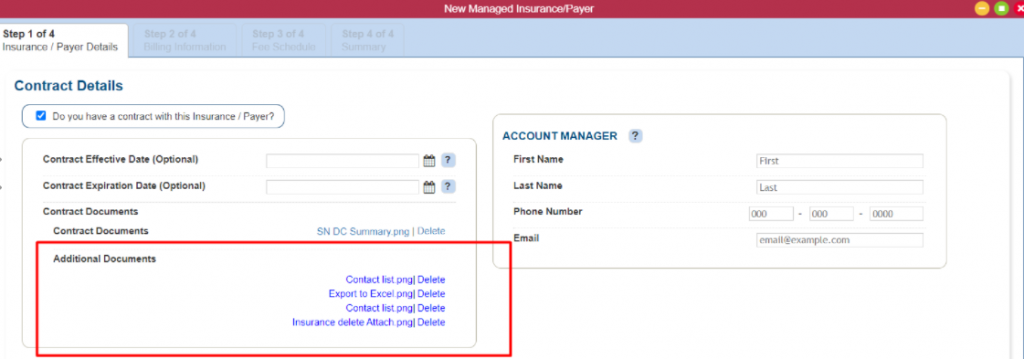
Updated on 06/23/2021
No related posts.
