The Axxess Home Health mobile application has updated the Visit Details screen for improved clarity and consistency. By providing an updated and more intuitive layout for users, this enhancement streamlines operations and promotes ease of use.
Users can click the patient’s name for direct access to the patient’s chart.
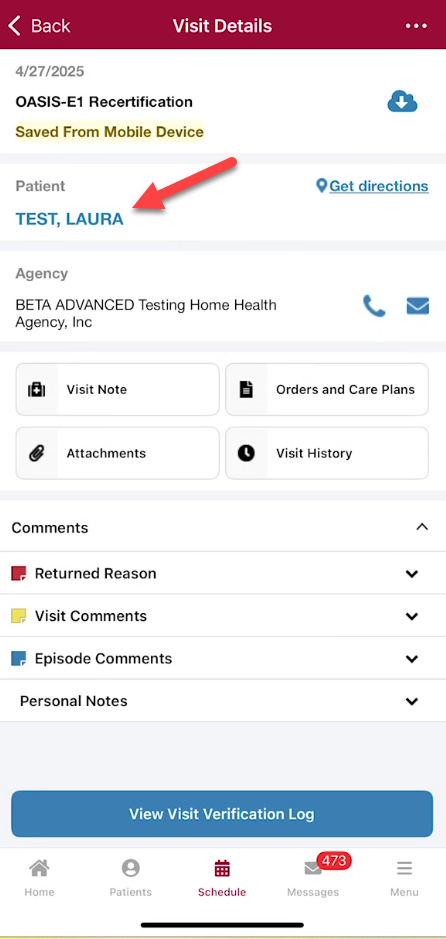
Click Get Directions for directions to the patient’s address.
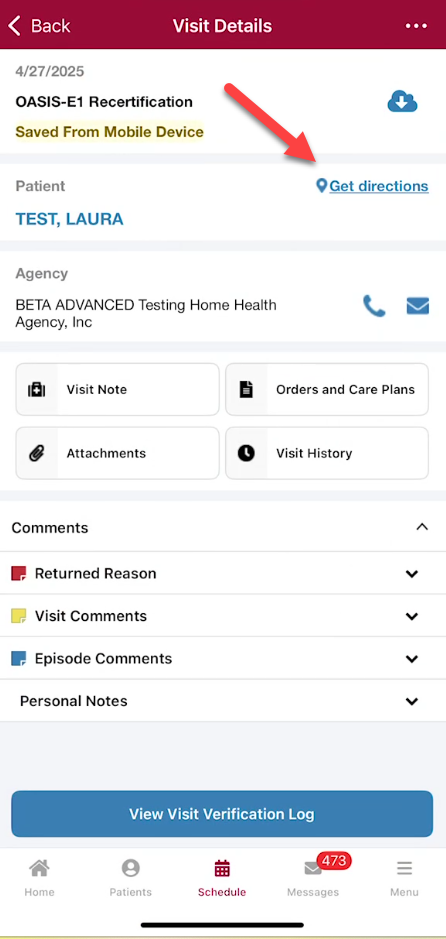
Tap the phone or mail icon to call or email the organization.
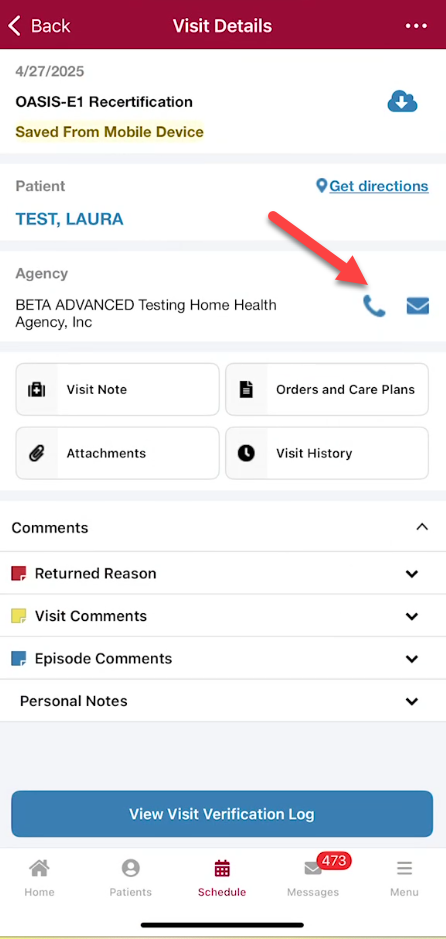
Users can access the Visit Note, Attachments, Orders and Care Plans and Visit History by selecting the appropriate option in the middle of the screen.
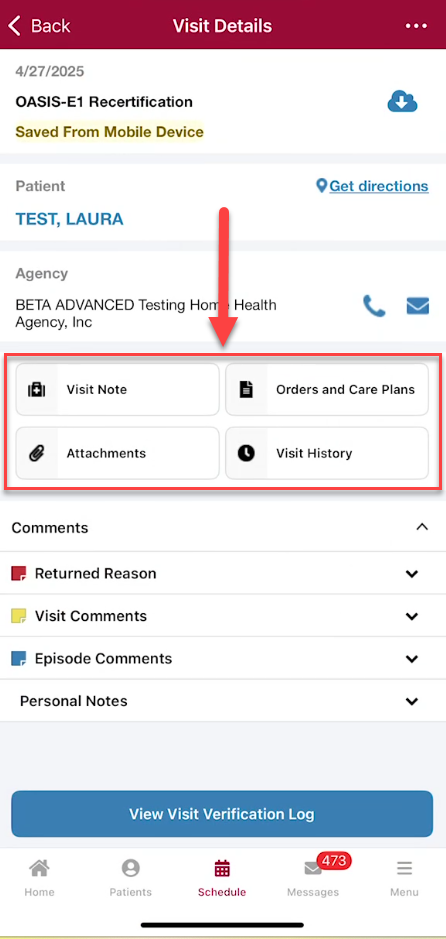
Users can view, add or edit applicable sticky notes.
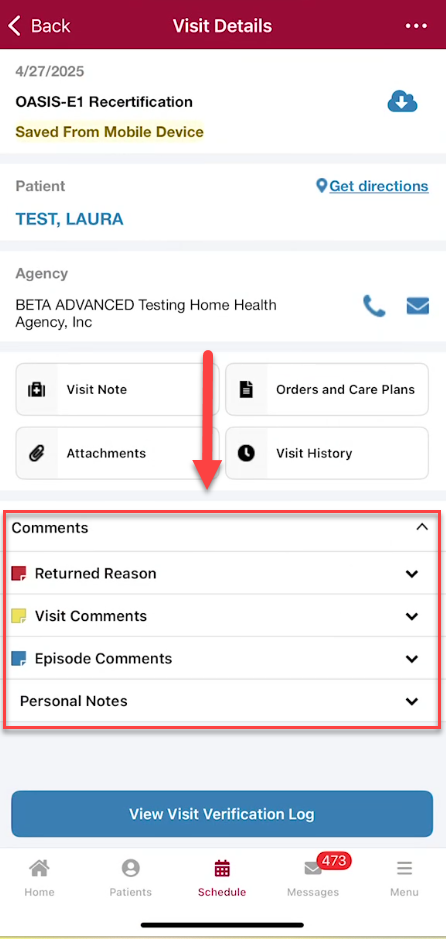
Tap the Missed Visit button to submit a missed visit for any visit, regardless of the date.
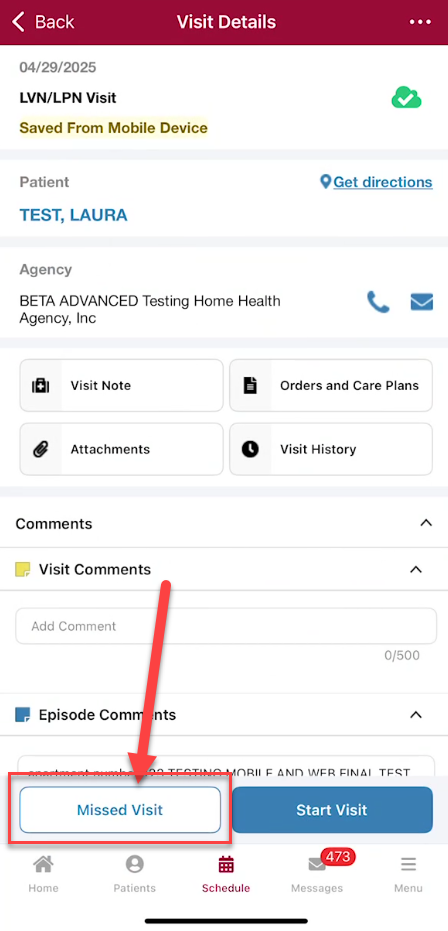
Tap Start Visit to start a visit, End Visit to end a visit or Cancel Visit to cancel a visit.
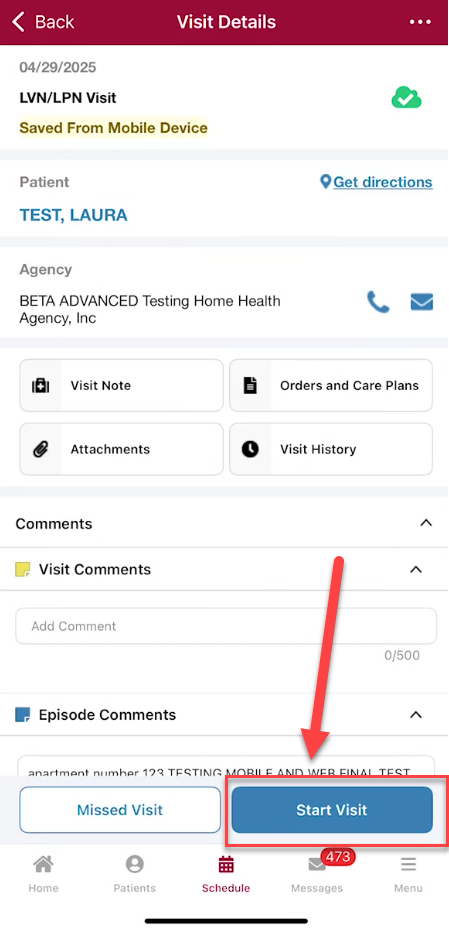

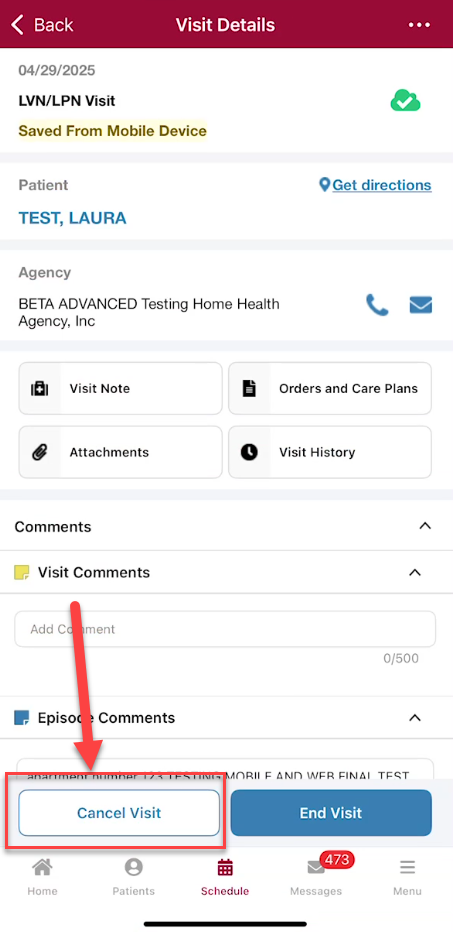
Tap the three-line menu at the top of the screen to access the user’s ID Badge and Patient COVID-19 Screening.
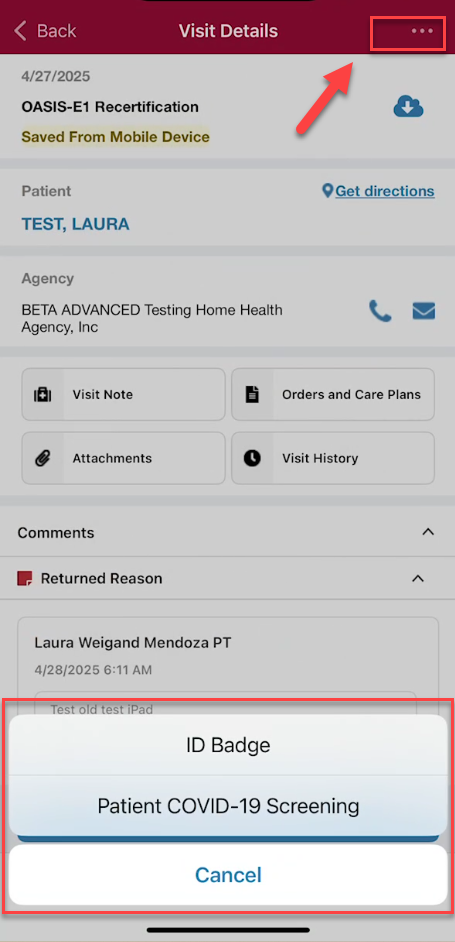
Users with permission to edit task details will see Edit Task Details displayed under the three-line menu. Clicking Edit Task Details navigates the user to the Task Details screen and enables the user to update the task type, the clinician the task is assigned to and the date of the visit. Users can also tap the Supply Manager button to easily access supply management.
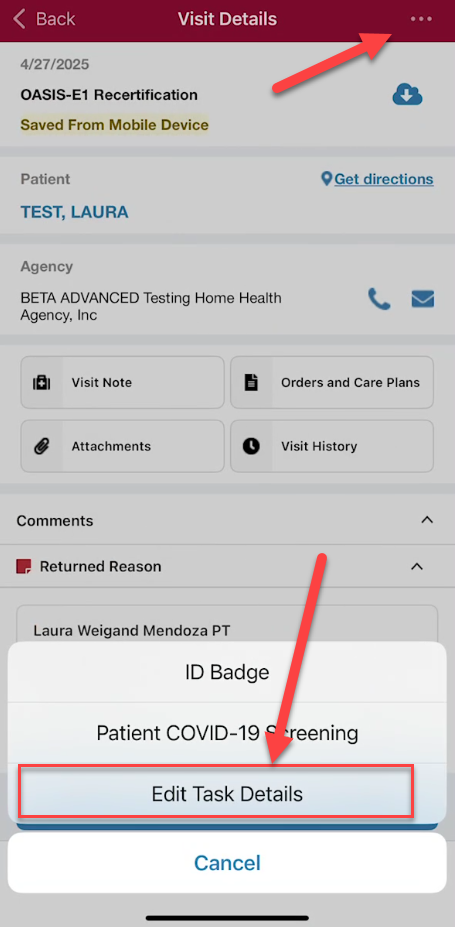
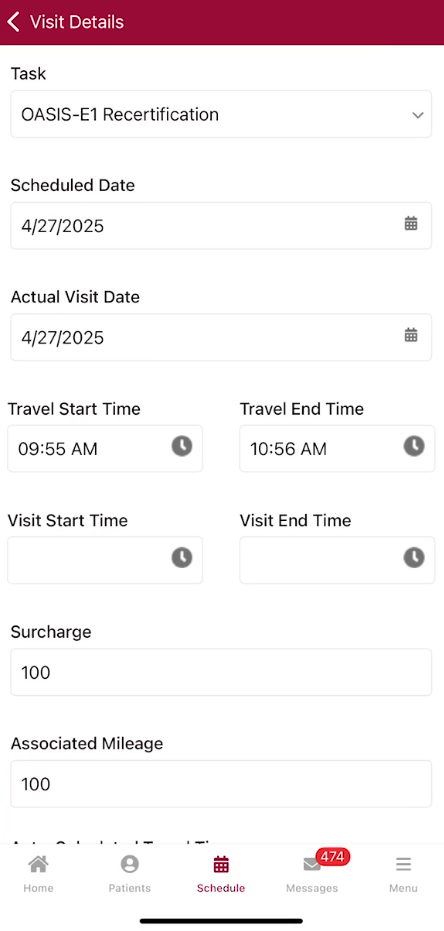
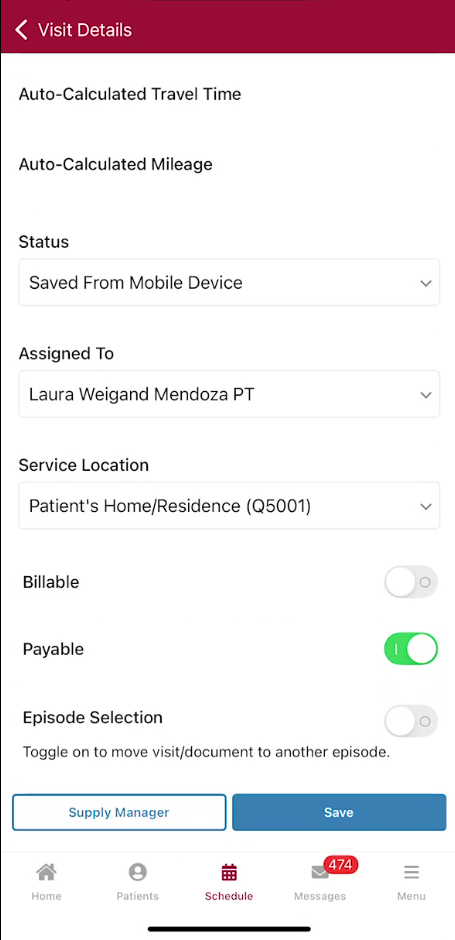
Users with permission to edit task details can also upload attachments by clicking Attachments on the main Visit Details screen and then tapping Upload Attachment.
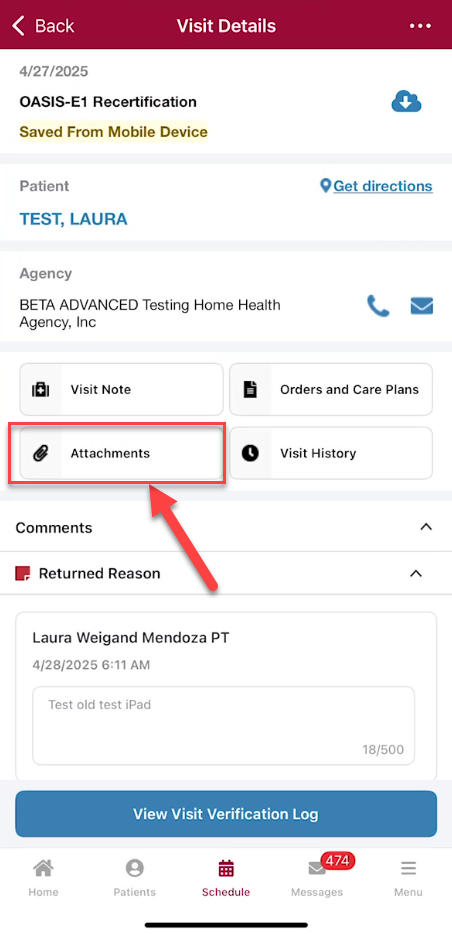

Updated on 05/07/2025
No related posts.
