The ability to suppress the NPI on a claim enables agencies to accommodate the requirements of specific payers and collect on claims in a timely manner.
Users with Payment Source & Authorization permissions can access the Payment Source list.
To Enable Payment Source & Authorization Permissions:
Employees tab ➜ Employee Center ➜ Permissions (in Quick Links menu) ➜ Administration section ➜ Payment Source & Authorization
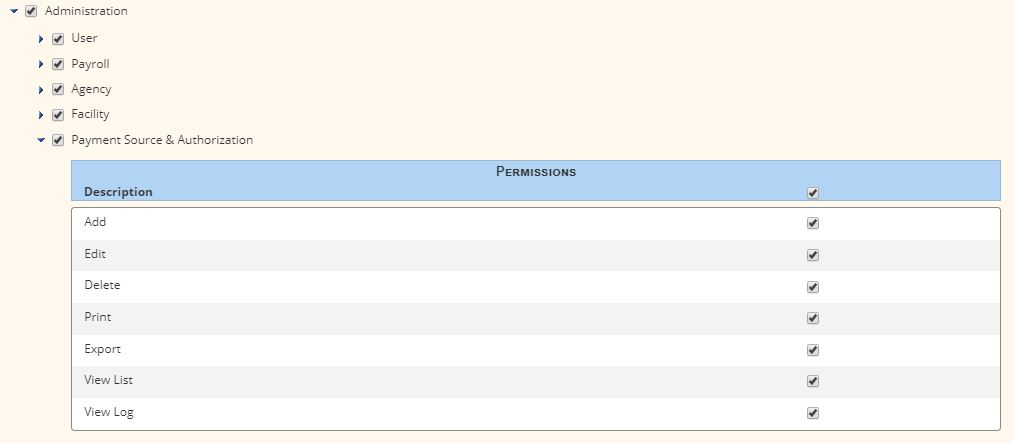
To View the Payment Source List:
View tab ➜ Lists ➜ Payment Sources
On the Payment Source list, click the Payment Source button in the top right to add a new payment source. To edit an existing payment source, click Edit in the Action column.
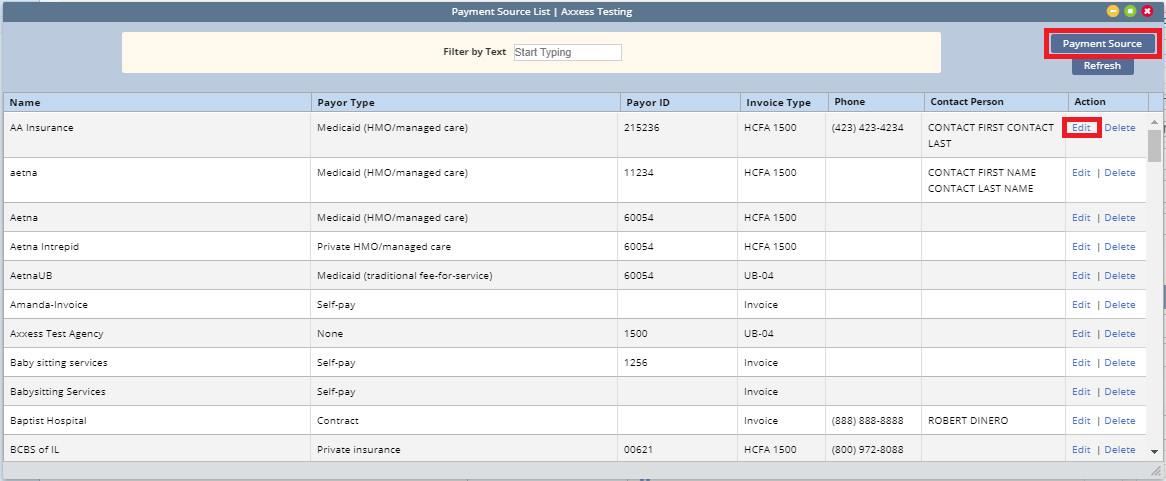
Once a payment source has been opened and UB-04 or HCFA 1500 has been identified under Invoice Type, the user can suppress the agency NPI by checking the box next to Suppress agency NPI on claim.
Click Save at the bottom of the screen to save changes to the payment source setup.
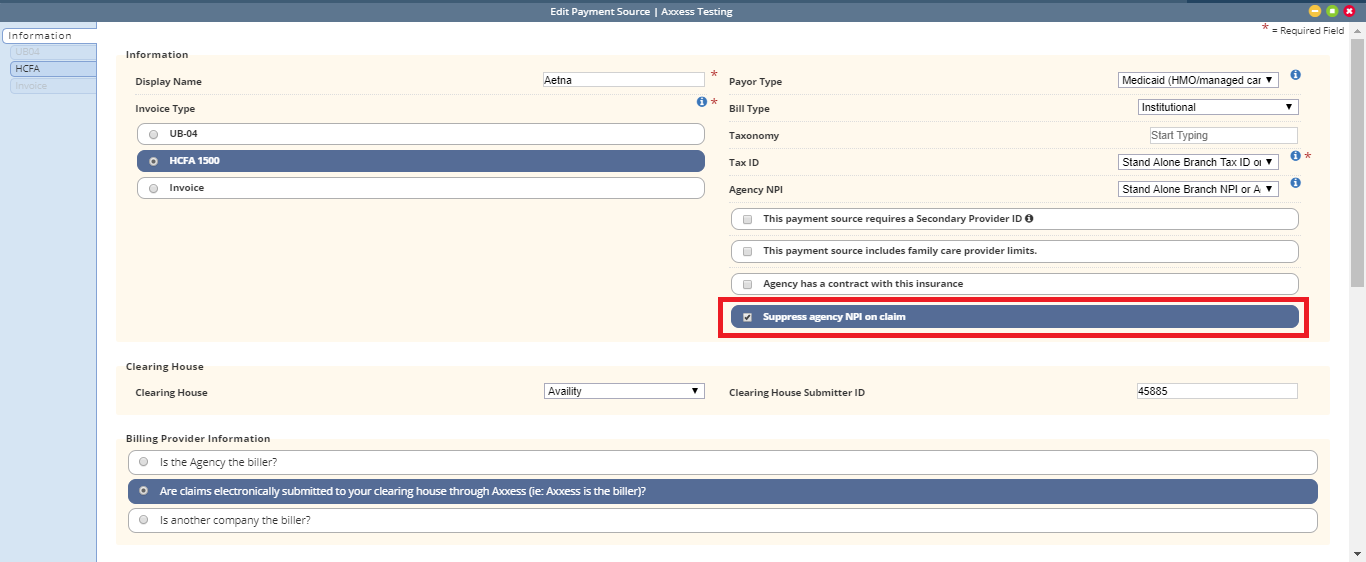
Updated on 11/22/2019