With this new functionality, agencies can ensure compliance by preventing caregivers from documenting tasks scheduled in the future.
To enable the feature, select Company Setup under the Admin tab. Select the Clinical tab and enable Prevent Future Documentation under Documentation Requirements.
Admin tab ➜ Company Setup ➜ Clinical tab ➜ Documentation Requirements section ➜ Prevent Future Documentation
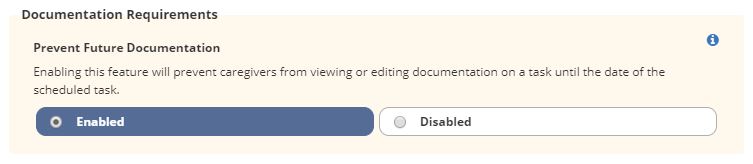
When the feature is enabled, caregivers who attempt to start a visit on a future date will receive a message stating that task documentation cannot be started until the date of the task.
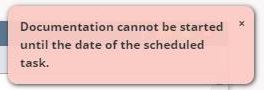
The feature will apply to tasks identified as Web & Mobile in Document Management. Notifications will appear regardless of whether the user is on the web or mobile application.
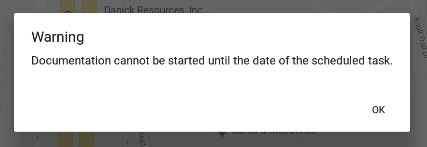
If the feature is disabled, caregivers will receive a warning message informing them that they are starting a task that is scheduled in the future, but the system will not prevent future documentation.
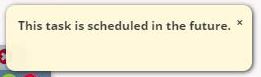
Updated on 10/10/2019