Admission types can now be documented in client charts to flow directly to UB-04 claims.
When admitting a referral or creating a new client, users can select an admission type on the Information tab under Referral Source. If nothing is selected in the Admission Type field, the system defaults to (9) Information Not Available.
Create ➜ Client or Referral ➜ Admission Type (in Referral Source section under Admission Source field)
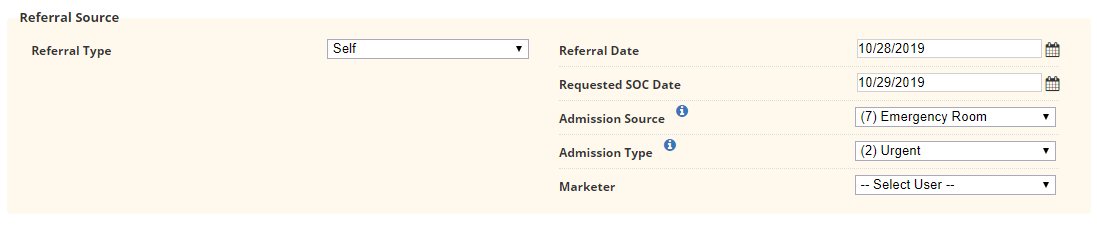
When an admission type is entered in the client chart, the value flows to the Demographics tab of the claim in an editable format, so users can adjust the value as needed. The value entered on the claim also flows to the ANSI file and print version of the UB-04 claim.
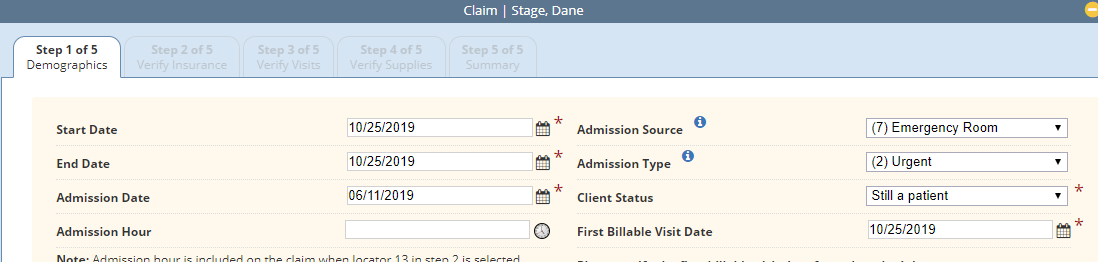
Updated on 11/18/2019