Axxess Home Care now enables users to enter claim adjustment reason codes (CARCs) and remittance advice remark codes (RARCs) in the Adjustments field when adding adjustments to claims that are linked to remittance advices. By eliminating the need to manually create CARCs and RARCs in the Adjustment Codes list, this enhancement saves time and streamlines the cash posting process.
To add an adjustment with a CARC or RARC to a claim, navigate to the Remittance Advice screen under the Billing tab. Locate the desired remittance advice and select View Details under Actions. On the Remittance Details screen, navigate to the desired claim, click Edit under Actions and select Claim Level from the drop-down menu.
Billing tab ➜ Remittance Advice ➜ View Details (under Actions) ➜ Edit (under Actions) ➜ Claim Level
In the Claim Level Payments window, click Add Adjustment and enter the CARC or RARC in the Adjustments field. Select the code once it populates, enter the adjustment amount and click Save.
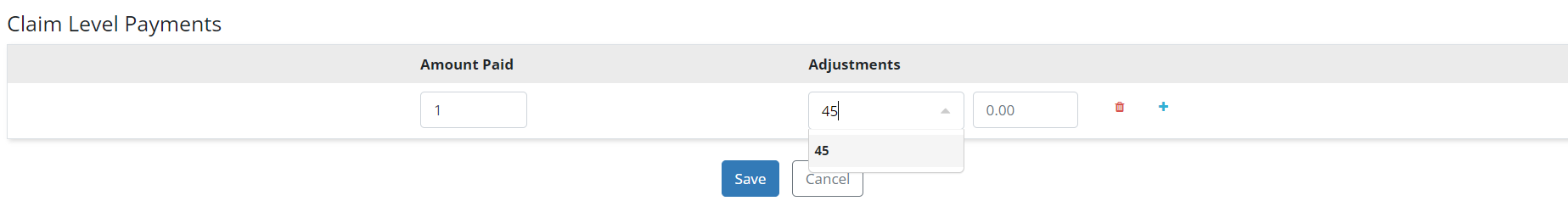
Updated on 09/06/2023
No related posts.
