The Payment Sources list in Axxess Home Care now includes a new Private (Self) Pay option. This enhancement streamlines billing processes.
To view the list of payment sources, navigate to the View tab, hover over Lists and select Payment Sources.
View tab ➜ Lists ➜ Payment Sources
To update the Private (Self) Pay option, click Edit next to the payment source.
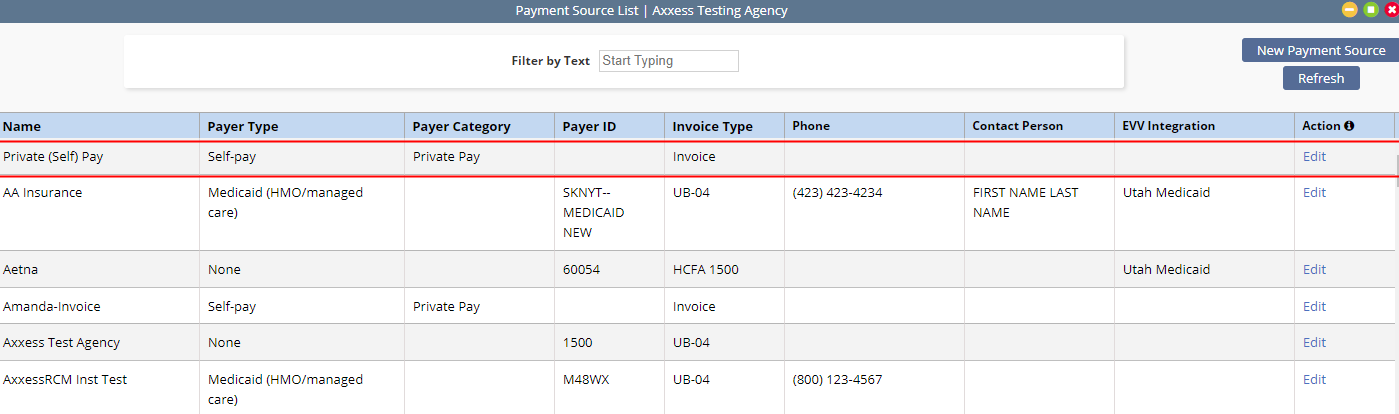
The Billing Requirements section enables users to set rounding policies for the payer and split billing at midnight.
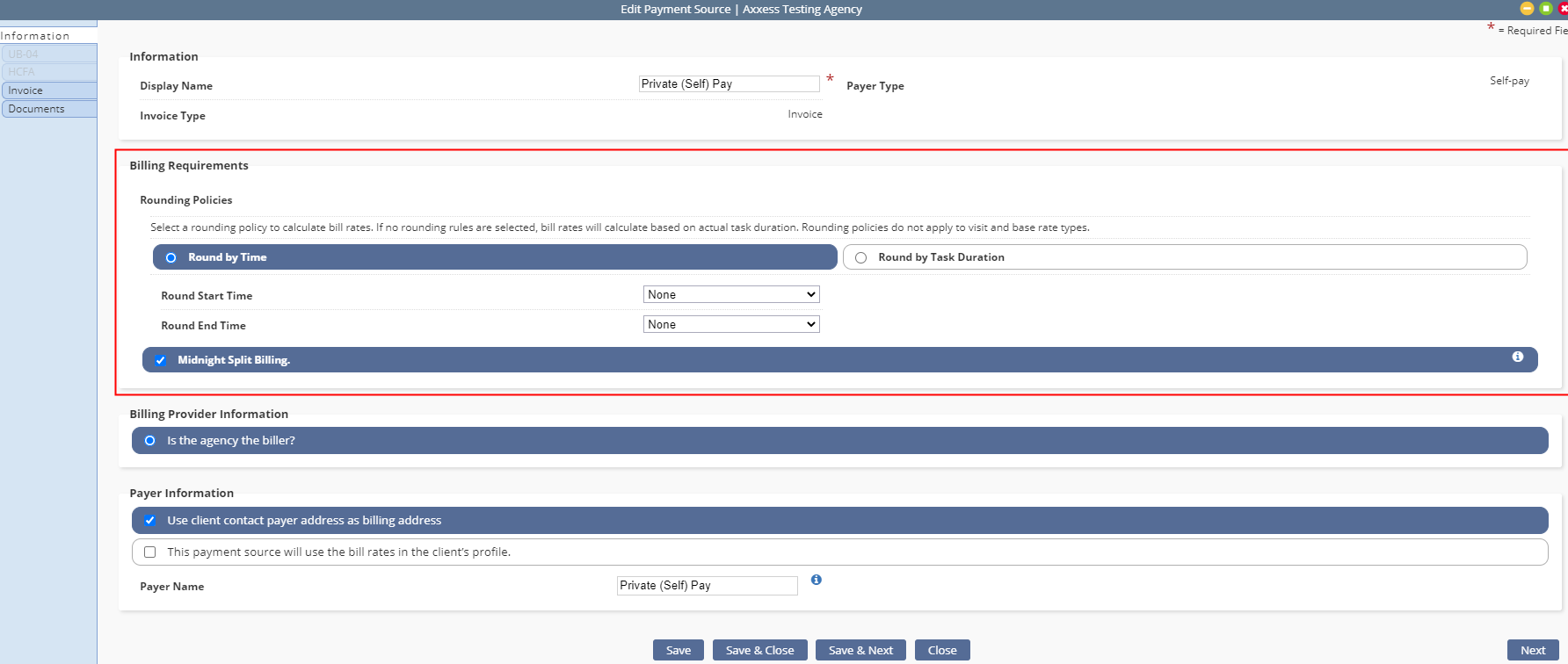
The Billing Provider Information section is set to the organization. Under Payer Information, users have the option to use the contact payer address as the billing address and to use bill rates from the client’s profile.
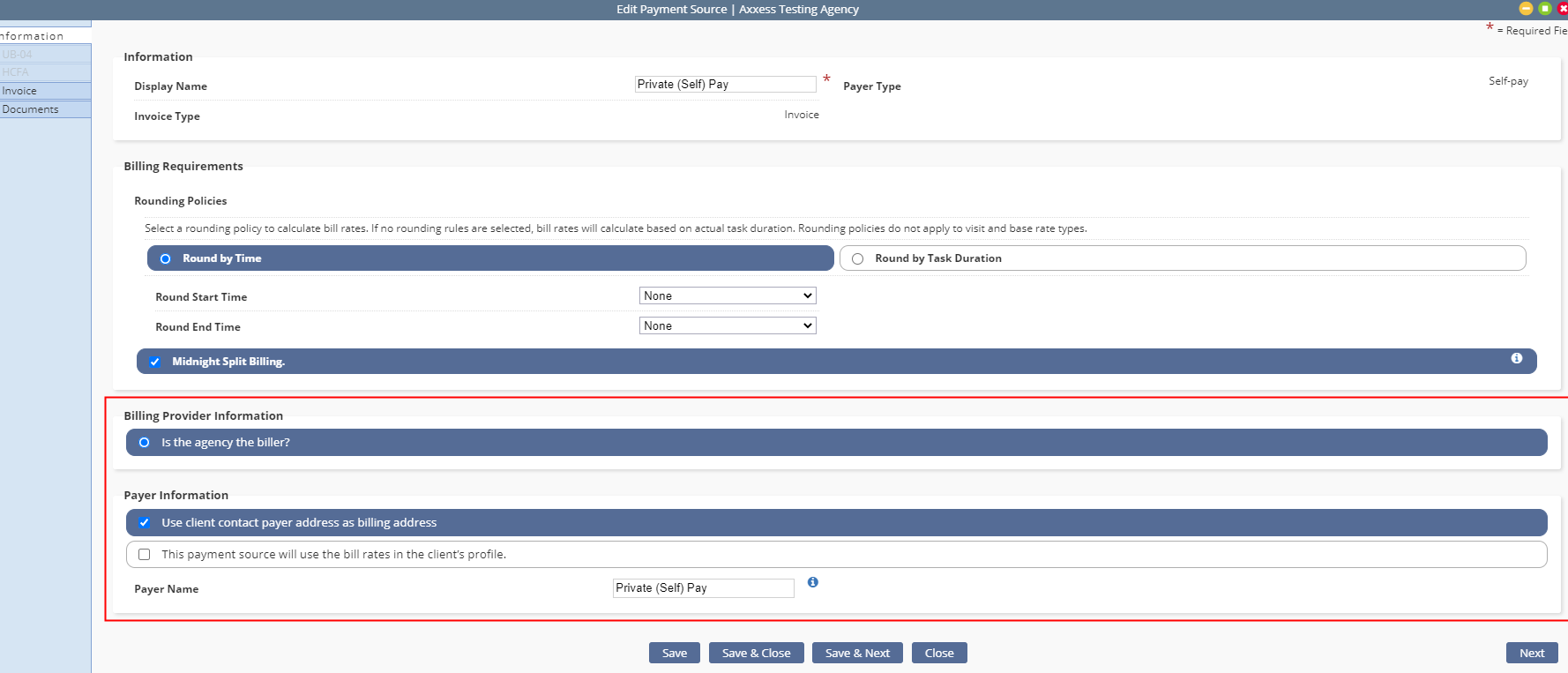
The Invoice Details section enables users to add comments for each visit.
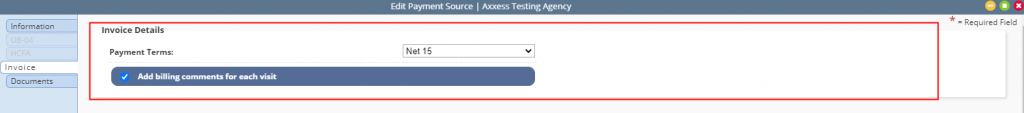
The Bill Rates section enables users to add payer level rates for the Private (Self) Pay payer.
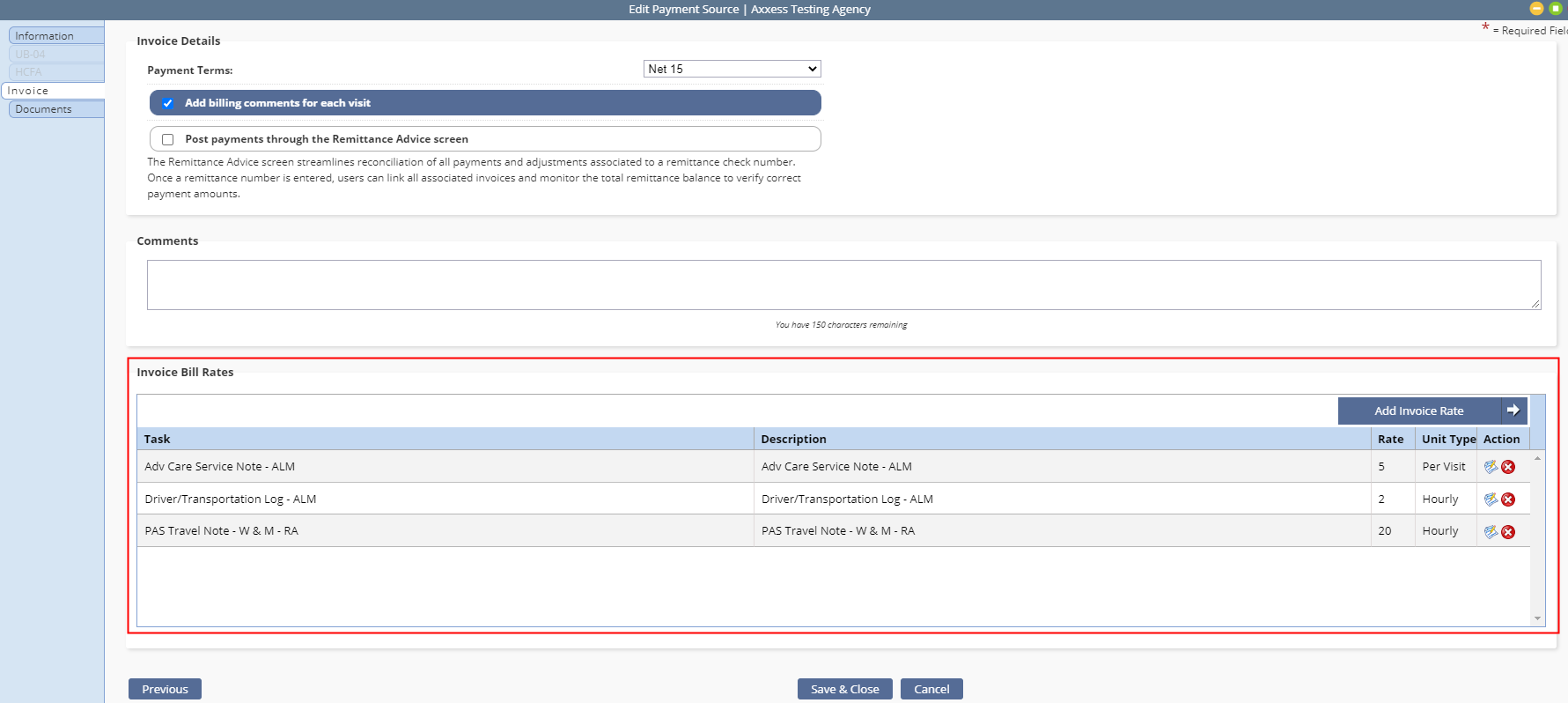
Updated on 08/11/2021
No related posts.
