Axxess Home Care now enables users to attach Oxygen Risk Assessments to all documents. This functionality facilitates seamless documentation management and tracking to improve client outcomes and stay compliant.
Users must have permission to attach Oxygen Risk Assessments to documents in Axxess Home Care.
To give a user permission to attach Oxygen Risk Assessments to documents, navigate to the user’s profile and select Permissions in the Quick Links menu. In the Clinical section, select the box next to Oxygen Risk Assessment. Click Save to finish granting the permissions to the user.
Employees tab ➜ Employee Center ➜ Quick Links ➜ Permissions ➜ Clinical ➜ Oxygen Risk Assessment ➜ Save
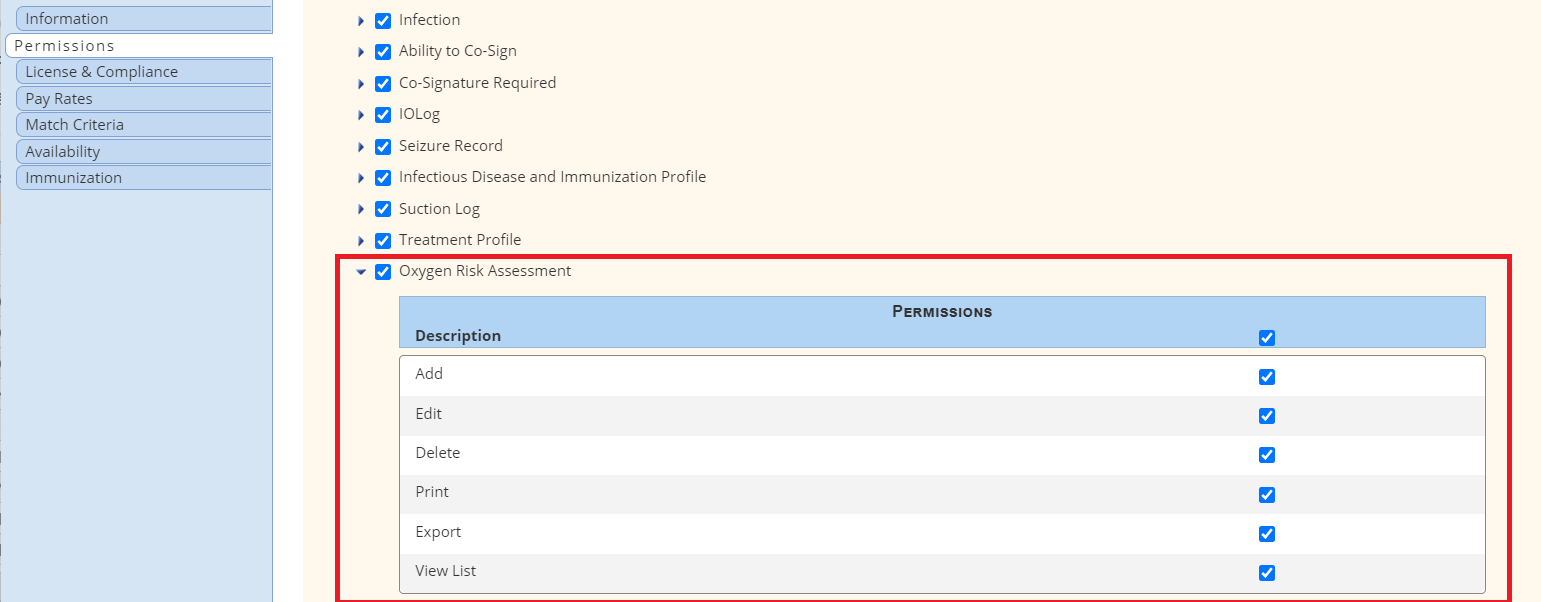
To enable Oxygen Risk Assessments, navigate to Company Setup under the Admin tab. On the Document Management tab, select Edit next to any document that requires an Oxygen Risk Assessment Addendum. Select Oxygen Risk Assessment and click Save to finish enabling the Oxygen Risk Assessment Addendum functionality.
Admin tab ➜ Company Setup ➜ Document Management tab ➜ Edit ➜ Oxygen Risk Assessment ➜ Save
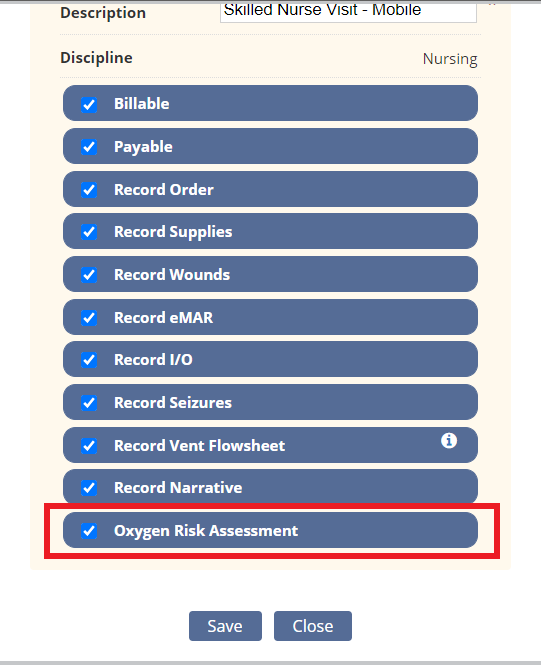
Once the feature is enabled, users can select Oxygen Risk Assessment in the Addendum section of corresponding notes. The Oxygen Risk Assessment Addendum feature is also available on the mobile application.
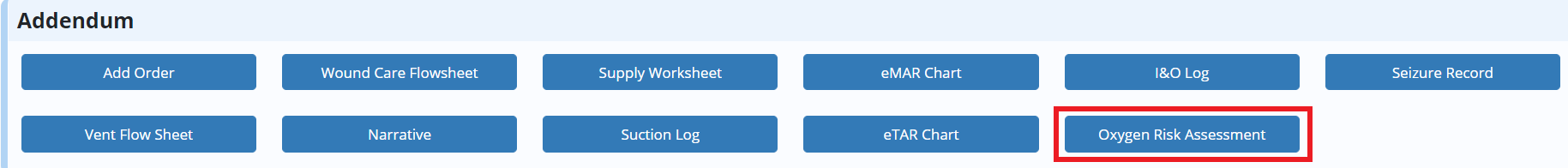
Updated on 12/09/2020