Axxess Home Care now enables users to upload contracts and documents when setting up and managing payment sources. This functionality streamlines financial operations and eliminates the need to retain paper copies of important payer documents.
To upload and access payer documents, users must have permission to edit payment sources in Axxess Home Care.
Before uploading payer documents, users must set up document types. To set document types, navigate to the Admin tab, hover over Lists and select Document Management. On the Document Management screen, select New Document Type.
Admin tab ➜ Lists ➜ Document Management ➜ New Document Type
In the New Document Type window, enter a name for the document type and select Payer from the Category menu.
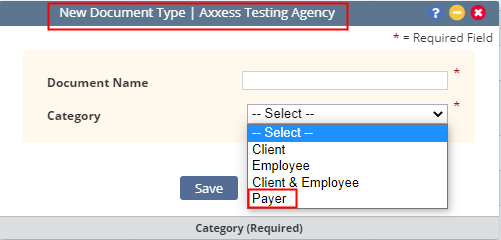
To set document types, users must have permission to manage documents in Axxess Home Care.
To upload documents for a payer, navigate to the View tab, hover over Lists and select Payment Sources. On the Payment Sources screen, click Edit next to a payer.
View tab ➜ Lists ➜ Payment Sources ➜ Edit
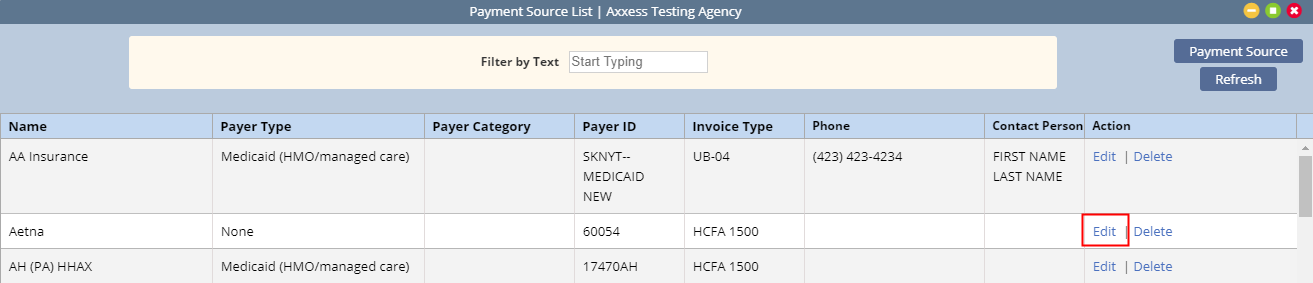
Navigate to the Documents tab on the left side of the Edit Payment Source screen.
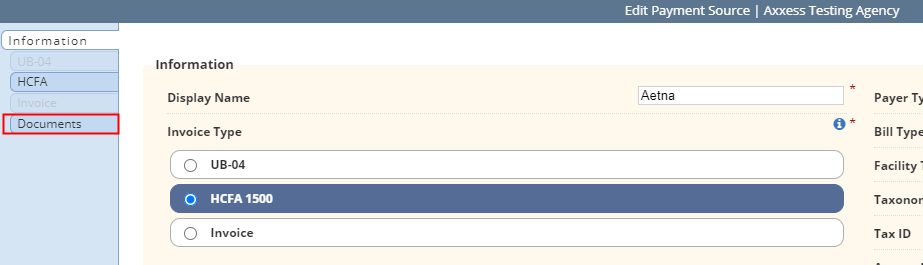
Click Add Document to upload a document for the payer.
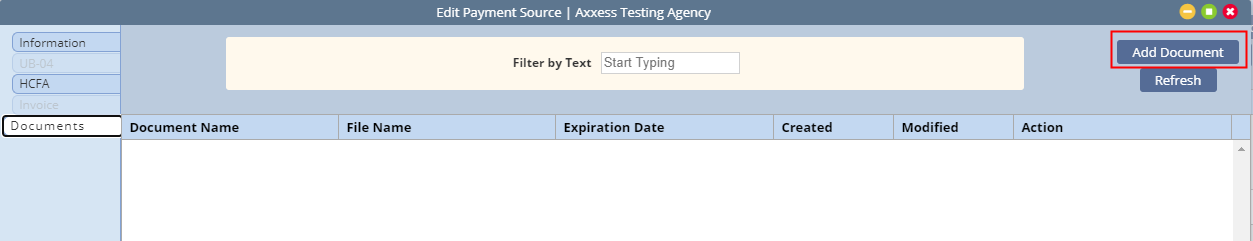
Select the document name, enter an expiration date and click Choose File to select the file. Click Upload to finish uploading the document.
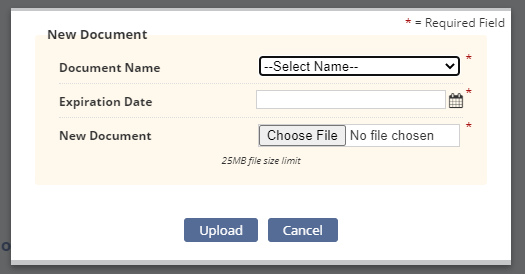
Once a document has been uploaded, users can edit the document name and expiration date by selecting Edit under Actions on the Documents tab.
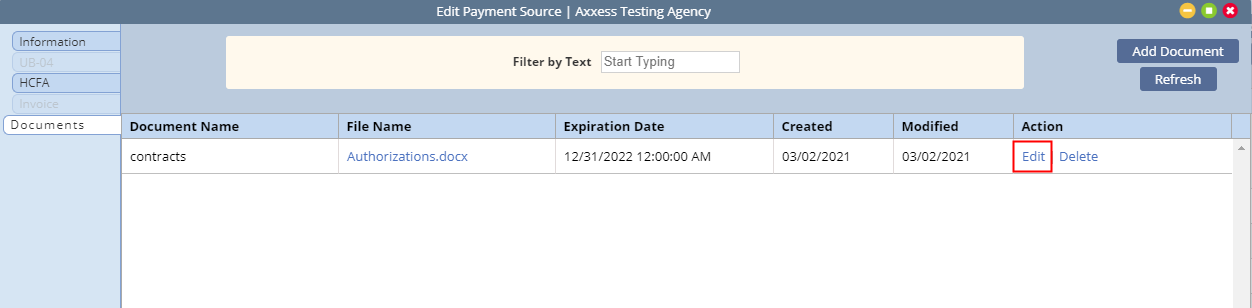
Users with permission to delete documents can select Delete under Actions to delete an uploaded document.
Updated on 03/03/2021