The Month-End AR Report in Axxess Home Care now includes three additional aging buckets to facilitate seamless collection activities.
Instead of grouping all receivables that are 181 days+ old into one aging bucket, the system now groups receivables into 181-270 days, 271-360 days and 361+ days old.
By grouping receivables into these aging buckets, this update enables users to quickly identify receivables that are most at risk, so organizations can streamline operations and increase revenue.
To access the Month-End AR Report in Axxess Home Care, navigate to the Report Center under the Reports tab. In the Billing/Financial Reports section, select Month-End AR Report.
Reports tab ➜ Report Center ➜ Billing/Financial Reports ➜ Month-End AR Report
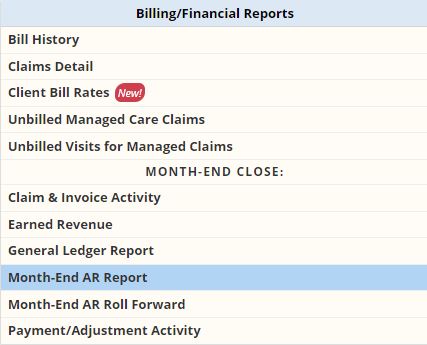
Enter the parameters at the top of the report screen and click Generate to generate the report. The system will alert you when the report has finished generating.
When the report has finished generating, navigate to Completed Reports under the Reports tab and click the report name. The report will download in an Excel file.
Reports tab ➜ Completed Reports
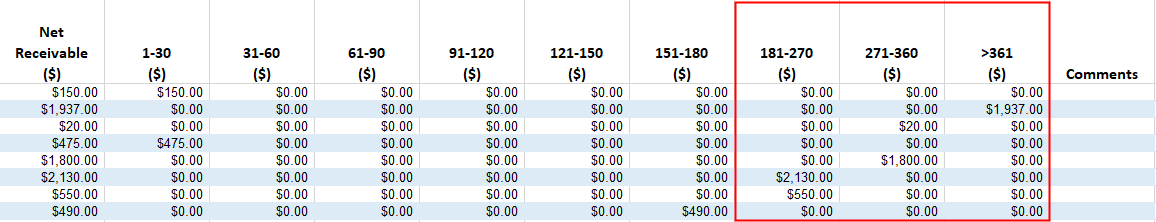
Updated on 05/05/2021
No related posts.
