New mobile functionality enables caregivers to document skilled nurse visits from a mobile device at the point of care. This update streamlines documentation, optimizes usability and facilitates compliance.
To schedule and complete skilled nurse visits on mobile, the task must first be enabled in Company Setup.
Admin tab ➜ Company Setup ➜ Document Management tab ➜ New ➜ Documentation: Skilled Nurse Visit (with green mobile icon) ➜ Save
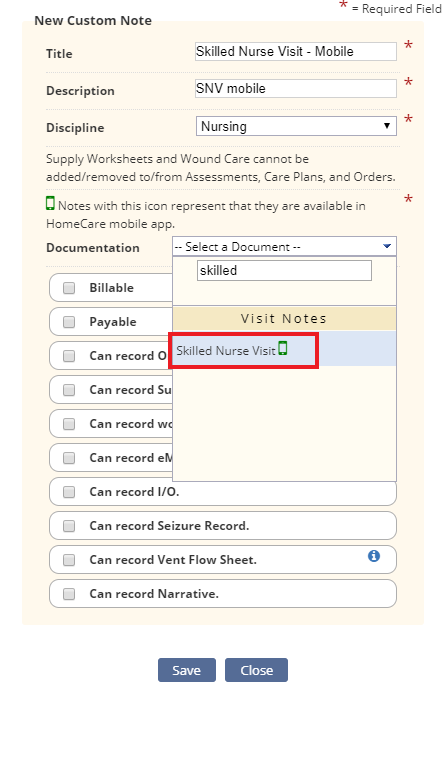
Once the mobile version of the Skilled Nurse Visit task has been enabled, it will be available for scheduling in the Schedule Center so caregivers can complete skilled nurse visit documentation on all mobile devices.
Schedule tab ➜ Schedule Center
Updated on 3/09/2020