The new General Ledger Report in Axxess Home Care enables organizations to easily track and monitor debit and credit account records. This report is the final month-end report available in Axxess Home Care to empower users with data-driven insights on key financial operations.
Users must have permission to generate the General Ledger Report in Axxess Home Care.
To give a user permission to generate the General Ledger Report, navigate to the user’s profile and select Permissions from the Quick Links menu. In the Reports section, select the General Ledger Report permissions under Billing/Financial Reports. Click Save to finish granting the permissions to the user.
Employees tab ➜ Employee Center ➜ Quick Links ➜ Permissions ➜ Reports ➜ Billing/Financial Reports ➜ General Ledger Report ➜ Save
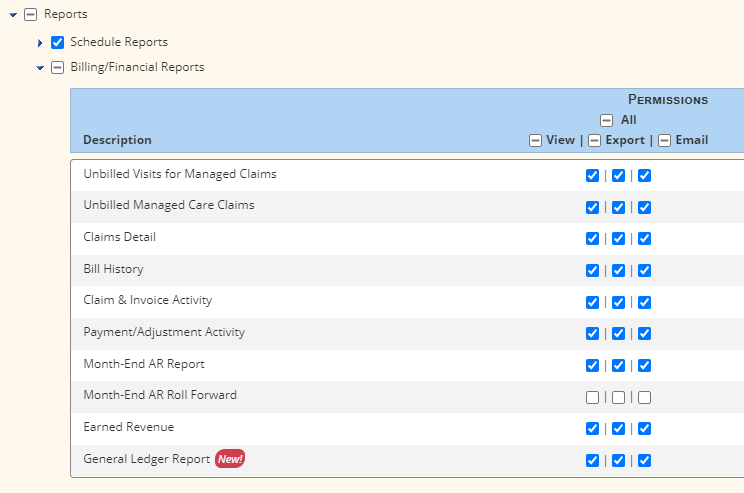
To generate the General Ledger Report, navigate to the Report Center under the Reports tab. Select General Ledger Report in the Billing/Financial Reports section.
Reports tab ➜ Report Center ➜ Billing/Financial Reports ➜ General Ledger Report
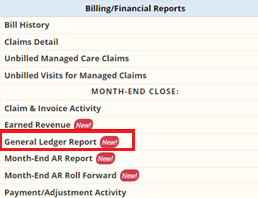
At the top of the report screen, filter by branch and/or date range as needed. Users can enter a memo and ID to appear at the top of the report using the Memo and Organization ID fields. Once the desired parameters have been selected, click Generate Report.

Once generated, the report will go to the Completed Reports screen. To access the completed report, navigate to the Reports tab and select Completed Reports.
Reports tab ➜ Completed Reports
Click on the report name to open it. The report will open in Excel format for your review.
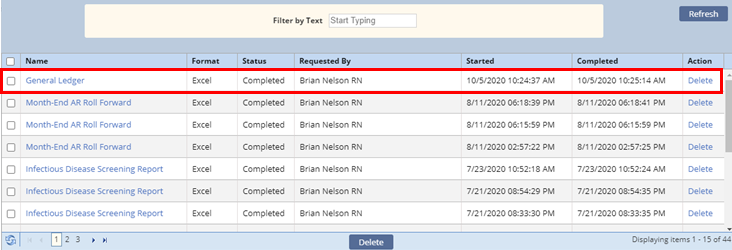
Updated on 11/18/2020