The following COVID-19 features are now available in Axxess Home Care to help agencies streamline operations for COVID-19 screening and documentation.
COVID-19 screenings can be documented through the Infectious Disease Profile. Agencies can screen clients, household members, non-agency caregivers and agency staff for COVID-19 and seamlessly record screenings in their Infectious Disease Profiles.
To give a user permission to access employees’ Infectious Disease Profiles:
Navigate to the employee’s profile in the Employee Center and select Permissions from the Quick Links menu. In the Administration section of permissions, expand the User subsection and select User Immunization Profile. Click Save to complete the permission process.
Employees tab ➜ Employee Center ➜ Quick Links menu ➜ Permissions ➜ Administration section ➜ User section ➜ User Immunization Profile ➜ Save
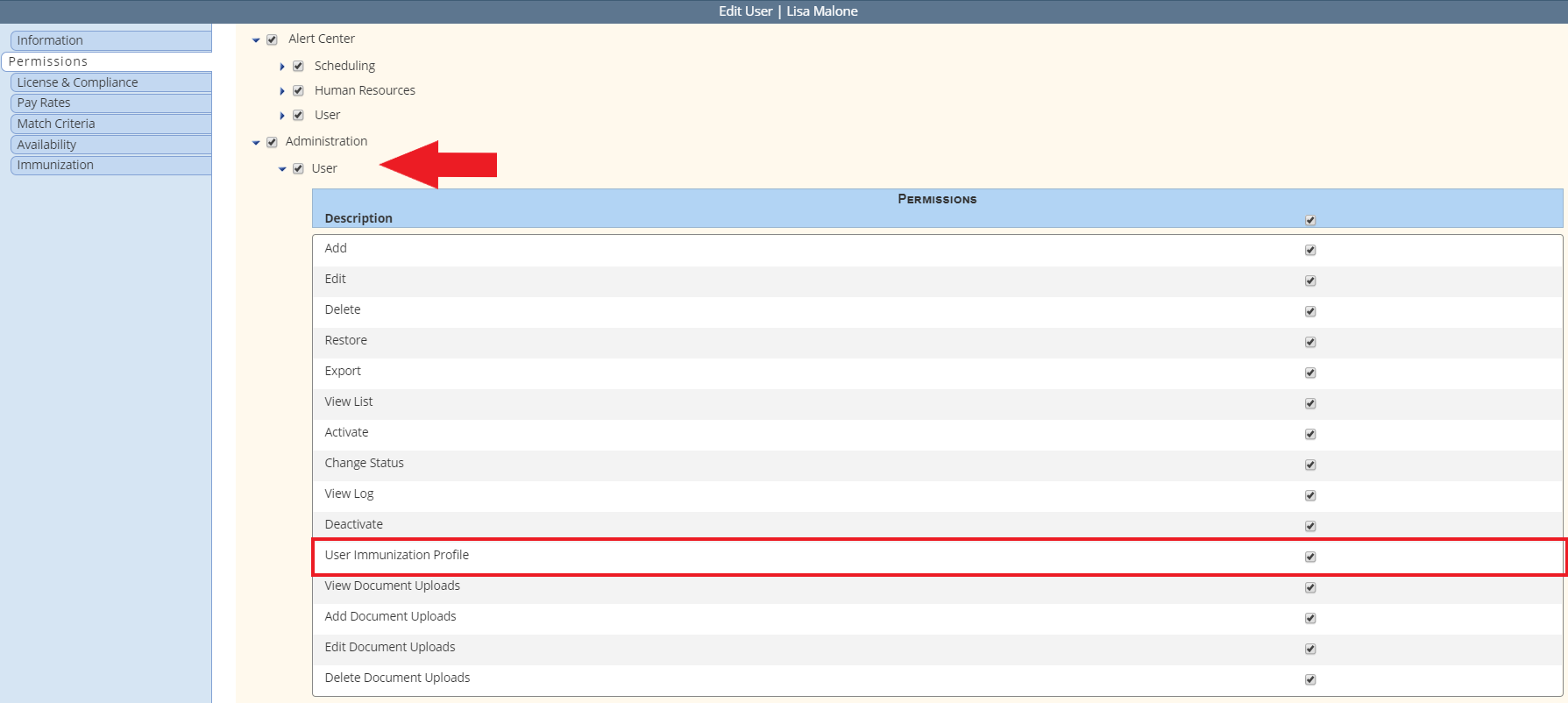
To give a user permission to access clients’ Infectious Disease Profiles:
Navigate to the employee’s profile in the Employee Center and select Permissions from the Quick Links menu. In the Clinical section of permissions, expand Infectious Disease and Immunization Profile and select the desired permissions. Click Save to complete the permission process.
Employees tab ➜ Employee Center ➜ Quick Links menu ➜ Permissions ➜ Clinical section ➜ Infectious Disease and Immunization Profile ➜ Save
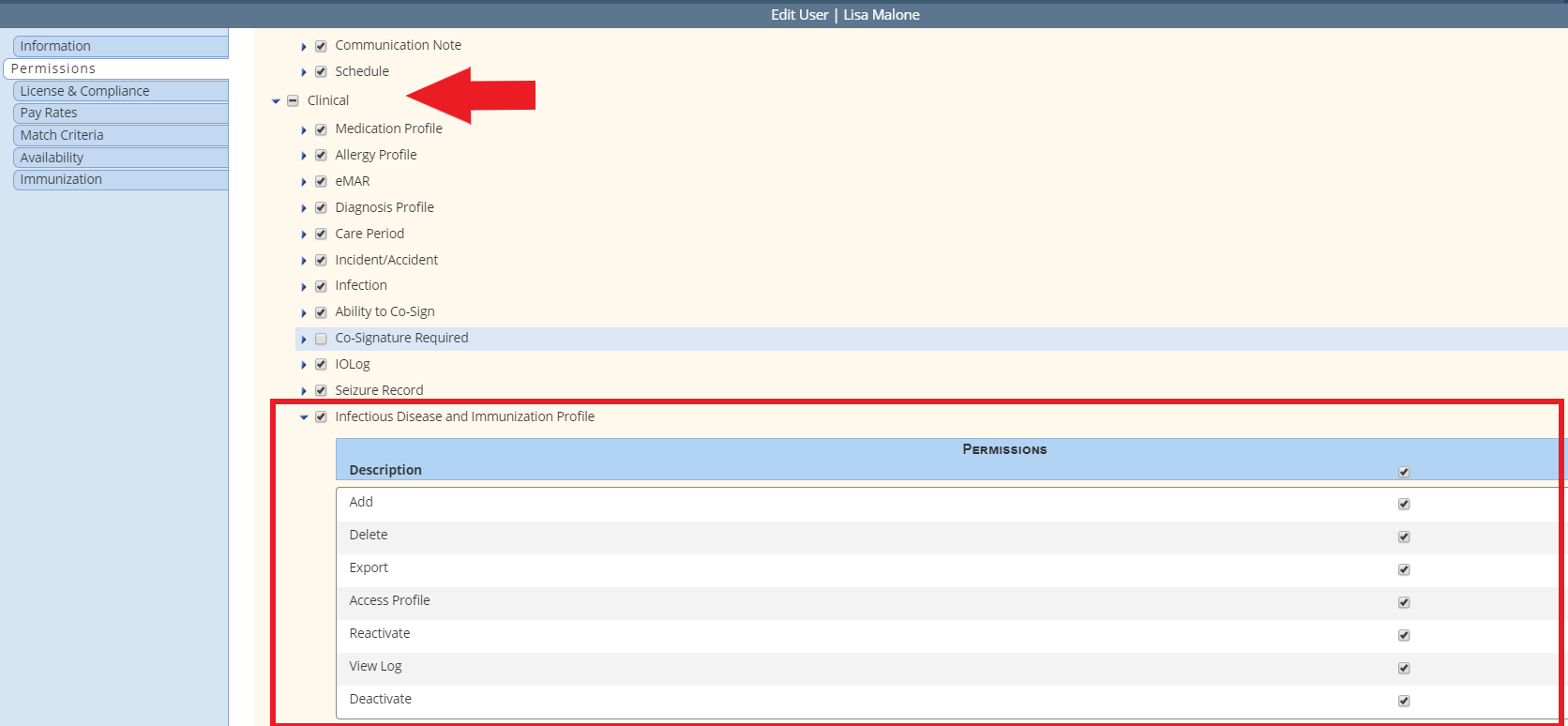
Once permissions have been granted, users can access the Infectious Disease Profile in the Quick Links menu of employee profiles and Quick Reports menu of client charts.
To access an employee’s Infectious Disease Profile:
Employees tab ➜ Employee Center ➜ Quick Links menu ➜ Infectious Disease
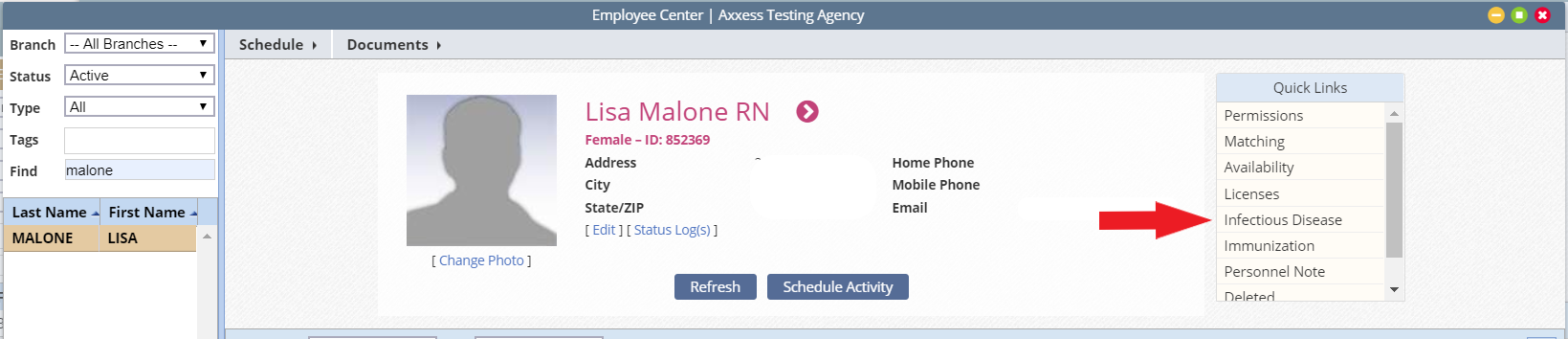
To access a client’s Infectious Disease Profile:
Clients tab ➜ Client Center ➜ Quick Reports menu ➜ Infectious Disease Profile
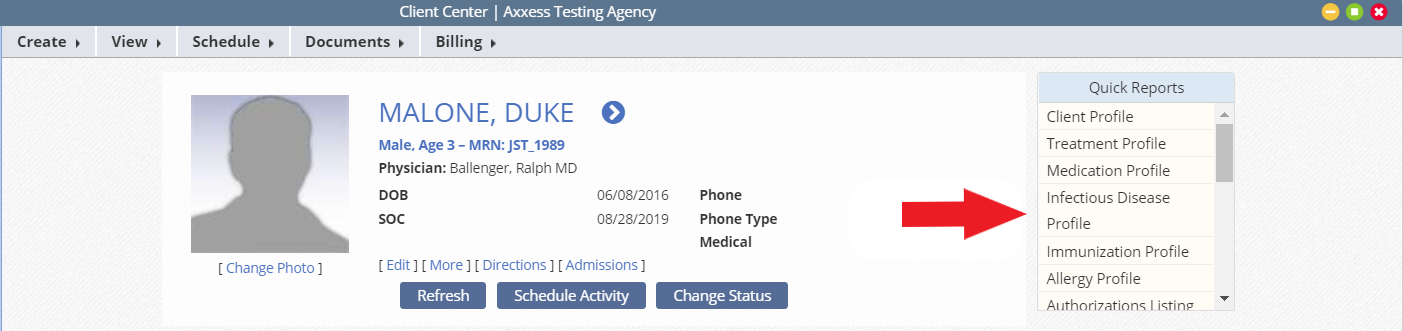
Infectious disease screenings that have been completed are listed in the Infectious Disease Profile with the following details:
|
|
|
|
|
|
|
|
|
|
|
|
|
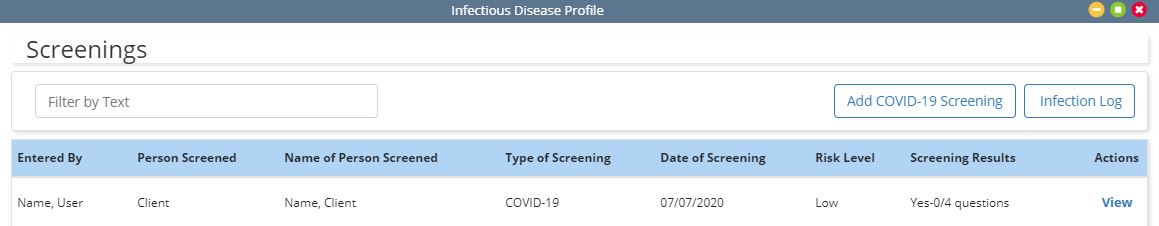
Select View in the Actions column to display the results of a screening that has been completed.
To add a new COVID-19 screening for a client, household member, non-agency caregiver or agency employee, click Add COVID-19 Screening in the top right corner of the Infectious Disease Profile.
Complete the screening questions and assign a risk level based on your agency’s policy. Click Sign Screening to complete the screening process, or Sign & Add Another to document another screening for the user or client.
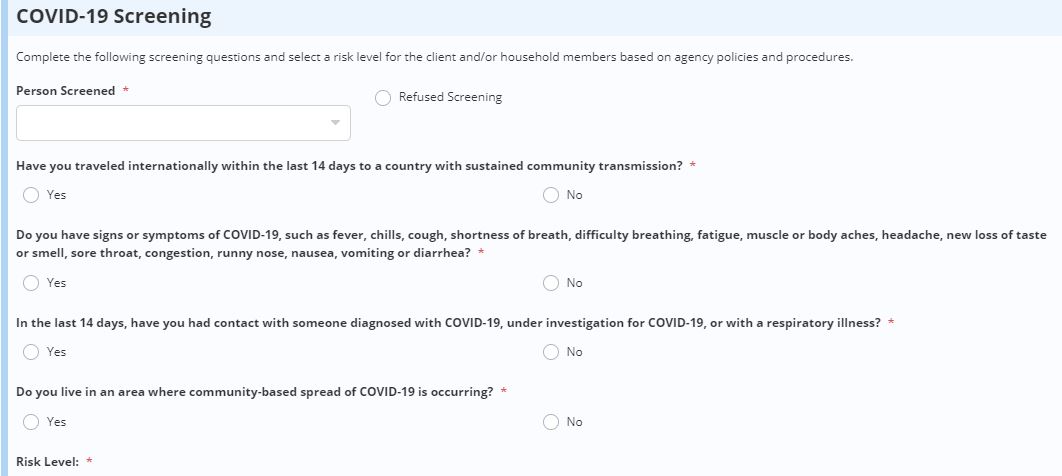
An unlimited number of COVID-19 screenings can be completed from the web and mobile applications. The COVID-19 screening:
|
|
|
|
|
|
|
|
|
|
|
|
|
Once saved, the COVID-19 screening will appear in the Infectious Disease Profile.