Axxess Home Care now enables organizations to identify individual reimbursement rates for specific mileage types. Organizations can establish mileage types and their respective reimbursement rates in Company Setup, then assign these types to users to automatically calculate their reimbursements. In addition to mileage types, organizations can now identify specific travel time types in each user’s profile.
These enhancements streamline operations and decrease costs by minimizing manual steps in the payroll process.
To set individual reimbursement rates for specific mileage types, the mileage and travel time calculator must be enabled in Company Setup.
To enable the mileage and travel time calculator, navigate to Company Setup under the Admin tab. On the Payroll tab, navigate to the Mileage and Travel Time section and select Enable under Mileage and Travel Time Calculator.
Admin tab ➜ Company Setup ➜ Payroll tab ➜ Mileage and Travel Time section ➜ Mileage and Travel Time Calculator ➜ Enable
Enter a date in the Effective Date field to indicate which visits should be calculated. Check the Include Mileage and/or Include Travel Time boxes to include mileage, travel time or both.
Enter default rates in the Mileage Reimbursement Rate and Travel Time Reimbursement Rate fields. When Default is selected as the mileage type or travel time type in a user’s profile, the reimbursement rates entered in these fields will be used to calculate the user’s reimbursement.
To add specific mileage types, select Add Additional Mileage Types under Additional Mileage Types. Select the desired types, enter a reimbursement rate for each type and click Save at the bottom of the screen.
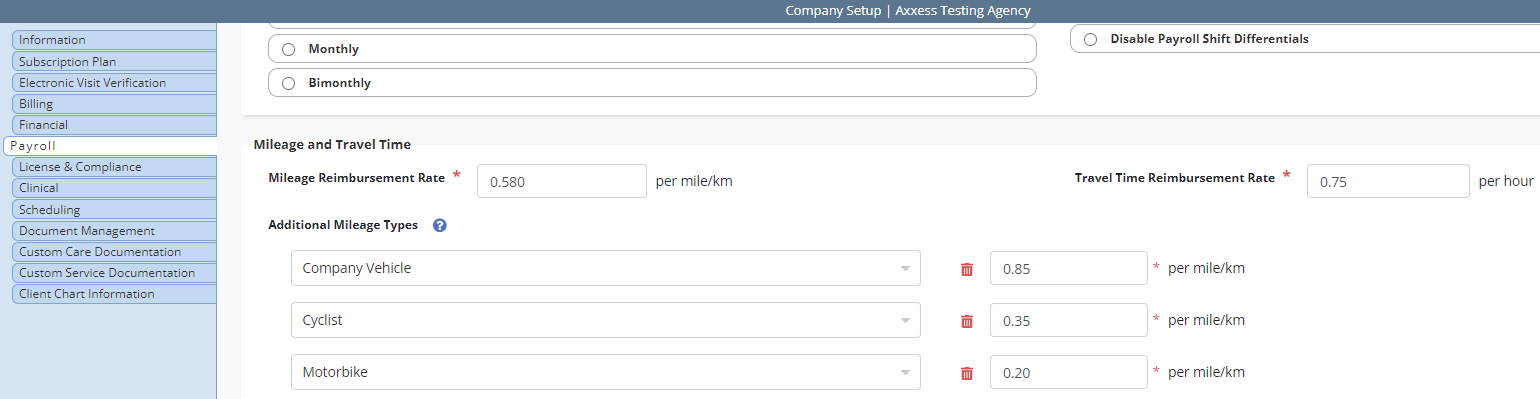
The mileage types selected in Company Setup will appear in the Mileage and Travel Time Calculator section on the Information tab in each user’s profile. To select mileage and travel time types for a user, edit the user’s profile, navigate to the Payroll tab and select the desired options from the Mileage Type and Travel Time Type menus.
Employees tab ➜ Employee Center ➜ Edit ➜ Information tab ➜ Mileage and Travel Time Calculator section ➜ Mileage Type/Travel Time Type
The Mileage Type menu will include all mileage types established in Company Setup. The Travel Time Type menu will include an automated list of travel time types. When Passenger or Walk is selected from the Travel Time Type menu, mileage will not be calculated.
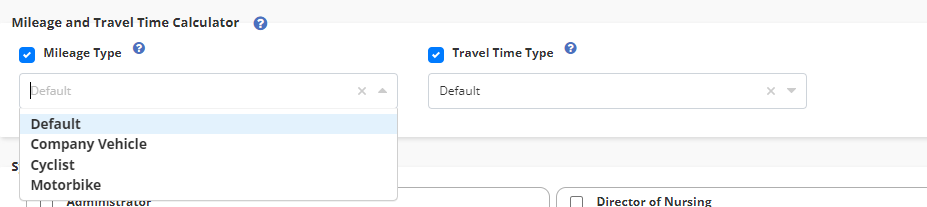
The mileage and travel time types you select will determine how mileage and travel time are calculated for the user. Calculated amounts will appear on the Task Details screen the day after a visit is completed.
Updated on 02/08/2023