Axxess Home Care now enables users to attach manually uploaded supporting documents to claims and invoices. This enhancement streamlines billing processes by enabling users to support claims and invoices with paper documentation.
To include manually uploaded files in claim and invoice documentation, navigate to Payment Source under the Create tab and select Information.
Create tab ➜ Payment Source ➜ Information
Scroll down to the Roll-Up Services section and select Payer Requires Documentation. Once selected, click Allow Upload of Paper Documentation and select Save to complete the action.
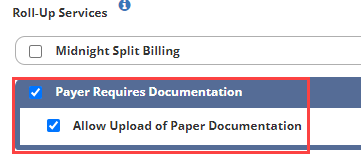
Tasks created with the associated payment source will display the Include in claim/invoice documentation toggle under Task Details. Upload the necessary PDFs for inclusion and select Include in claim/invoice documentation, then select Save.
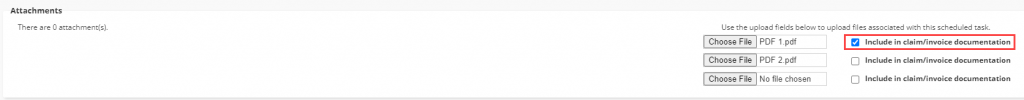
Selecting the toggle will replace solution documentation for the task with the file uploaded in supporting documentation. Please note, files must be in PDF format to be included in the supporting documentation, multiple files can be selected.
Once saved, the document will be listed under Attachments and display a tool-tip noting that the document is included the claim or invoice documentation.
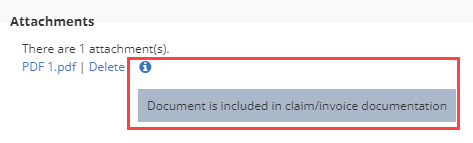
Note: Documents can be uploaded without the Include in claim/invoice documentation toggle. They will be listed under Attachments, but will not be included in supporting documentation.
Updated on 5/15/2024