Axxess Home Care now enables users to renew licenses and compliance items, and upload up to three attachments per tracking item, in the Employee Center.
This enhancement helps organizations stay compliant with licensure requirements and enables users to manage employee licenses seamlessly.
To view and manage license and compliance items for tracking, navigate to the employee’s profile in the Employee Center. In the Quick Links menu, select Licenses.
Employees tab ➜ Employee Center ➜ Quick Links menu ➜ Licenses
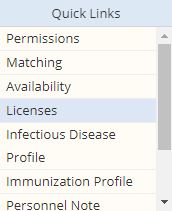
Alternatively, users can navigate to the License Manager from the Employees tab to view all license/compliance tracking items entered for the organization’s employees.
Employees tab ➜ License Manager
On the License & Compliance tab in the employee’s profile, the following information appears for each license entered for the employee:
|
License Type |
|
|
License Number |
|
|
Category |
|
|
Issue Date |
|
|
Expiration Date |
|
|
Attachments |
|
|
Actions |
In the Actions column, users can edit and delete tracking items depending on permissions. By hovering over the new ellipsis icon in the Actions column, users can select Renew or View History.
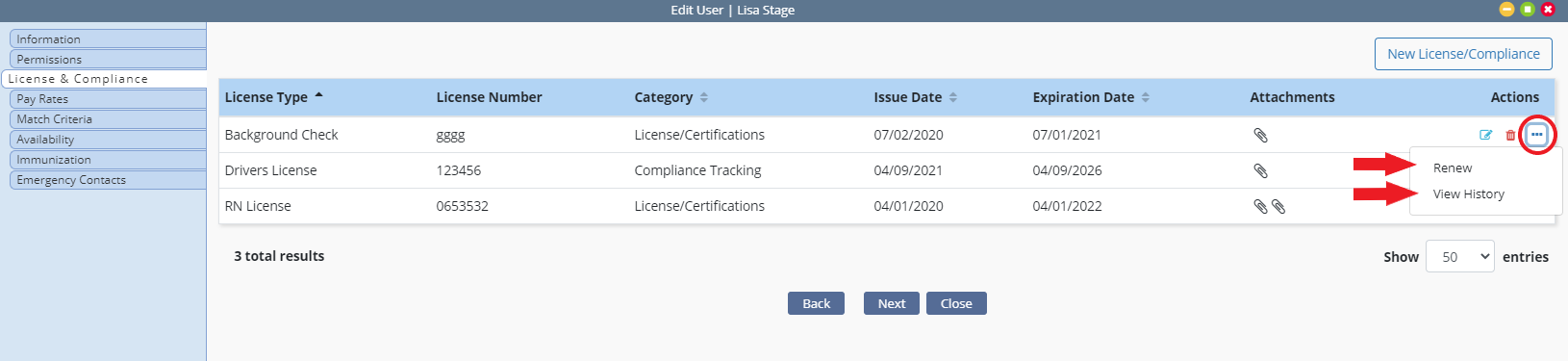
To renew a license or tracking item, hover over the ellipsis icon and select Renew. In the Renew Employee License window, update the issue date and expire date. The license number, license type, category and state will automatically populate from the previous entry.
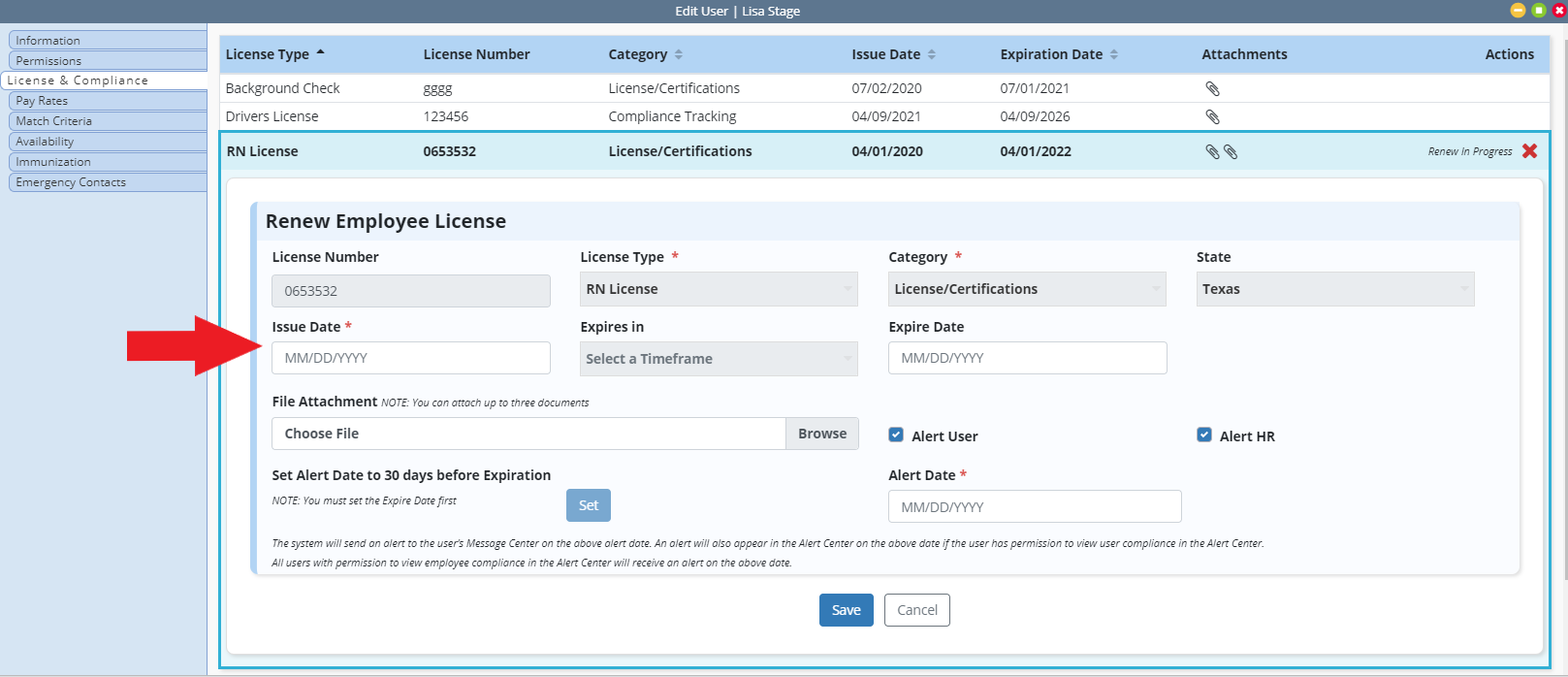
Up to three files can be attached in the File Attachment section. New alerts can also be set for the user and/or HR.
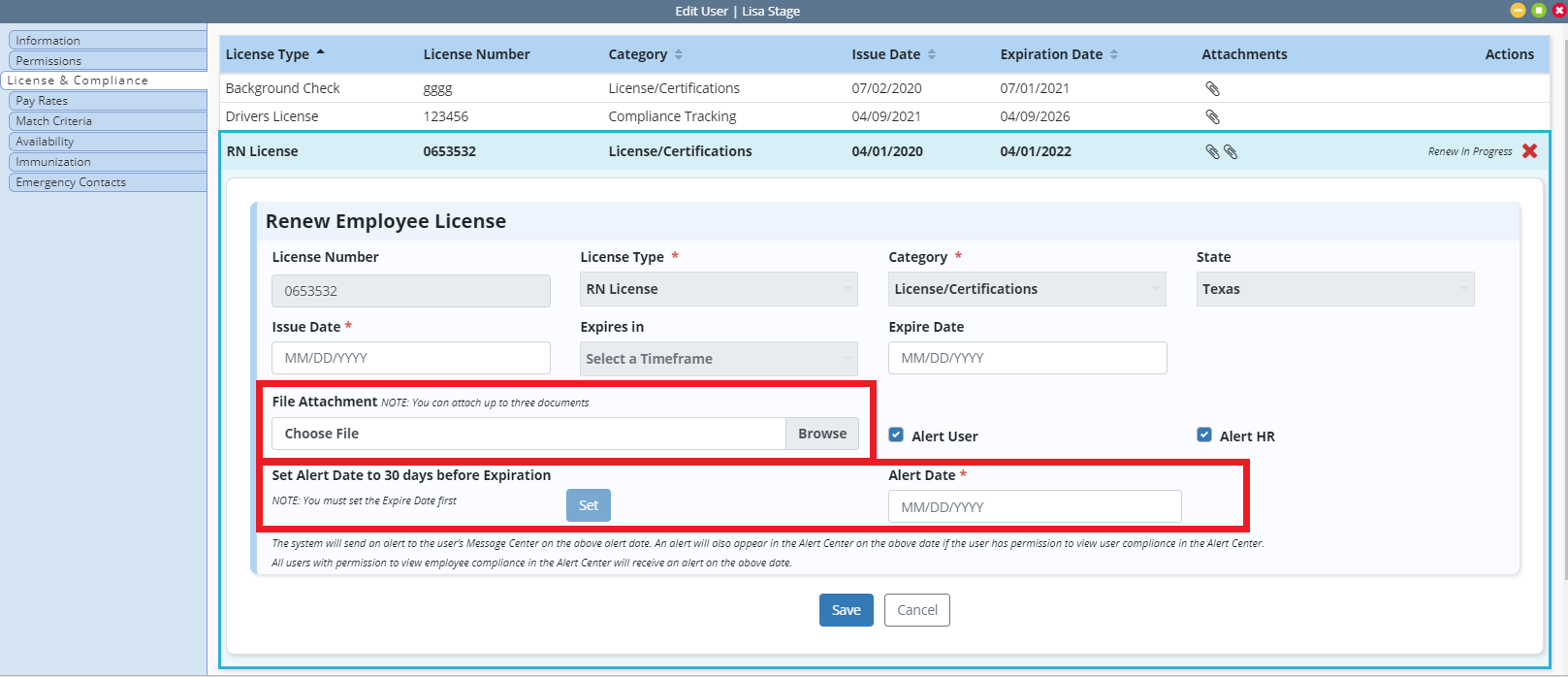
To view license/compliance history, hover over the ellipsis icon in the Actions column and select View History. A list of expired compliance items will display for your review.
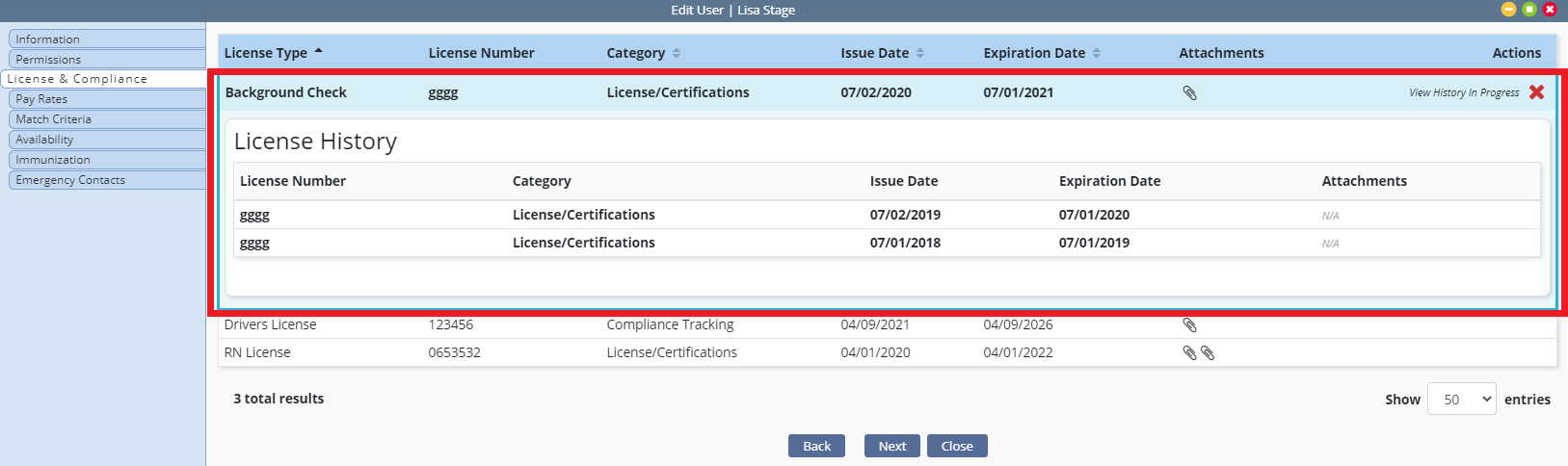
Updated on 05/05/2021