Create->Physician or Admin->New->Physician
Physicians are added to the system through their NPI number. When the NPI is entered in the NPI Number field, a real-time NPI physician search is completed, returning a list of physicians who match the NPI numbers as they are entered. The list narrows as additional characters of the NPI number are entered. When the physician you are adding appears in the drop-down list, you simply click on his or her name. Upon selection, the physician demographic information will auto-populate into the form. The system allows for editing of the demographic information if needed.
Along with populating the demographic information Axxess HomeCare also verifies PECOS. A physician that is PECOS certified will have a green check mark. A red X indicates the physician is not PECOS certified, according to the NPI registration database.
In order to save the physician information, the user must indicate a Specialty as that does not populate.
At this point in time, the user may also add license information for the physician.
Selecting Add License brings up the license input menu.
Once all the information is entered select Save/Save & Add Another or Close to Cancel.
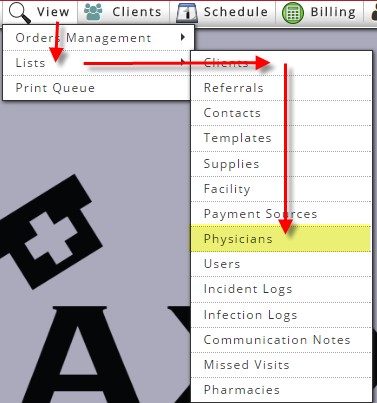 Navigate to a Physician by either:
Navigate to a Physician by either:
View -> Lists -> Physicians or Admin-Lists-Physicians
Select Edit to review, update, and add/update license information.
The Physician List contains a list of all physicians entered into the system.
The list displays the NPI number/Physician Name/Email/Address/Phone Number/PECOS certified and Action column.
Under Actions, you have the option to Edit or Delete.
Edit opens the physician information for additional viewing/editing.
Delete removes the physician from the list.
Remember to always save the information entered before leaving the edit page.
For ease of use, the ability to add New Physician is present on this page.
A Physician License expiration report can be run from the Reports Center-Client Reports.