Axxess Home Care now enables organizations to activate daily living task alerts to alert designated users when a daily living task on a custom visit note is documented as not performed.
This feature streamlines operations, facilitates compliance and improves client outcomes by helping organizations ensure daily living tasks are performed as required.
To enable daily living task alerts, navigate to Company Setup under the Admin tab. On the Clinical tab, navigate to the Clinical Alerts section and select Enable under Daily Living Task Alerts. Click Save to finish enabling the feature.
Admin tab ➜ Company Setup ➜ Clinical tab ➜ Clinical Alerts ➜ Daily Living Task Alerts ➜ Enable ➜ Save
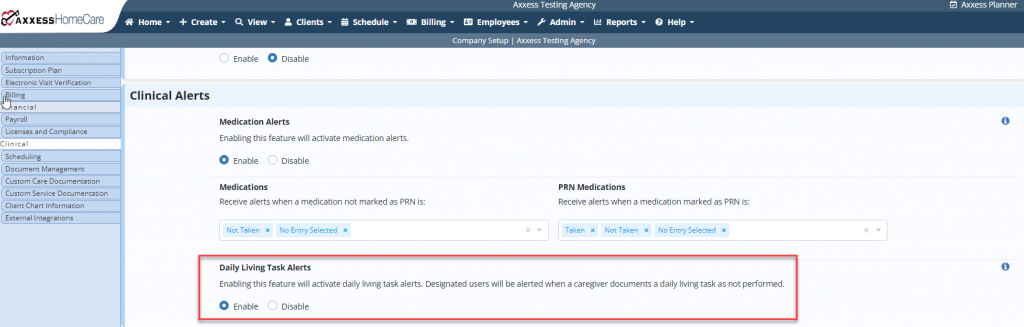
To give a user permission to receive daily living task alerts, navigate to the Employee Center under the Employees tab. Navigate to the desired employee’s profile and click Permissions in the Quick Links menu. In the Alert Center section, expand the Clinical section and select the box next to Daily Living Tasks. Click Save to finish granting the permission to the user.
Employees tab ➜ Employee Center ➜ Select an employee ➜ Quick Links ➜ Permissions ➜ Alert Center ➜ Clinical ➜ Daily Living Tasks ➜ Save
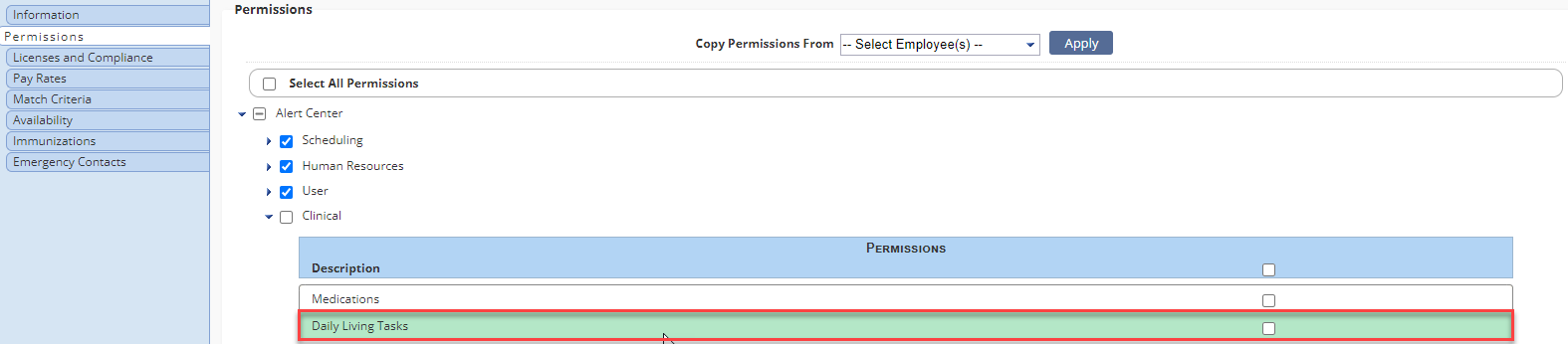
When a caregiver completes a custom visit note, any daily living tasks that have been documented as not performed will display in the Alert Center.
Home tab ➜ Alert Center
Select the plus sign icon (+) on the left side of the alert to see the reason the task wasn’t performed.
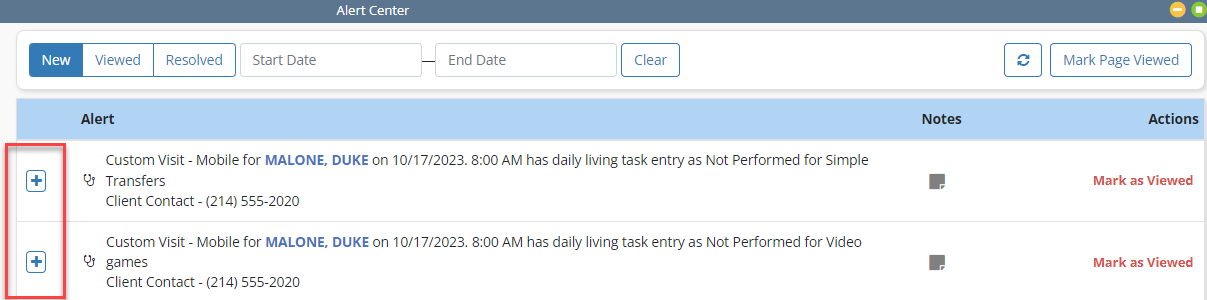
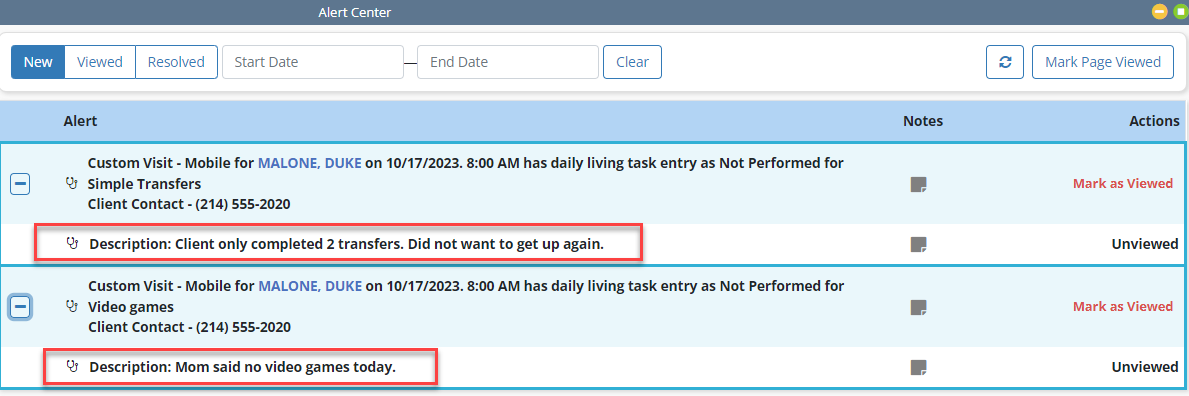
Updated on 10/18/2023