Axxess Home Care now enables users to add multiple payers when creating a remittance advice. This enhancement facilitates accurate remittance posting and streamlines financial reporting by ensuring all appropriate payers appear on the remittance advice and flow to financial reports.
To include multiple payers on a remittance advice, organizations must enable the Multiple Payers feature under Remittance Posting in Company Setup.
To enable the Multiple Payers feature, navigate to Company Setup under the Admin tab. On the Billing tab, navigate to the Remittance Posting section and select Enable under Multiple Payers.
Admin tab ➜ Company Setup ➜ Billing tab ➜ Remittance Posting ➜ Multiple Payers ➜ Enable
Enter an effective date in the Effective Date field and click Save at the bottom of the screen to finish enabling the feature.
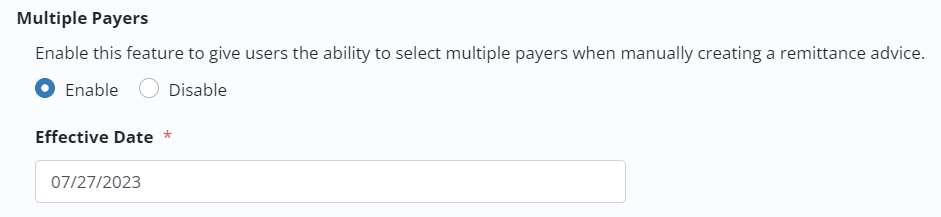
To create a remittance advice, navigate to the Remittance Advice screen under the Billing tab and click Add Remittance.
Billing tab ➜ Remittance Advice ➜ Add Remittance
In the Add Remittance window, complete the required fields. Once a payer name has been selected from the Payer Name field, a new Payer Display Name field will appear, where users can select multiple payer display names to appear on the remittance advice.
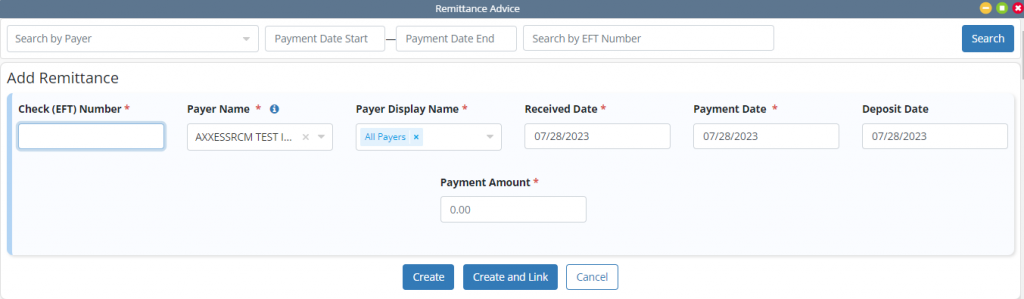
Once the required information has been entered, click Create to create the remittance advice or Create and Link to create the remittance advice and link claims.
Updated on 07/26/2023