Axxess Home Care now enables users to designate gender pronouns for employees and clients. By enabling users to document clients’ and employees’ gender pronouns, this feature optimizes communication between clients and providers and improves client and employee satisfaction.
To set a client’s gender pronouns, edit the client’s chart and select an option from the Gender Pronouns field on the Information tab. Click Save & Exit to save the selected pronouns and exit the client’s chart.
Clients tab ➜ Client Center ➜ Edit ➜ Information tab ➜ Gender Pronouns ➜ Save & Exit
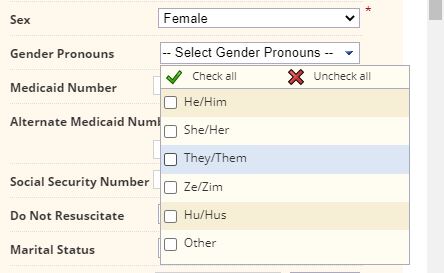
The selected gender pronouns will appear at the top of the client’s chart.
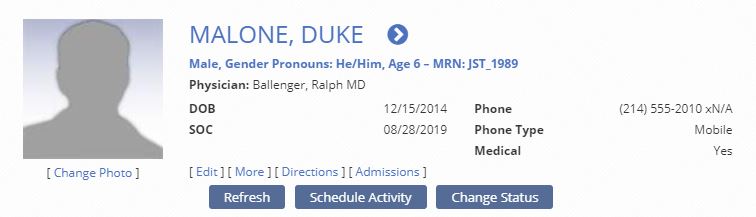
Clients’ gender pronouns will also display in the visit details on the mobile application.
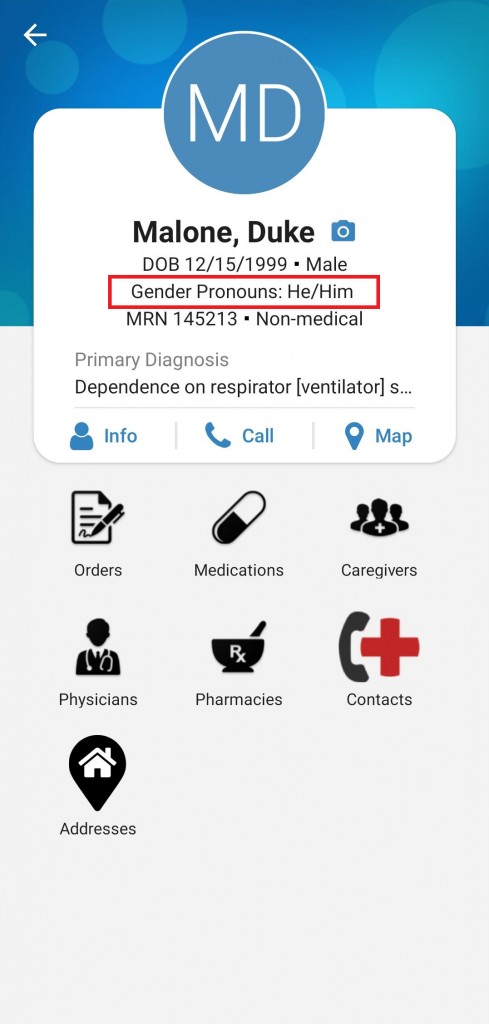
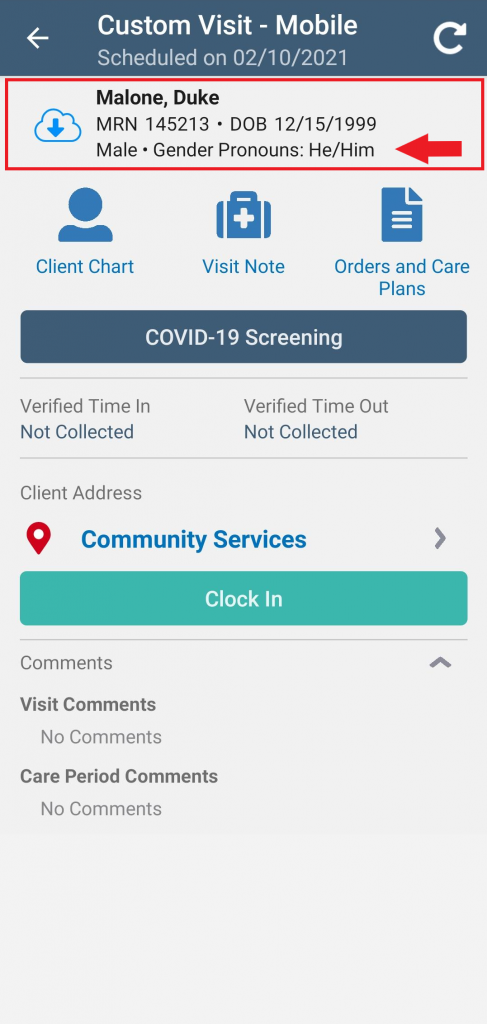
To set an employee’s gender pronouns, edit the employee’s profile and select an option from the Gender Pronouns field on the Information tab. Click Save to save the selected pronouns in the employee’s profile.
Employees tab ➜ Employee Center ➜ Edit ➜ Information tab ➜ Gender Pronouns ➜ Save
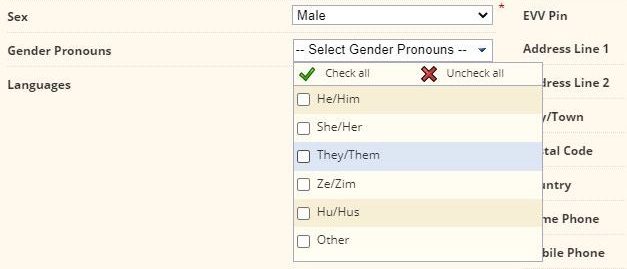
The selected gender pronouns will appear at the top of the employee’s profile.

Updated on 02/10/2021
No related posts.
