Axxess Home Care now provides a Client Deposit Balance Report that displays all deposit activity in the selected date range and calculates the before and after balance of each activity line.
This report enables users to monitor deposits received from clients and track how these funds are applied at the organization level.
Users must have permission to access the Client Deposit Balance Report in Axxess Home Care.
To give a user permission to access the Client Deposit Balance Report, navigate to the employee’s profile and select Permissions from the Quick Links menu. In the Reports section, navigate to the Billing/Financial Reports section and select the permissions next to Client Deposit Balance. Click Save to finish granting the permissions to the user.
Employees tab ➜ Employee Center ➜ Quick Links ➜ Permissions ➜ Reports section ➜ Billing/Financial Reports ➜ Client Deposit Balance ➜ Save
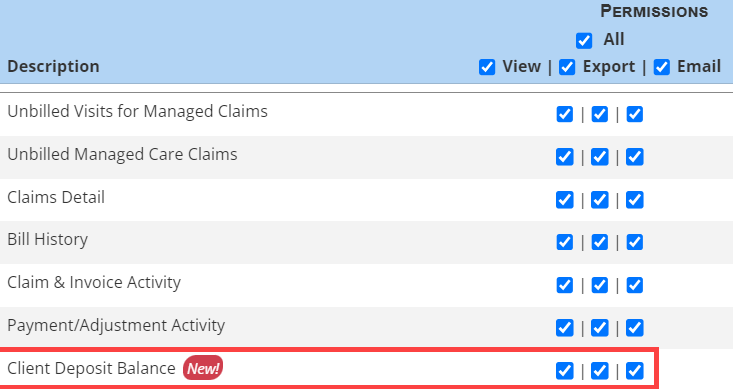
To generate the Client Deposit Balance Report, navigate to the Report Center under the Reports tab. In the Billing/Financial Reports section, select Client Deposit Balance.
Reports tab ➜ Report Center ➜ Billing/Financial Reports ➜ Client Deposit Balance
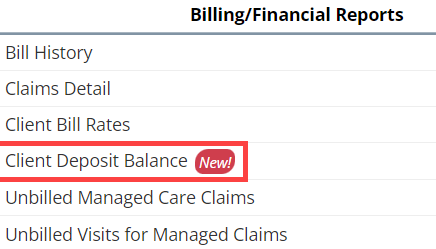
The report can be filtered by branch, time frame and/or date range. To generate the report, select the desired options from the filters at the top of the screen and click Generate. You will be notified when the report has finished generating.
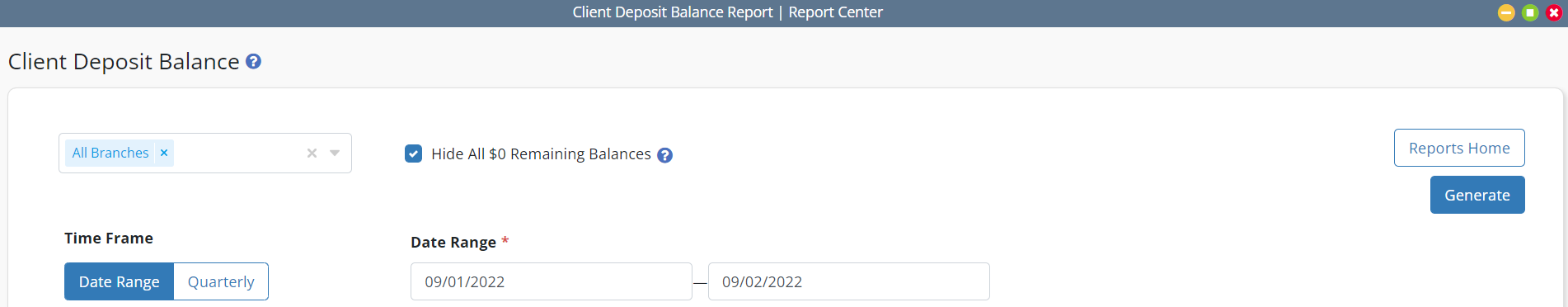
When the report has finished generating, navigate to Completed Reports under the Reports tab and click on the name of the report.
Reports tab ➜ Completed Reports
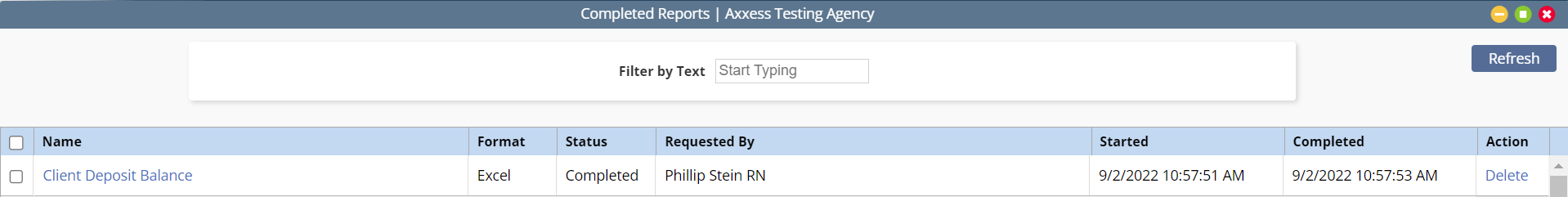
The report will download as an Excel spreadsheet.
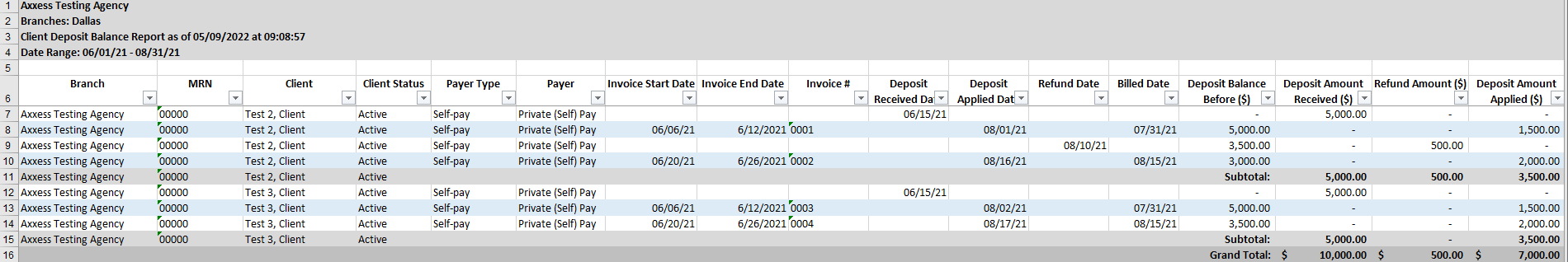
Updated on 09/08/2022