Axxess Home Care now enables users to customize physician certification statements to accommodate a variety of services that require physician orders. Users can add and edit physician certification statements and identify a default statement to automatically populate on plans of treatment/care.
This functionality facilitates seamless and compliant documentation for optimal care delivery.
On the Clinical tab in Company Setup, a new Physician Certification Statement section appears under Plan of Care.
Admin tab ➜ Company Setup ➜ Clinical tab ➜ Plan of Care section ➜ Physician Certification Statement
The CMS Homebound with F2F statement is the default physician certification statement. Users can edit or delete this statement as needed. To delete the statement, add a new default statement first.
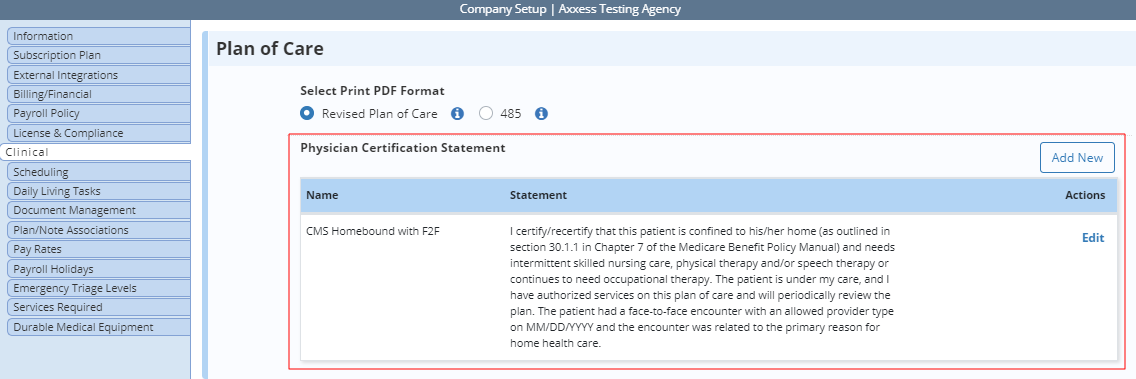
To add a physician certification statement to your agency’s list of statements, select Add New. Enter a name and statement in the Add Physician Certification window. Select Make Default to make the statement your agency’s default physician certification statement. Click Save & Close to save the statement or Save & Add Another to continue adding statements to your list.
A maximum of three physician certification statements can be added.
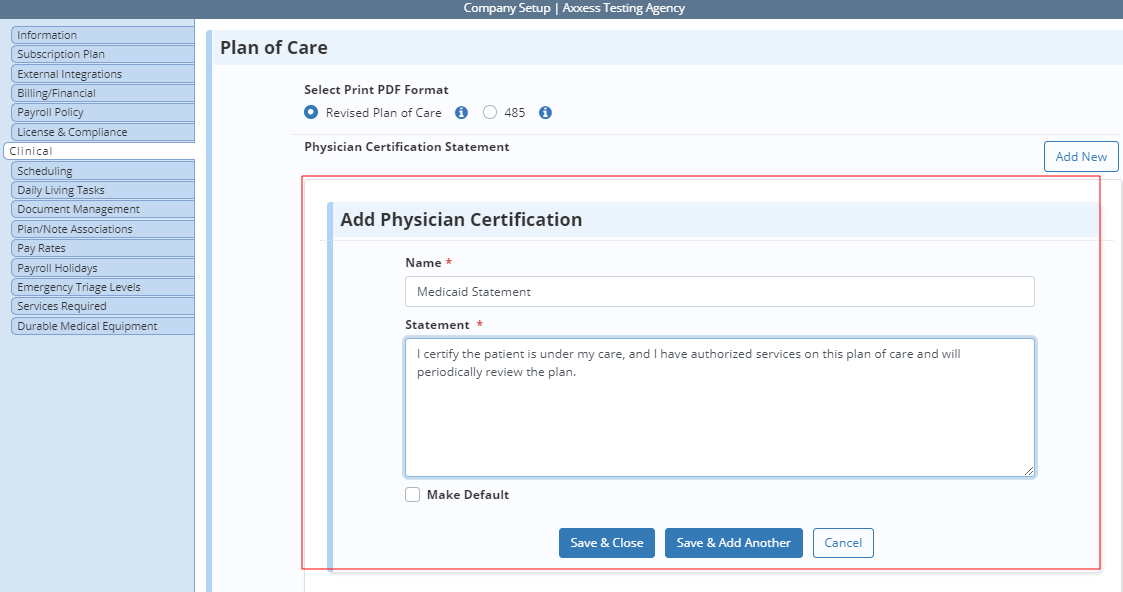
Once added, statements can be edited at any time. When an agency has more than one physician certification statement, users can adjust their default statement and delete any statements (that are not the selected default) as needed.
To edit a statement, select Edit under Actions. Select Delete to remove a statement from the list or Make Default to make a statement your agency’s default physician certification statement.
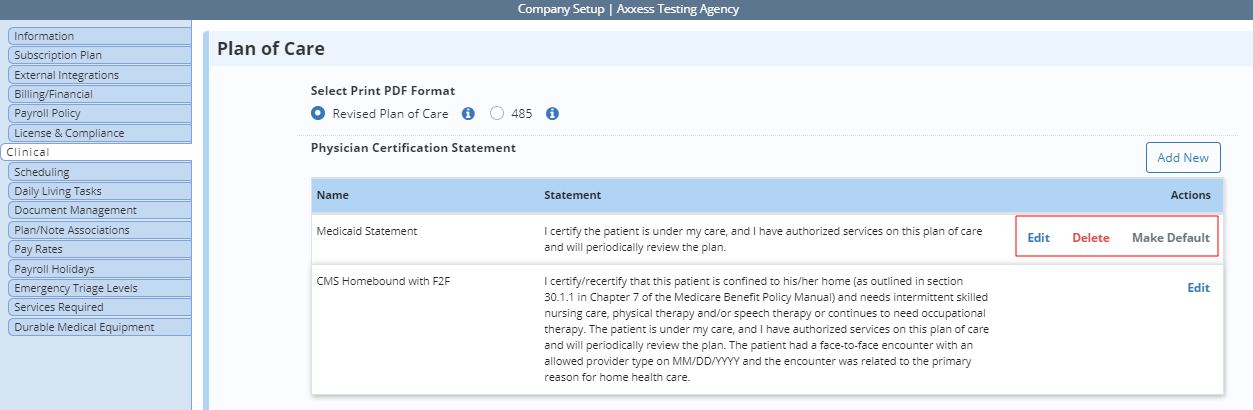
The default statement flows to Locator 26 on the plan of treatment/care. Users can update the physician certification statement as needed in the plan of treatment/care.
To add a statement that is not your agency’s default, select the desired statement from the drop-down menu in the top right corner of Locator 26.
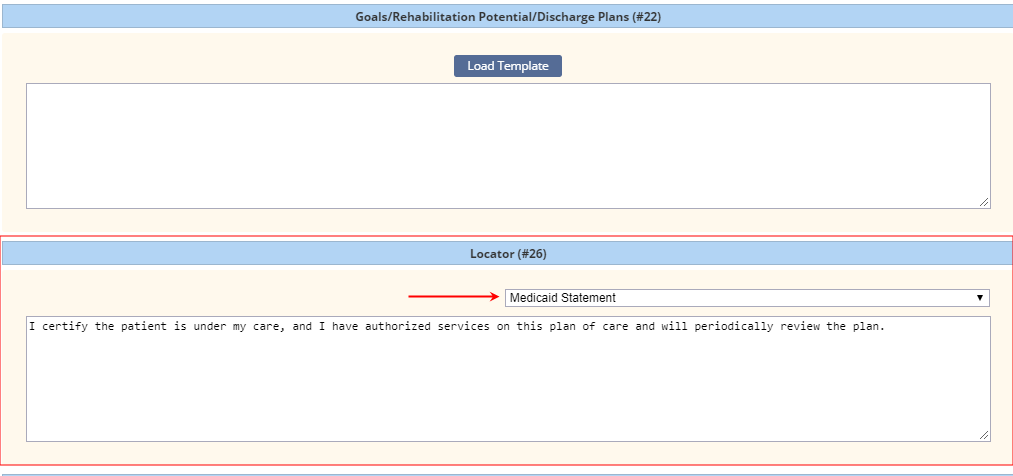
The physician certification statement flows to the Physician Statement section on the printed copy of the plan of treatment/care.
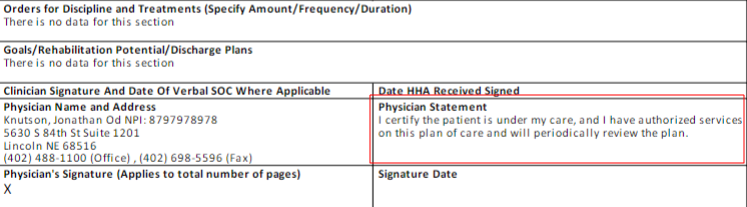
Updated on 5/04/2020