Axxess Home Care now enables organizations to use client contact payer addresses as billing addresses when generating invoices for self-pay payers. This functionality streamlines billing operations and provides flexibility to accommodate the client’s and organization’s specific needs.
When creating or editing a self-pay payment source, select Use client contact payer address as billing address under Payer Information to use the client contact’s address for billing. Once the box is checked, click Save at the bottom of the payer profile.
View tab ➜ Lists ➜ Payment Sources ➜ Edit ➜ Payer Information section ➜ Use client contact payer address as billing address ➜ Save

To use a client contact’s payer address as a billing address, the client must have contacts set up as payers in the system.
To set a client’s contact as a payer, navigate to the Client Contacts tab in the client’s profile. Click New Contact to create a new contact or Edit to edit an existing contact. In the client contact’s profile, check the box next to Set Up as Payer and click Update to set the contact as a payer.
Clients tab ➜ Client Center ➜ Edit ➜ Client Contacts tab ➜ Edit/New Contact ➜ Set Up as Payer ➜ Update
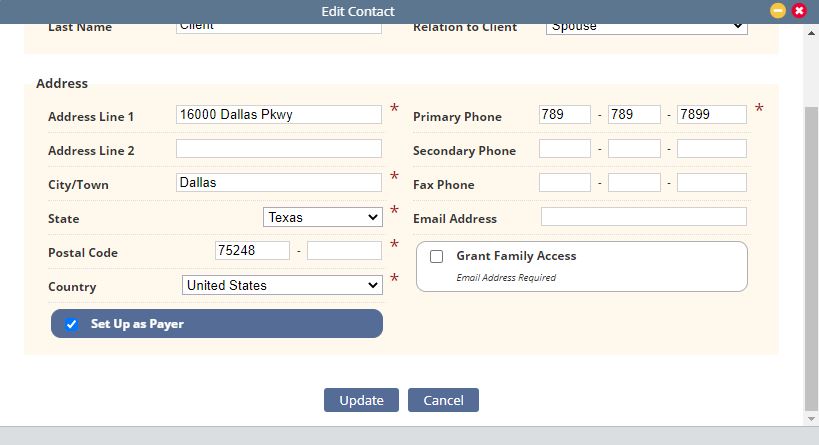
Once a client contact is set up as a payer, the contact’s address will appear in the Billing Address drop-down menu when generating an invoice.
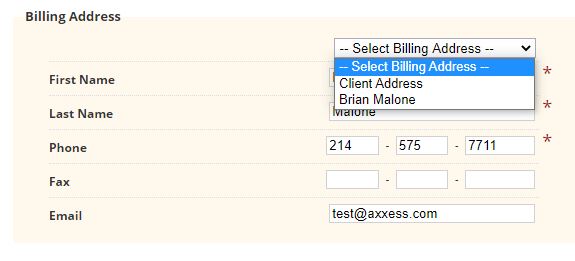
Updated on 9/24/2020