The new Non-Medical Assessment in Axxess Home Care enables agencies to assess potential non-medical clients for current functional status and potential services needed, and document admission criteria. This feature helps agencies streamline operations and maintain compliance.
To activate the Non-Medical Assessment, navigate to Company Setup under the Admin tab. In Company Setup, select the Document Management tab and click New. Select Non-Medical Assessment in the Documentation drop-down menu and complete the remaining fields.
The Non-Medical Assessment can be made billable, payable or both, and users can attach addendums to the assessment. Once all fields in the New Custom Note window are complete, click Save to finish activating the Non-Medical Assessment.
Admin tab ➜ Company Setup ➜ Document Management tab ➜ New ➜ Non-Medical Assessment in Documentation menu ➜ Save
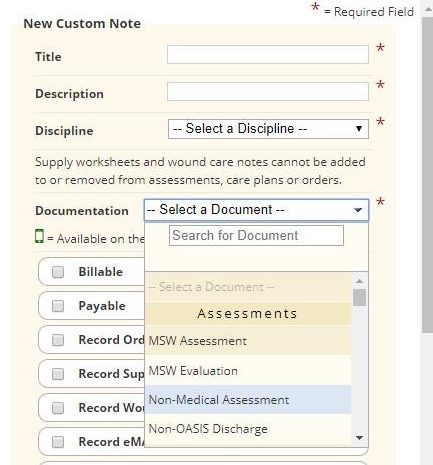
Once the document has been activated in Company Setup, it will be available for scheduling and completion.
When editing the note, select the Client Chart button to navigate to the client’s chart and update client information. Users can check off items in the Client Chart section of the Non-Medical Assessment to keep track of items that have been updated in the client chart.
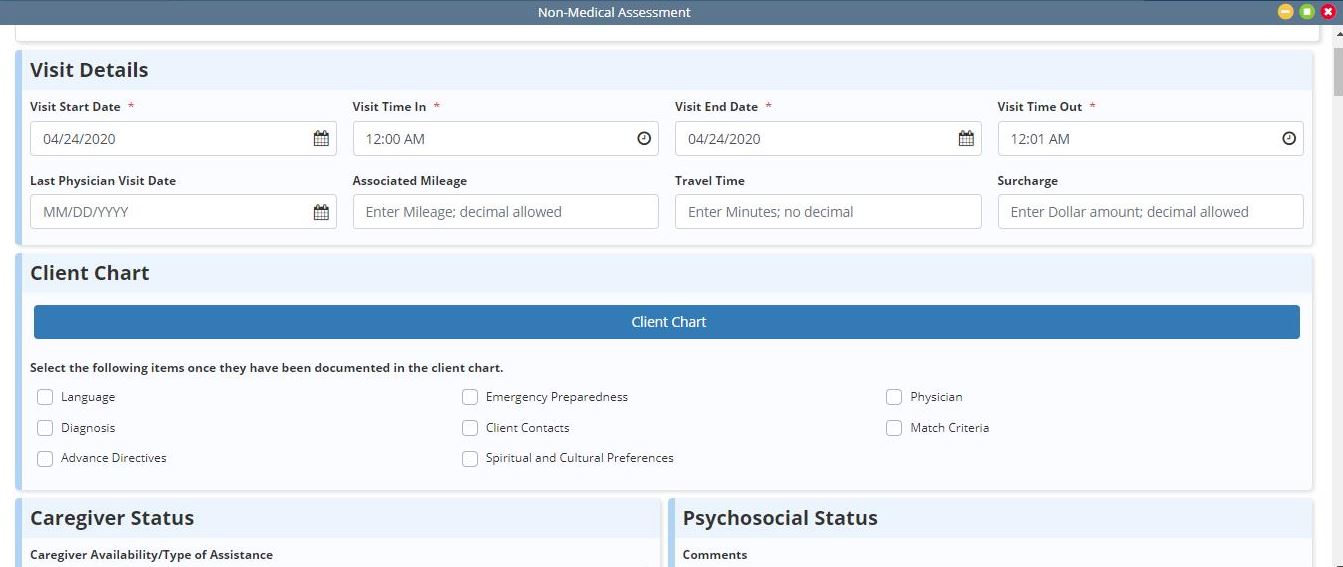
Other areas of the note enable agencies to assess services that the client needs.
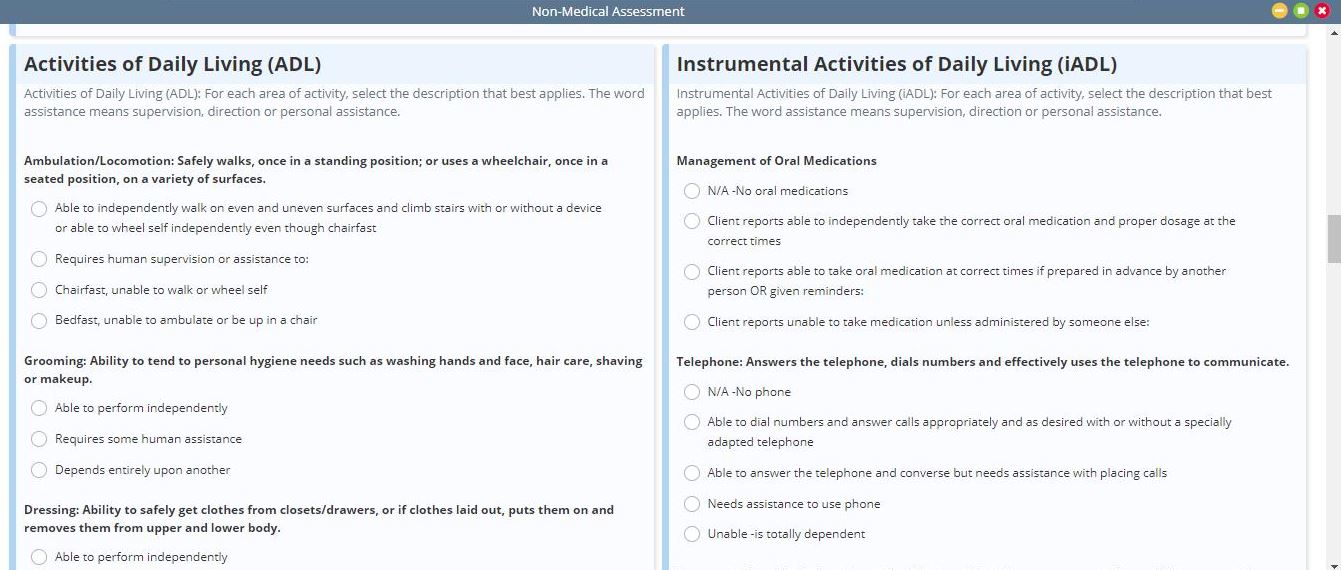
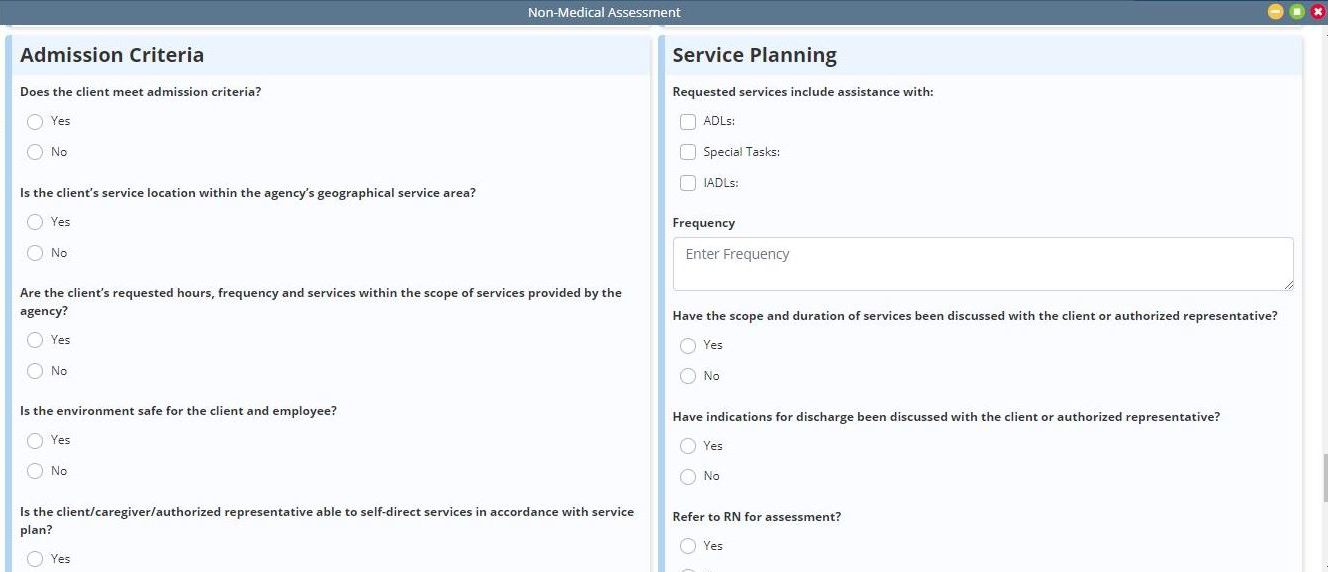
Updated on 4/27/2020