This feature enables users to generate and export payroll data in CSV file format for downloading and sending to third-party vendors. Users can easily retrieve payroll data and streamline payroll processes using the Payroll CSV Export feature.
To Export a Payroll CSV File:
The CSV file will export and be available for download.
Employees tab ➜ Payroll ➜ Select parameters and click Refresh ➜ Export to ➜ CSV
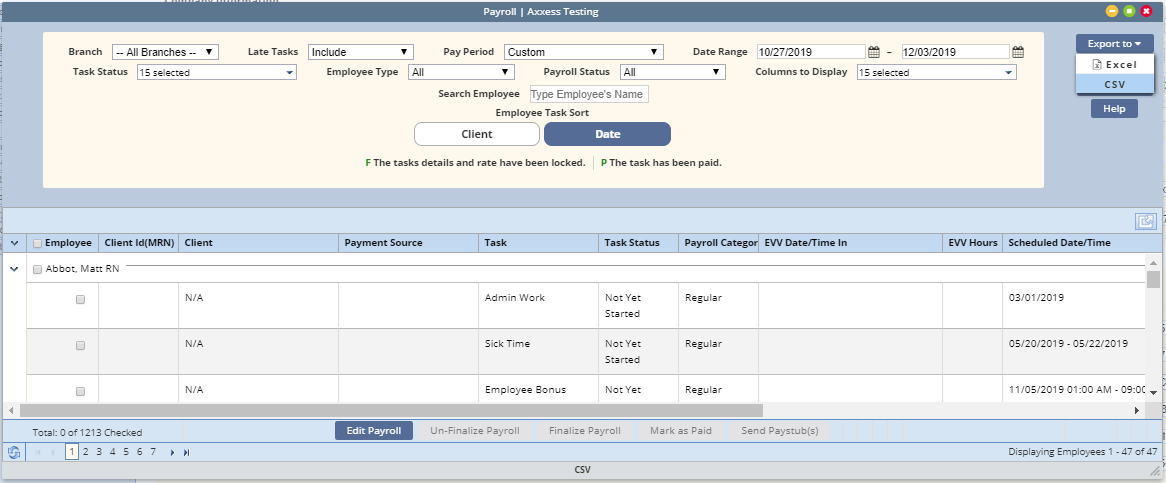
Updated on 12/03/2019