Axxess Home Care now displays total balances on the Claims History and Invoice History screens. This enhancement streamlines financial operations by enabling users to view total balances at a glance.
To view claim and invoice balances, users must have permission to view claim and invoice histories in Axxess Home Care.
To view the Claims History screen, navigate to the Billing tab, hover over Managed Care/Other Insurances and select Claims History.
Billing tab ➜ Managed Care/Other Insurances ➜ Claims History
To view the Invoice History screen, navigate to the Billing tab, hover over Invoice and select Invoice History.
Billing tab ➜ Invoice ➜ Invoice History
The total balance of all invoices/claims now appears in the Total Balance field on the respective screen.
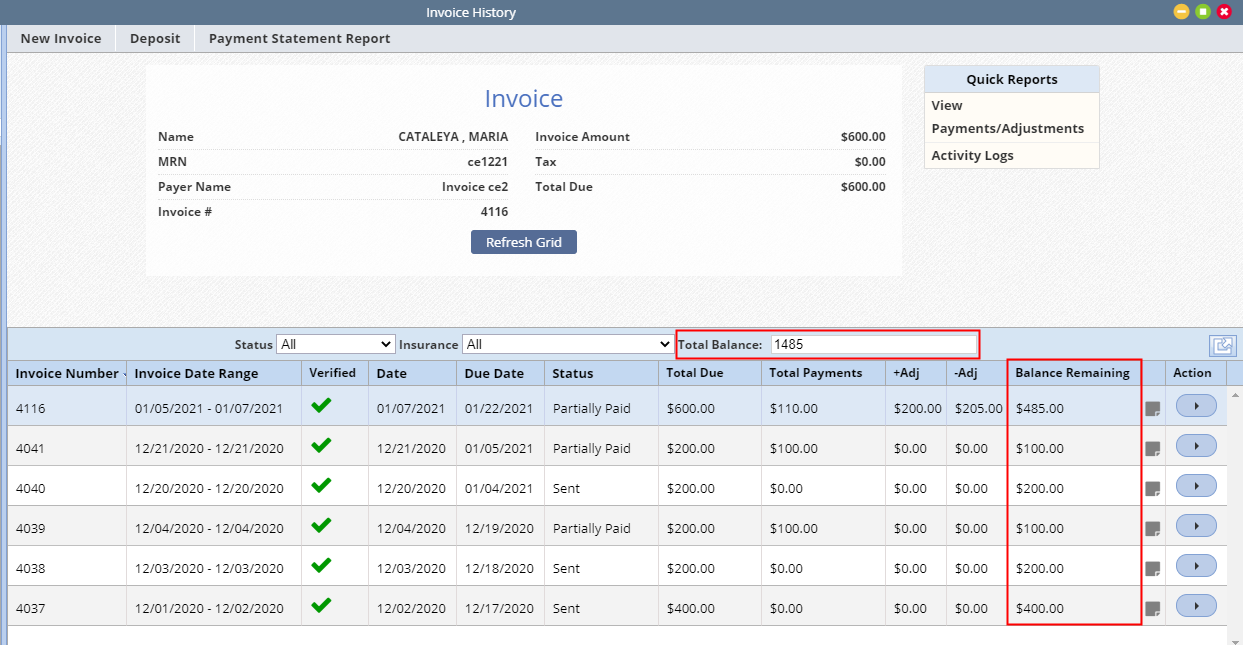
The Total Balance field will update based on any status or insurance filters applied.
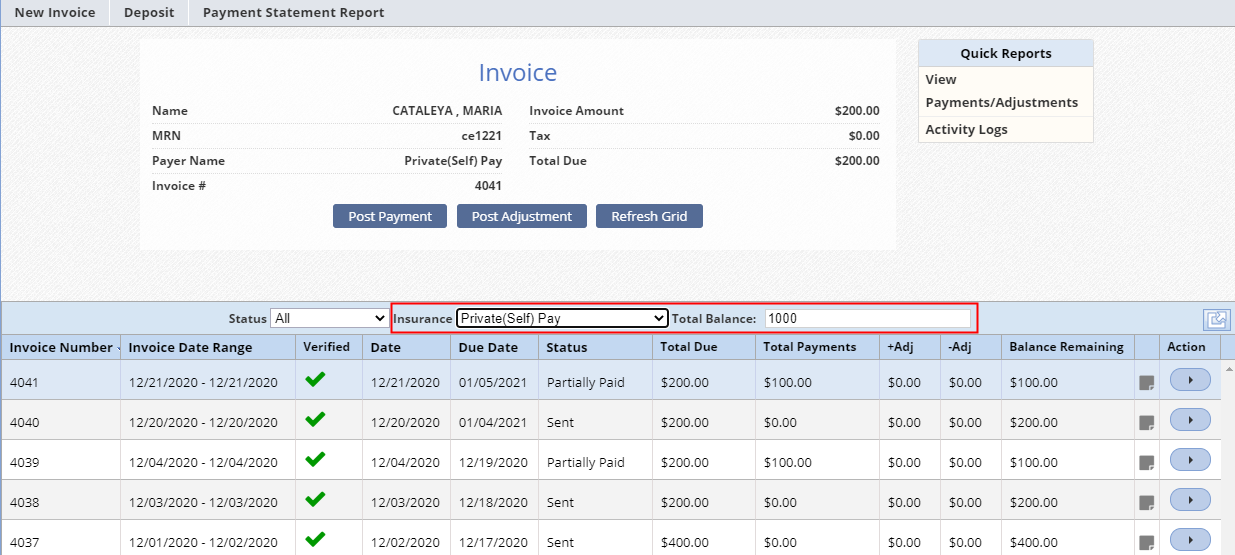
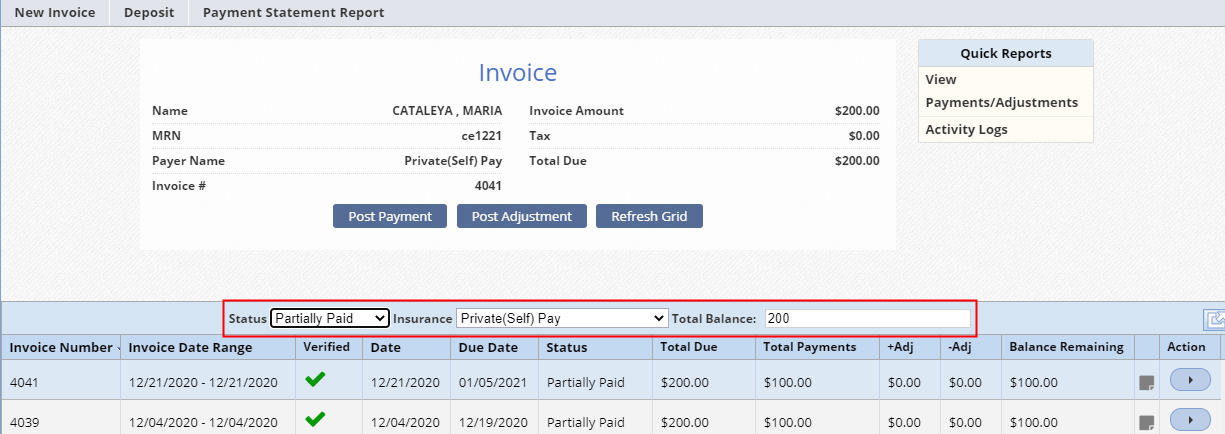
Updated on 03/03/2021
No related posts.
