Mobile Documentation Guided Validations enhance ease of use by highlighting errors in care documentation and guiding users through the process of correcting them.
When documenting care in the HomeCare mobile app, users can see the total number of errors in their documentation and follow step-by-step guidance on how to correct each error. This functionality facilitates accurate and efficient documentation so agencies can maintain compliance and improve client outcomes.
Mobile Documentation Guided Validations
Once a user finishes documenting and selects Complete, guided validations appear.
Errors are highlighted in red with messages identifying how to correct each error. The total number of errors is provided in the red ribbon banner at the bottom of the note, and arrows in the bottom right corner enable users to navigate through each of the validation errors.
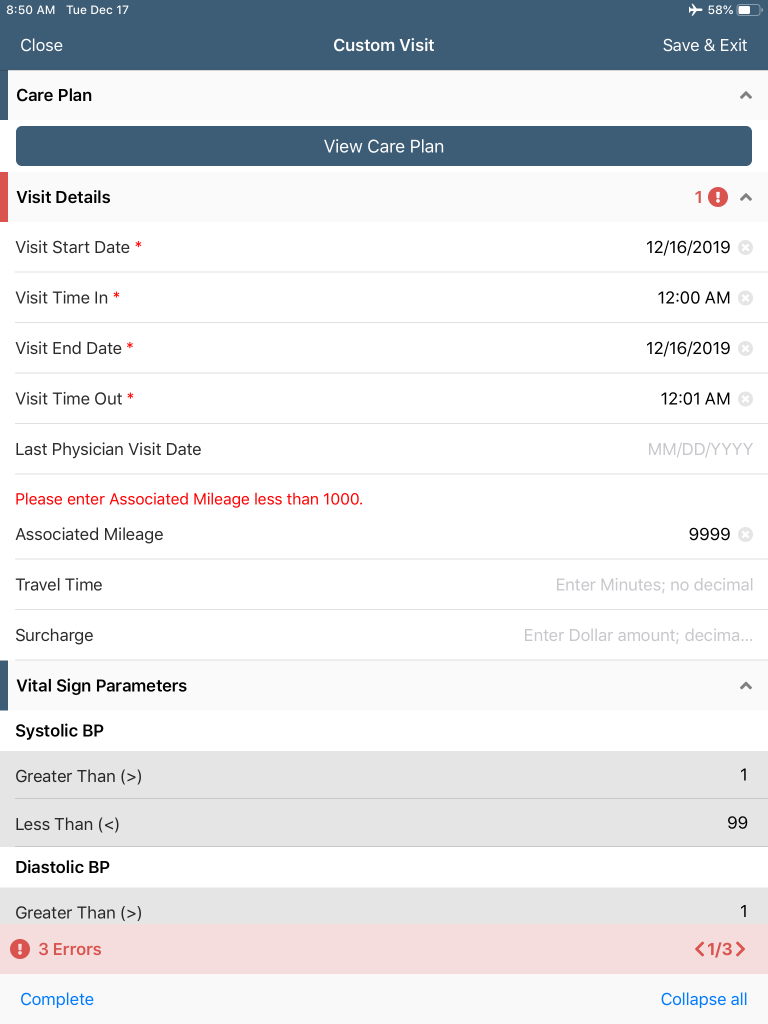
Users can select Collapse All to see a condensed view of the validation errors, or Expand All to see a full view of the errors.
Collapsed View:
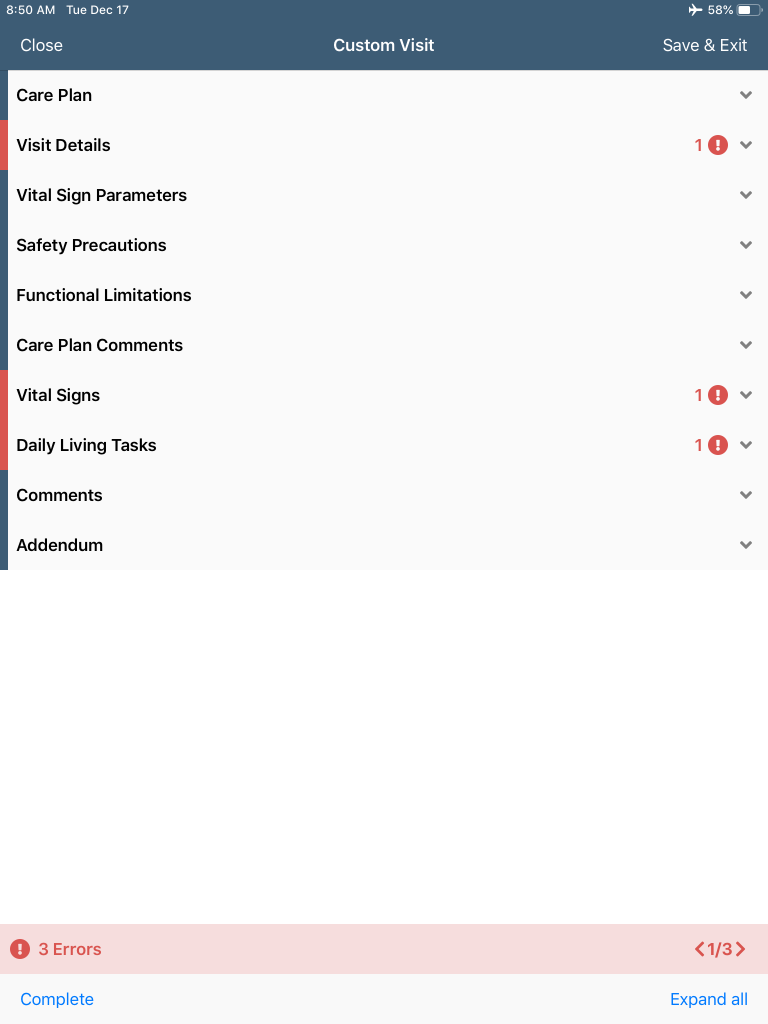
As users resolve the errors, the red ribbon banner at the bottom of the screen updates to show the remaining errors that need correction.
Once all errors are resolved, click Complete in the bottom left corner to complete the note.
Updated on 12/31/2019