Axxess Home Care now provides a feature that enables users to specify alternate remittance addresses when creating claims and invoices. This functionality facilitates seamless billing operations and enhances efficiency throughout the payment collection process.
To add alternate addresses when creating claims and invoices, organizations must enable this feature in Company Setup.
To enable the Alternate Remittance Addresses feature, navigate to Company Setup under the Admin tab. On the Billing/Financial tab, select Enable under Alternate Remittance Addresses. Click Save to finish enabling the feature.
Admin tab ➜ Company Setup ➜ Billing/Financial tab ➜ Alternate Remittance Addresses ➜ Enable ➜ Save
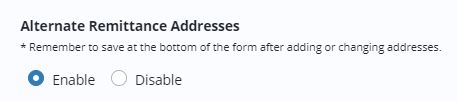
Once enabled, users can add alternate remittance addresses during claim/invoice creation. To add an alternate remittance address, click Add Claim Remit Address or Add Invoice Remit Address on the claim or invoice.
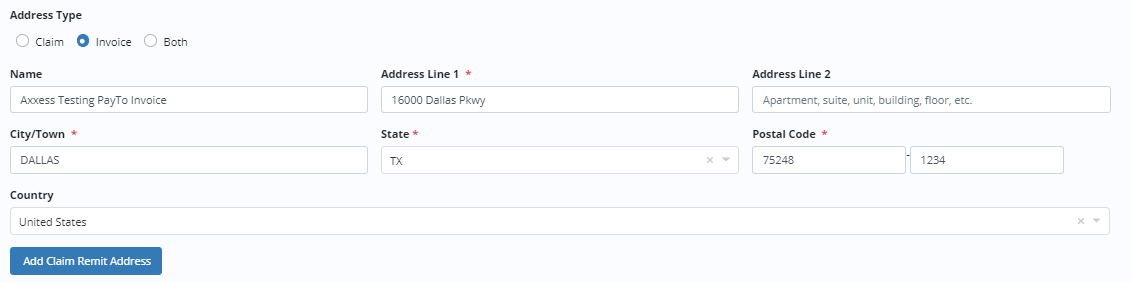
Once the remittance address setup is complete, the address will display on claims and invoices when printed. Additionally, the remittance address will appear in locator 33 on HCF-1500 claims, in locator 2 on UB-04 claims and on the ANSI file when submitting electronically.
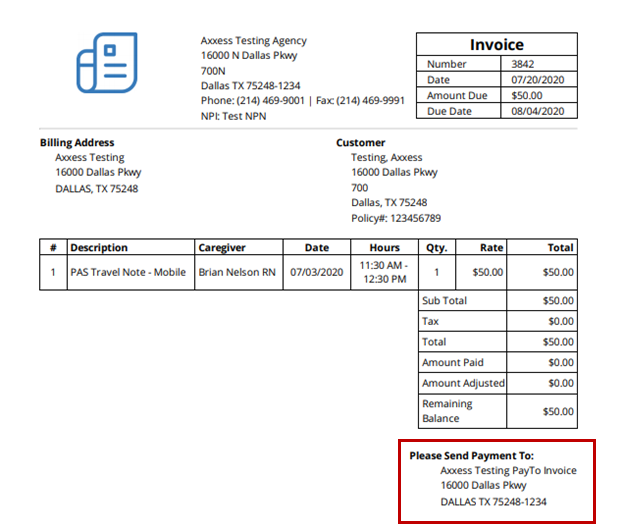
Updated on 12/02/2020