Axxess Home Care now provides an EVV Payer ID field that enables users to submit Electronic Visit Verification (EVV) for state-funded services. By enabling users to add their own payer IDs, this enhancement ensures compliance by reducing the number of EVV exception messages rejected by the state aggregator. This enhancement is only available for current EVV integrations.
To access the Electronic Visit Verification tab, navigate to Company Setup under the Admin tab, select Electronic Visit Verification and enter the required information.
Note: The EVV payer ID functionality applies to all EVV aggregators except Tellus/Netsmart.
Admin tab ➜ Company Setup ➜ Electronic Visit Verification tab ➜ Save
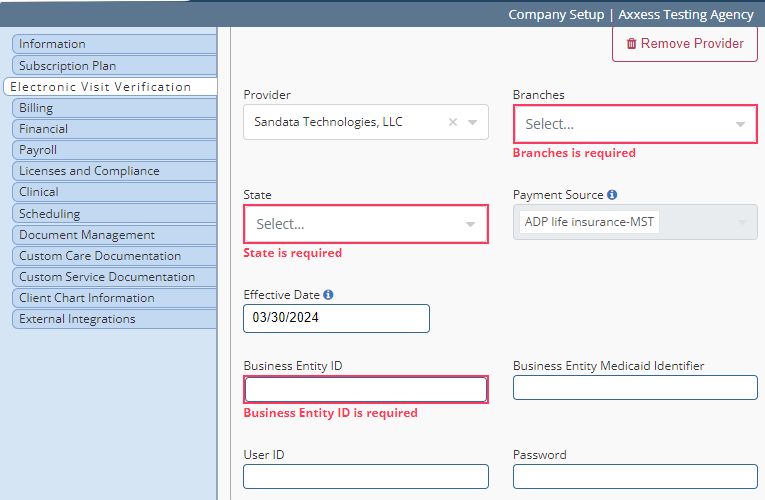
To update the user’s payer ID, navigate to Lists under the Admin tab and select Payment Sources. On the Payment Source List screen, locate the payer and select Edit under Actions.
Admin tab ➜ Lists ➜ Payment Sources ➜ Actions ➜ Edit
Navigate to the Information tab and enter the payer ID in the EVV Payer ID field. The payer ID can be updated using the resources provided by your state Medicaid website.
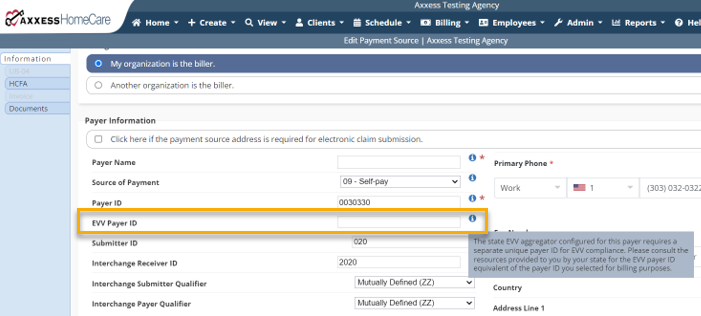
If the configured EVV aggregator is Sandata, a reminder message will appear upon saving.
To update the user’s program code, navigate to the UB-04 or HCFA tabs. EVV program code is exclusive to Sandata.
Admin tab ➜ Lists ➜ Payment Sources ➜ Actions ➜ Edit ➜ UB-04/HCFA
To add a program code to a new task, select Add Bill Rate. To add a program code to an existing task, select the edit icon under Actions.
Enter the code in the EVV Program Code field and select Save and Exit.
The program code will be added to the EVV Program Code column when saved.