Axxess Home Care now enables users to set base pay rates and employee pay rates at the individual location level. This feature streamlines payroll processes so organizations can position themselves for lasting financial success.
To add a new pay rate, navigate to Company Setup under the Admin tab. On the Payroll tab, navigate to the Pay Rates subsection. The pay rate parameters contain an additional Branch option. To view the base rates for a branch, select the branch and click Generate.
If the organization only has one location or the user only has access to one location, the Branch filter will default to the appropriate branch.
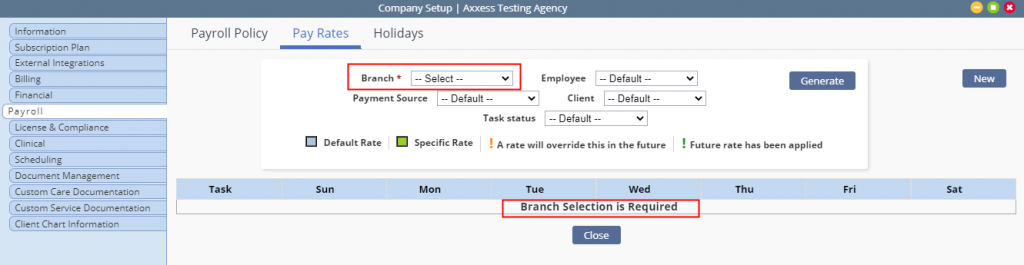
To add a new pay rate, click New.
Admin tab ➜ Company Setup ➜ Payroll tab ➜ Pay Rates tab ➜ New
In the New Pay Rate window, select the branch or branches to which the new rate will apply. The branch list will populate based on the user’s branch permissions.
Individual clients cannot be selected when multiple branches are selected.
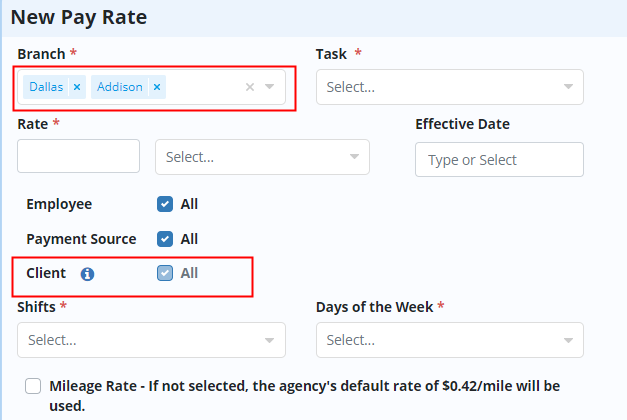
When an individual branch is selected, users must deselect All next to Client to add client-specific pay rates.
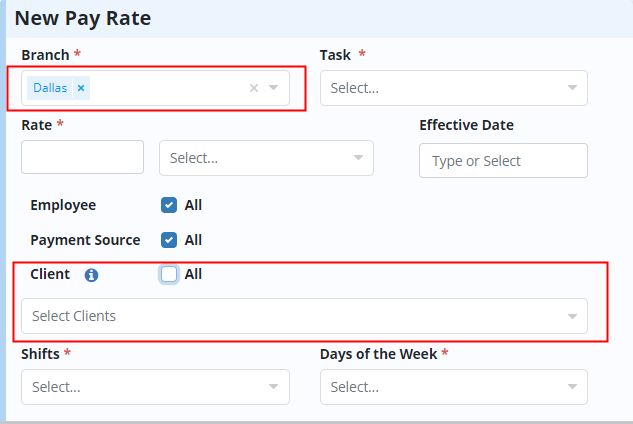
To add an employee’s pay rates, edit the employee’s profile and navigate to the Pay Rates tab.
Employees tab ➜ Employee Center ➜ Edit ➜ Pay Rates tab
When an employee only has one branch location, the branch will automatically populate on the Pay Rates tab.
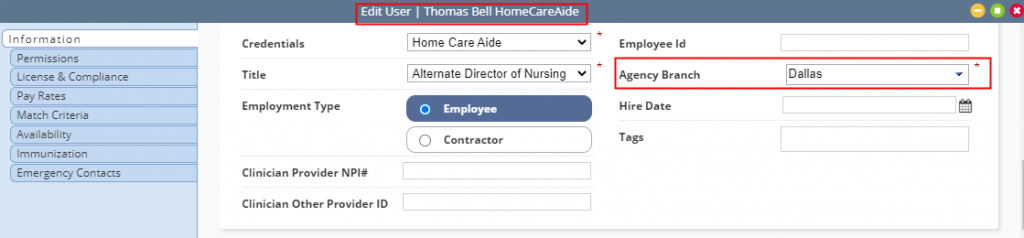
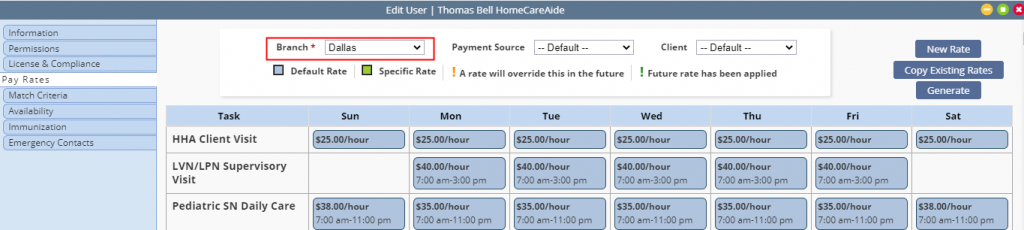
The Employee Name field is a display-only field when selecting New Rate.
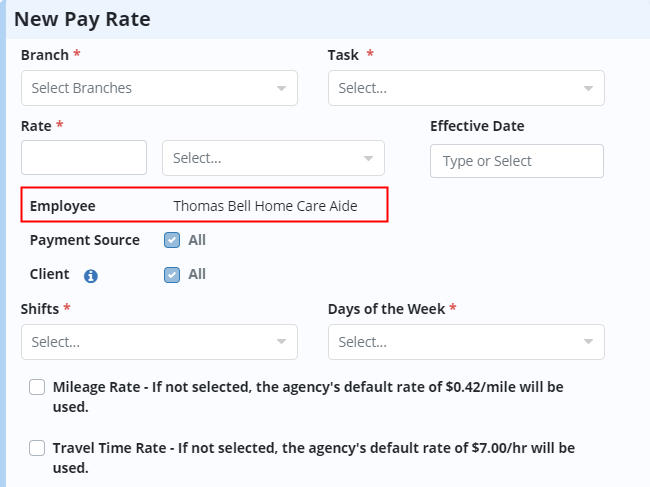
When an employee is associated to multiple branches, the Branch field will become a drop-down menu.
To populate existing rates, select a branch and any other desired parameters and select Generate.
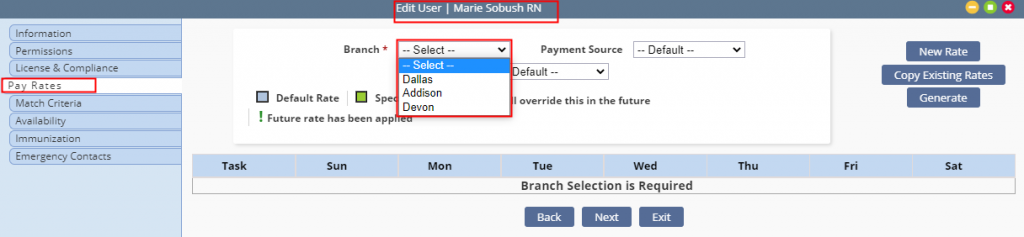
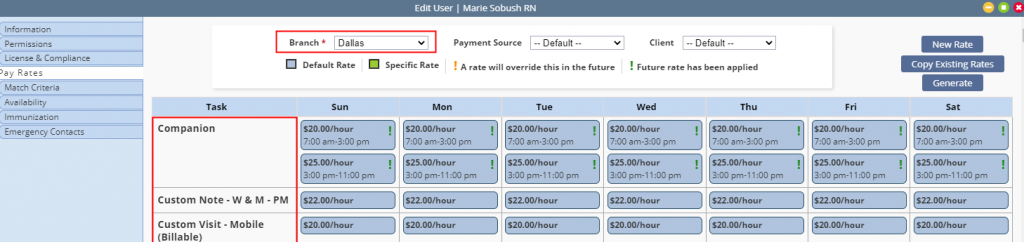
The employee and user entering rates will have access to the available branches.
Updated on 06/30/2021