Axxess Home Care now streamlines scheduling and payroll processes by enabling users to view and update payroll details at the task level.
When viewing details for a scheduled task, a new Payroll Details section appears with the following columns:
|
Payable – Indicates if the task is payable or not. |
|
|
Start Time and End Time – Displays time in and time out for the task. |
|
|
Units – Displays the number of payable units based on the rate type and time in and out. |
|
|
Rate – Displays the rate, if the user viewing the details has permission to view Quick Details Pay. |
|
|
Rate Type – Indicates the pay rate type (per visit, hourly, per 15 min, flat) if the user has permission to view Quick Details Pay. |
|
|
Paid – Indicates whether or not the task has been paid. |
|
|
Edit – Enables the user to edit the rate and rate type, if the user has permission to view Quick Details Pay. |
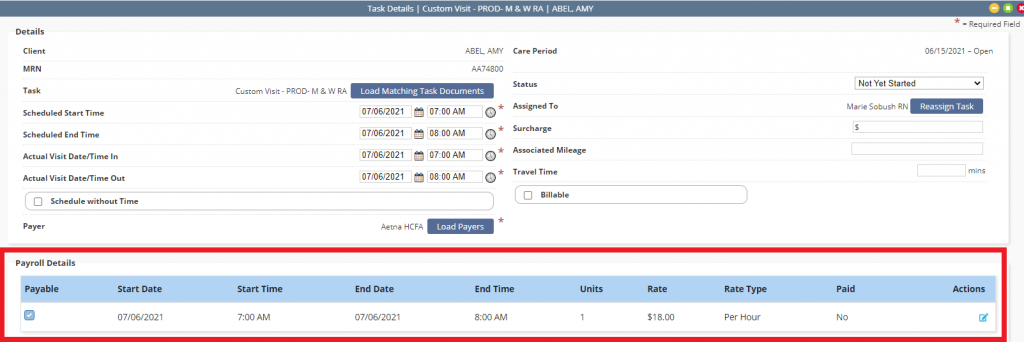
Users with permission to view pay and bill rates will see a Gross Profit Forecast section underneath the payroll details. The forecast will provide the gross profit (GP) percentage based on the bill and pay rates.
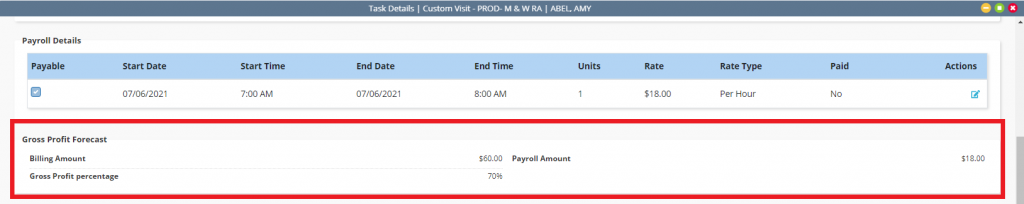
Updated on 07/29/2021
No related posts.
