Axxess Home Care now provides a Client Bill Rates report that compiles and displays a list of active task rates for clients paying privately. This report streamlines financial operations so organizations can seamlessly bill for services provided.
Users must have permission to access the Client Bill Rates report in Axxess Home Care.
To give a user permission to access the Client Bill Rates report, navigate to the employee’s profile and select Permissions from the Quick Links menu. Under the Reports section, navigate to Billing/Financial Reports and select the permissions next to Client Bill Rates.
Click Save to finish granting the permissions to the user.
Employees tab ➜ Employee Center ➜ Quick Links ➜ Permissions ➜ Reports ➜ Billing/Financial Reports ➜ Client Bill Rates ➜ Save
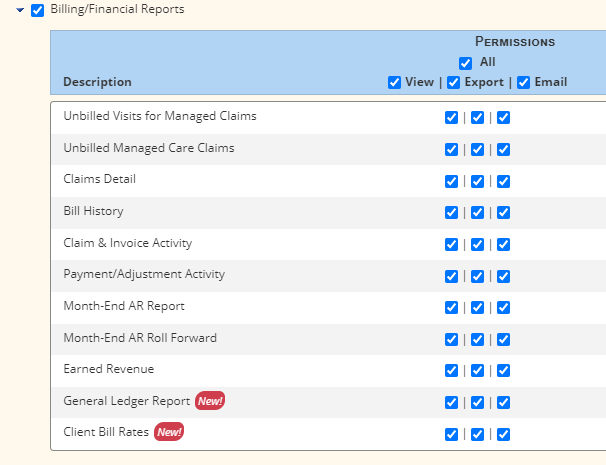
To access the Client Bill Rates report, navigate to the Report Center under the Reports tab. In the Billing/Financial Reports section, select Client Bill Rates.
Reports tab ➜ Report Center ➜ Billing/Financial Reports ➜ Client Bill Rates
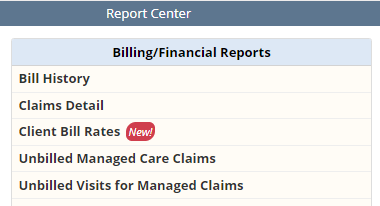
Enter the parameters at the top of the report screen and click Generate to generate the report. The system will alert you when the report has finished generating.
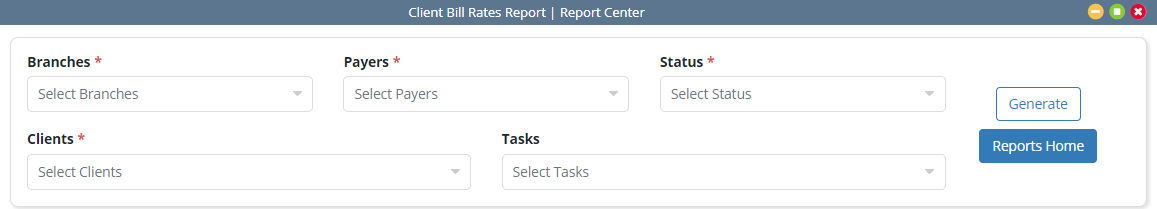
When the report has finished generating, navigate to Completed Reports under the Reports tab and click the report name. The report will download in an Excel file.
Reports tab ➜ Completed Reports
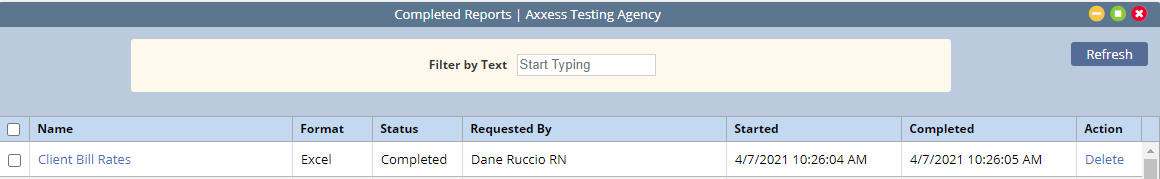
Bill rates entered in each client’s billing details will display in the report based on the parameters selected.
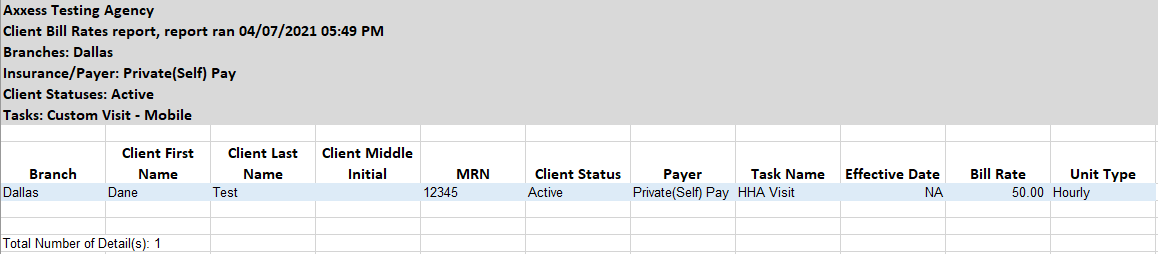
Updated on 04/07/2021