Axxess Home Care now provides a fee-based scheduling feature that limits tasks during the scheduling process to the payer’s billable and pay-only tasks. By preventing users from scheduling tasks that are not associated with payer bill rates, this feature reduces scheduling errors and streamlines scheduling processes.
To use fee-based scheduling, organizations must enable the feature in Company Setup.
To enable fee-based scheduling, navigate to Company Setup under the Admin tab. On the Scheduling tab, check the box next to Enable Fee-Based Scheduling and click Save. This feature limits the available billable task list to those in the payer fee schedule.
Admin tab ➜ Company Setup ➜ Scheduling tab ➜ Enable Fee-Based Scheduling ➜ Save
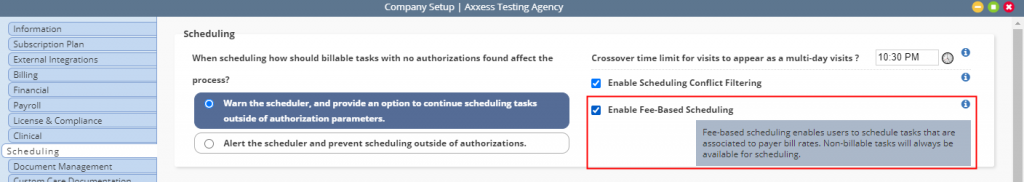
To edit a payment source, navigate to the View tab, hover over Lists and select Payment Sources. On the list of payment sources, select Edit next to a payer to view payer setup details.
View tab ➜ Lists ➜ Payment Sources ➜ Edit
UB-04 and HCFA payers will only display billable tasks that have an associated rate in the rate schedule.
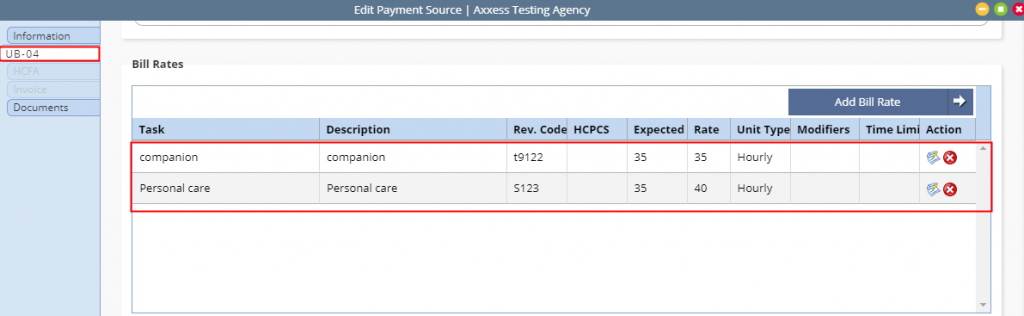
Rates for invoice payers will be determined based on how the invoice is set up. If the payer selects User Rates Defined, the scheduling tasks will pull from the client chart.
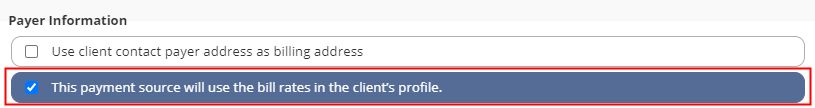
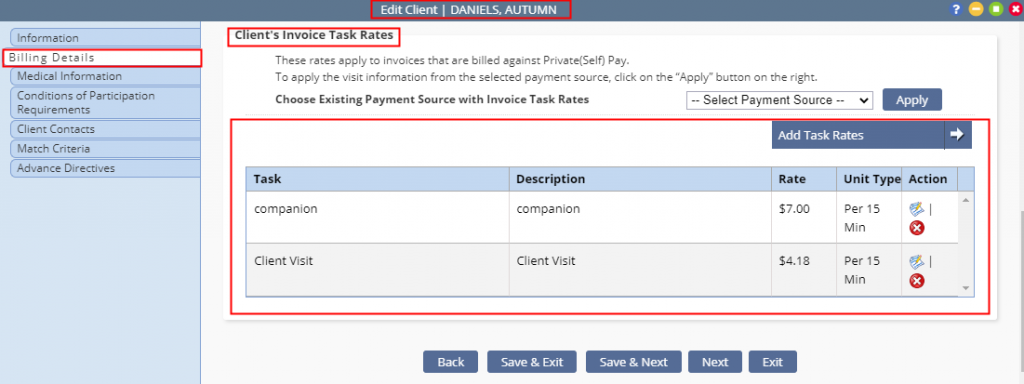
If User Rates Defined is not selected, the rates will pull from the payer rate schedule.
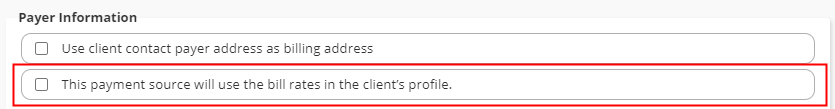
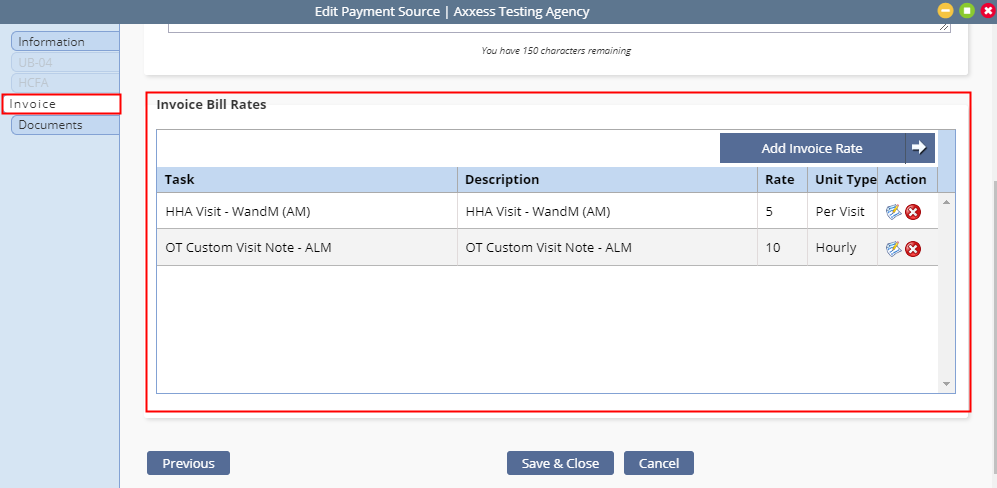
When scheduling a new task for a client, the Task field will display Choose Payment Source as a default. Once a payer is selected, the billable tasks for that payer will display along with any pay-only tasks that the organization has set up.
Schedule tab ➜ Schedule Center ➜ Client ➜ New Task
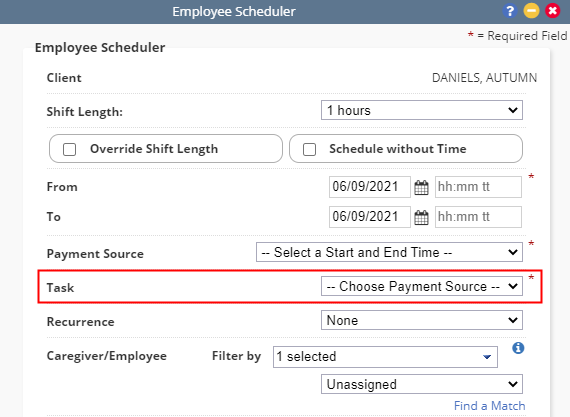
Once a payment source is selected, the Task field will update to Select a Task. The task list will include all billable and non-billable tasks.
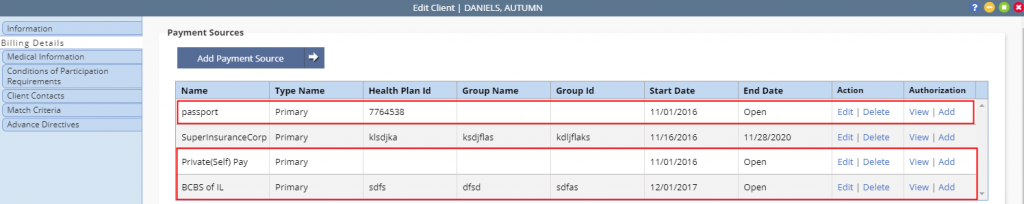
When scheduling services to Private (Self) Pay, only the billable tasks that have rates in the client’s chart will display for scheduling.
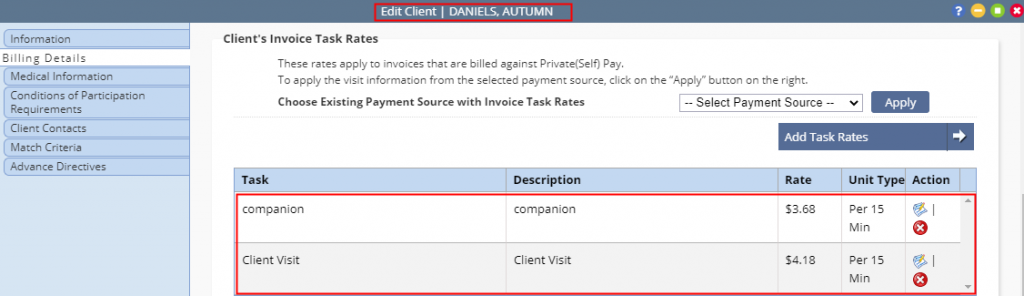
When scheduling services to Passport, the only billable tasks that will display in the scheduling task list will be the rates in the passport payer.
The same rule applies to the client’s final active payment source. The only billable tasks that will display in the scheduling task list will be the rates in the BCBS of Illinois payer.
Updated on 06/16/2021