This permission-based report enables agencies to generate detailed or summarized reporting for all claim activity during a given transaction activity date range.
To give a user permission to generate the Claim & Invoice Activity Report, navigate to the user’s profile in the Employee Center and select Permissions in the Quick Links menu. Scroll to the Reports section, and select Claim & Invoice Activity Report under Billing/Financial Reports. Click Save at the bottom of the screen.
Employees ➜ Employee Center ➜ Permissions ➜ Reports section ➜ Billing/Financial Reports ➜ Claim & Invoice Activity Report ➜ Save
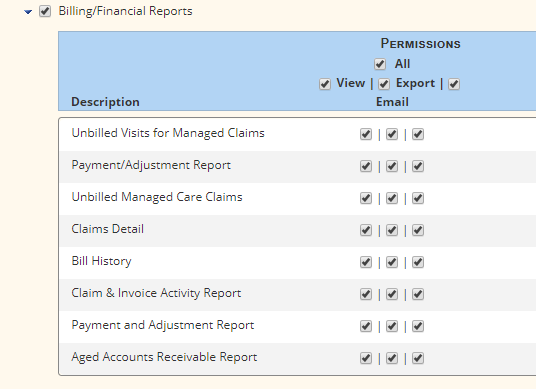
To generate the report, navigate to the Report Center under the Reports tab. Select Claim & Invoice Activity Report in the Billing/Financial Reports section.
Reports ➜ Report Center ➜ Billing/Financial Reports ➜ Claim & Invoice Activity Report
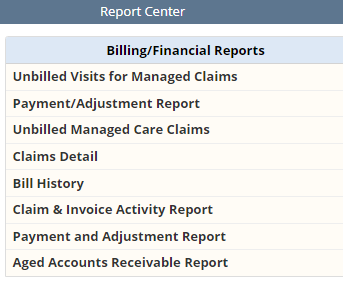
In the Claim & Invoice Activity Report, users can filter by detailed or summarized report using the filters at the top of the screen.
Select the desired filters and click Generate Report.
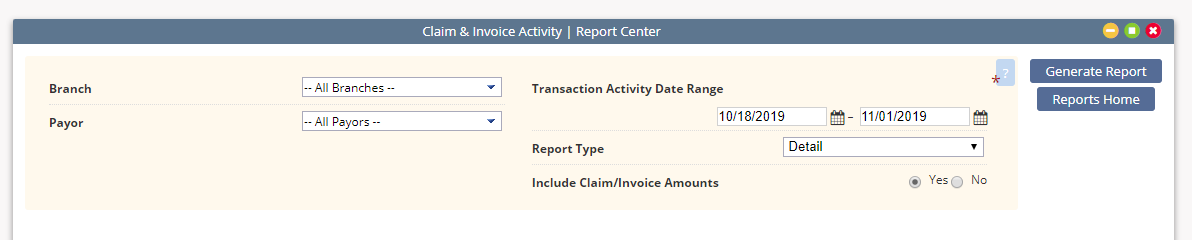
Once generated, the report will go to Completed Reports for download. To access the completed report, navigate to the Reports tab and select Completed Reports.
Reports ➜ Completed Reports
In Completed Reports, select the report name to open it.
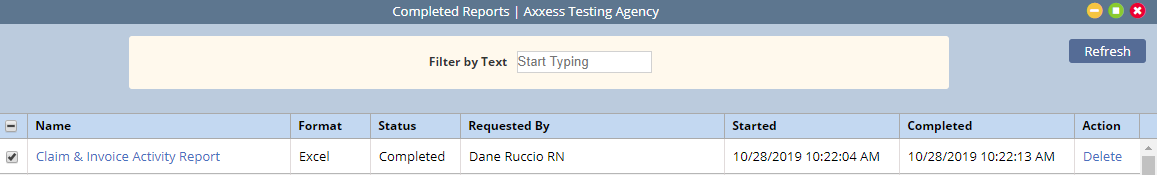
The report will open in Excel format for your review.

Updated on 11/18/2019